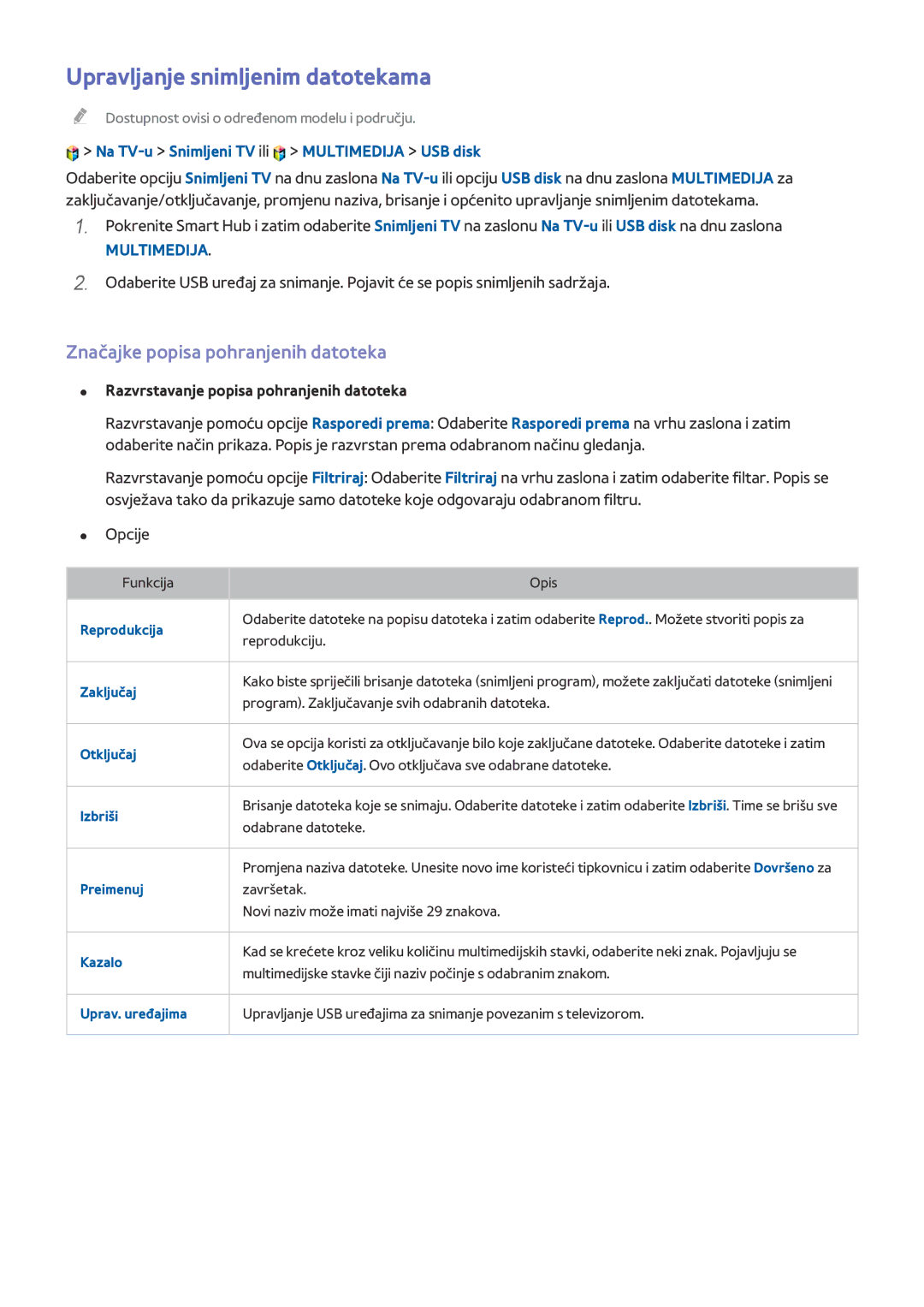UE78HU8500TXXH, UE65HU8500TXXH, UE55HU8500TXXH specifications
The Samsung UE55HU8500TXXH, UE65HU8500TXXH, and UE78HU8500TXXH are part of Samsung's acclaimed HU8500 series of Ultra HD televisions, known for their superior image quality, advanced technologies, and sleek design. Each model in the series offers similar capabilities, catering to a wide range of screen sizes to accommodate different viewing preferences and room settings.One of the standout features of the HU8500 series is its 4K Ultra HD resolution, boasting a staggering 3840 x 2160 pixels that provide four times the detail of Full HD. This heightened clarity ensures a more immersive viewing experience, making every scene look lifelike and detailed. With the inclusion of Samsung's proprietary UHD Upscaling technology, even lower-resolution content is enhanced to near-4K quality, adding vibrancy and sharpness to older media.
The series employs Precision Black technology, which enhances contrast and improves black levels by selectively dimming backlight zones. This results in deeper blacks and brighter whites, offering more dramatic visuals and a cinematic feel when watching movies or playing games. Coupled with a peak brightness capability, users can expect stunning picture quality in various lighting conditions.
Another key element is the Active 3D feature, allowing viewers to experience a more engaging and three-dimensional image quality when watching 3D content. The televisions support various 3D formats, ensuring compatibility and richness in depth perception that keeps audiences on the edge of their seats.
Smart TV functionality is also a cornerstone of the HU8500 series, featuring Samsung's Smart Hub interface, which organizes content intuitively across multiple apps and services. Stream movies and shows from popular platforms, browse the web, and access apps effortlessly. The inclusion of Samsung's Voice Interaction feature makes it easier to navigate and control the TV, adding another layer of convenience for users.
Connectivity options are robust, encompassing multiple HDMI ports, USB connections, and built-in Wi-Fi, ensuring seamless integration with various devices. The televisions also support Samsung Smart View, allowing users to share content from their smartphones or tablets directly to the big screen.
In summary, the Samsung UE55HU8500TXXH, UE65HU8500TXXH, and UE78HU8500TXXH represent top-tier choices for anyone seeking an exceptional viewing experience with their advanced 4K UHD technology, immersive Smart features, and stunning design.