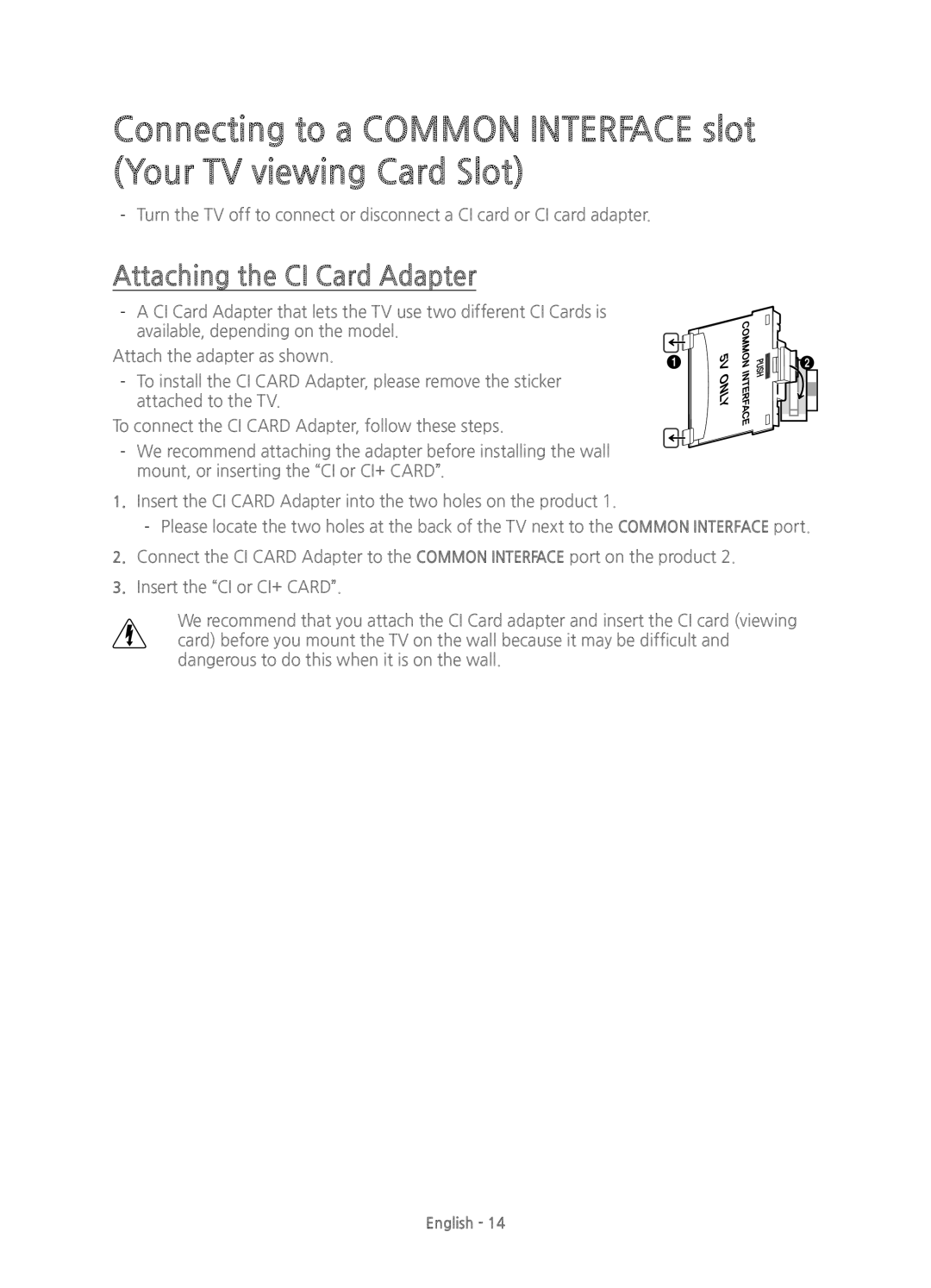UE55J6300AKXXU, UE55J6300AKXXC, UE55J6300AKXZT, UE40J6300AKXXU, UE32J6300AKXXU specifications
The Samsung UE32J6300AKXXC, UE48J6300AKXXU, UE48J6300AKXXC, UE40J6300AKXZT, and UE40J6300AKXXC represent a distinguished range of Smart TVs that highlight Samsung’s commitment to delivering high-quality entertainment experiences. These models belong to the J6300 series, showcasing various screen sizes and features that cater to diverse viewing preferences.One of the primary characteristics of the J6300 series is the display technology utilized. The TVs have a Full HD resolution of 1920 x 1080 pixels, ensuring sharp images and vibrant colors. The incorporation of Samsung’s proprietary Wide Color Enhancer technology significantly improves the color palette, making images more lifelike and immersive. This feature elevates the overall viewing experience, particularly while watching movies or playing video games.
Another hallmark of these televisions is the Smart Hub feature, which serves as the central interface for accessing a multitude of streaming services, apps, and online content. Users can easily navigate through various applications like Netflix, YouTube, and more, ensuring that entertainment is always at their fingertips. The intuitive interface allows for seamless browsing and quick access to favorite content.
The J6300 series also includes the beautifully designed, slim profile of the TVs, which enhances any room's aesthetics. The sleek design, coupled with a circular stand and thin bezels, allows the screens to fit harmoniously into modern living spaces.
In terms of sound, these models come equipped with Samsung's Dolby Digital Plus technology, delivering an immersive audio experience that complements the stunning visuals. The built-in speakers provide clear and balanced sound, ensuring that users enjoy a full spectrum of audio while watching their favorite shows.
Additionally, the J6300 series supports a range of connectivity options, including HDMI and USB ports, enabling users to connect external devices like game consoles, sound systems, and storage drives effortlessly. This connectivity is essential for a complete home entertainment system.
Overall, the Samsung UE32J6300AKXXC, UE48J6300AKXXU, UE48J6300AKXXC, UE40J6300AKXZT, and UE40J6300AKXXC represent an ideal choice for consumers seeking a combination of style, performance, and smart features in a television. With impressive picture quality, user-friendly smart technology, and robust audio capabilities, these models exemplify what modern television should offer.