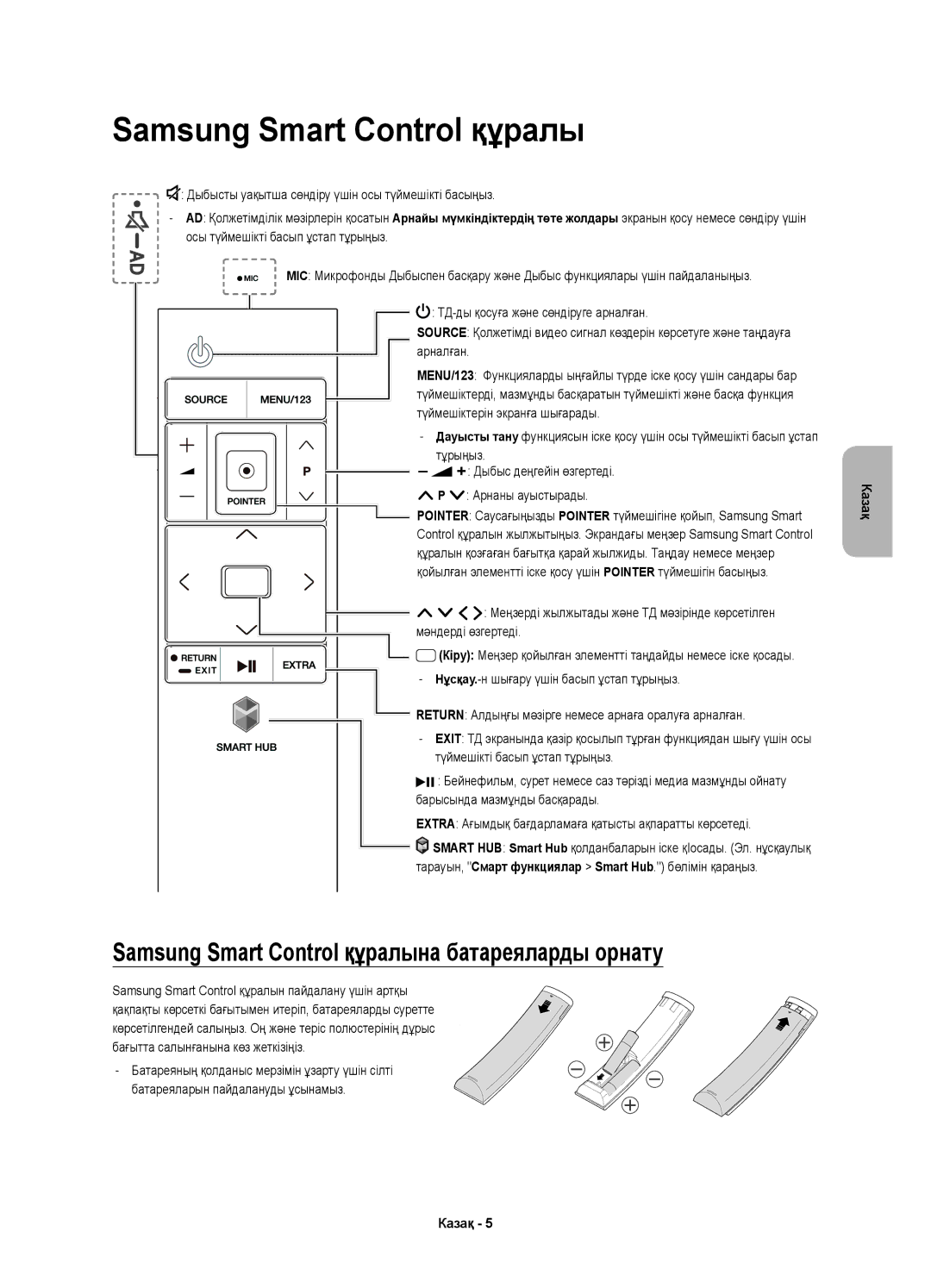UE48JU7500UXRU, UE55JU7500UXRU, UE78JU7500UXRU, UE65JU7500UXRU specifications
The Samsung JU7500 series of televisions, including models UE65JU7500UXRU, UE78JU7500UXRU, UE55JU7500UXRU, and UE48JU7500UXRU, represents a significant advancement in home entertainment technology, catering to a range of viewing preferences and room sizes. These models come equipped with features designed to enhance picture quality, sound, and smart functionality, making them a compelling choice for avid viewers and casual observers alike.One of the standout features of the JU7500 series is its SUHD technology, which offers stunning color accuracy and brightness. With Quantum Dot technology, these televisions provide a vibrant and vivid color palette, enabling viewers to experience images as intended by filmmakers. The 4K UHD resolution ensures crisp and clear details, making even the smallest elements come to life on the screen. The JU7500 series boasts a resolution of 3840 x 2160 pixels, which is four times that of Full HD, allowing for an immersive viewing experience.
The series also employs the Advanced HDR technology that delivers spectacular contrast and dynamic range. With High Dynamic Range support, the JU7500 televisions excel at rendering deeper blacks and brighter whites, enhancing overall picture quality whether watching dark scenes in action movies or bright sunny landscapes in nature documentaries.
In terms of design, the JU7500 series features a sleek, modern look with minimal bezels, enabling an almost borderless viewing experience. The curved screen design also adds depth to the picture, drawing viewers into the action. This curvature is designed to enhance peripheral vision, ensuring that the entire image is engaging and captivating.
The Smart TV capabilities of the JU7500 series allow users to access a world of streaming services, apps, and content. Powered by the Tizen operating system, the smart interface is user-friendly and responsive, making it easy to switch between applications, adjust settings, or navigate through various media. The inclusion of voice control options adds convenience, letting users search for content using simple voice commands.
Lastly, these models come with DTS Premium Sound, offering an immersive audio experience that complements the high-quality visuals. The built-in speakers deliver robust sound performance, eliminating the need for external sound systems, although connectivity options are available for those seeking an enhanced surround sound experience.
In summary, the Samsung UE65JU7500UXRU, UE78JU7500UXRU, UE55JU7500UXRU, and UE48JU7500UXRU televisions encapsulate cutting-edge viewing technology, combining high-resolution visuals, enhanced color accuracy, and smart features to redefine home entertainment. Whether it’s movie nights, gaming sessions, or binge-watching series, these models provide a stunning cinematic experience right in the comfort of home.