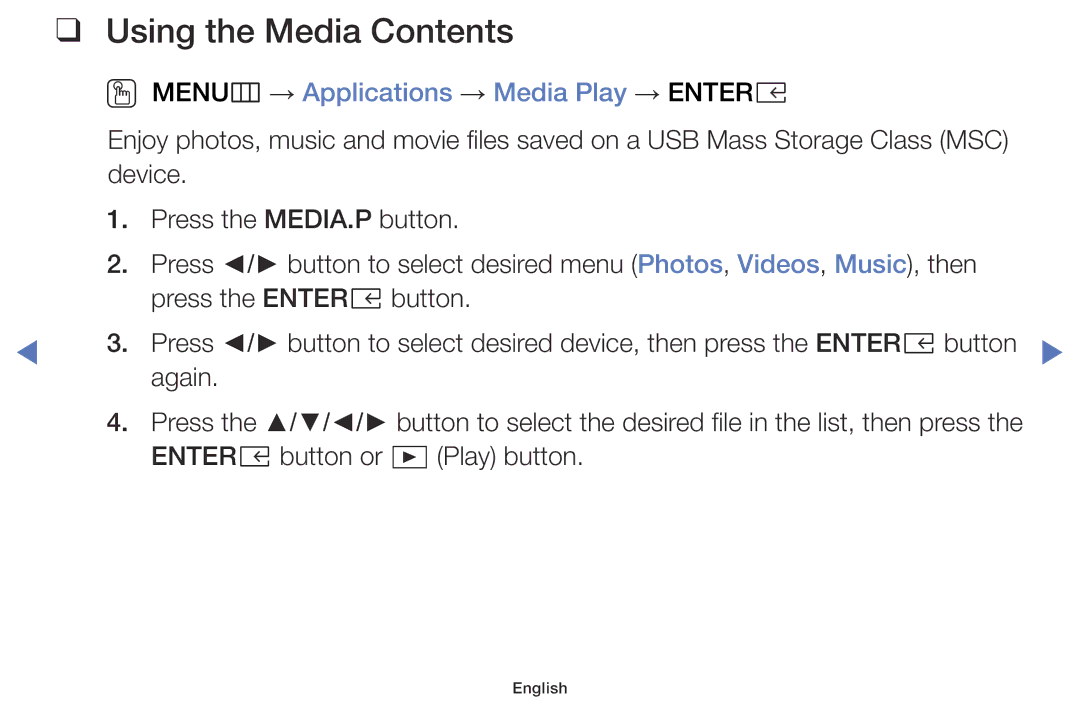UE49K5102AKXXH, UE40K5102AKXBT, UE55K5102AKXXH, UE40K5103AKXBT, UE32K5103AKXBT specifications
Samsung has long been a leader in the television industry, and their range of UHD TVs, including models such as the UE40K5102AKXXH, UE55K5102AKXBT, UE32K4102AKXXH, UE32K5102AKXXH, and UE49K5102AKXBT, exemplifies the brand's commitment to quality and innovation. Each model offers unique features and characteristics, catering to a variety of home entertainment needs.The UE40K5102AKXXH is a 40-inch Full HD TV that boasts Samsung's advanced picture quality technology. With features like Wide Color Enhancer, this model delivers vibrant colors and impressive contrast. The Clean View function helps reduce noise and interference, providing a clearer picture. Additionally, its Smart Hub interface allows users to easily access their favorite apps and online content, making it a versatile option for streaming enthusiasts.
Moving up in size, the UE55K5102AKXBT offers a larger 55-inch display, ideal for more expansive living areas. This model features a Full HD resolution paired with PurColor technology, which enhances the color accuracy and delivers a lifelike viewing experience. The TV is equipped with HDMI and USB connectivity options, making it easy to connect to various devices like gaming consoles and external storage for media playback.
The UE32K4102AKXXH and UE32K5102AKXXH are both compact 32-inch options, perfect for smaller rooms or as secondary units in kitchens or bedrooms. Both models maintain the signature Samsung picture quality, with excellent color reproduction and sharp clarity. They also come with features like DVB-T2 and DVB-C support, ensuring a wide range of broadcasting options.
Finally, the UE49K5102AKXBT provides a balanced solution with its 49-inch screen size, ideal for larger spaces without overwhelming the viewer. This model incorporates dynamic picture enhancements and Smart TV features, allowing users to enjoy their favorite shows, movies, and apps effortlessly.
Overall, these Samsung TVs combine elegant design with cutting-edge technology, ensuring viewers can enjoy stunning visuals and a seamless user experience. Whether it's the immersive color on the UE40K5102AKXXH or the expanded viewing options provided by the UE55K5102AKXBT, there is a model suited for every need and space, reflecting Samsung's dedication to home entertainment excellence.