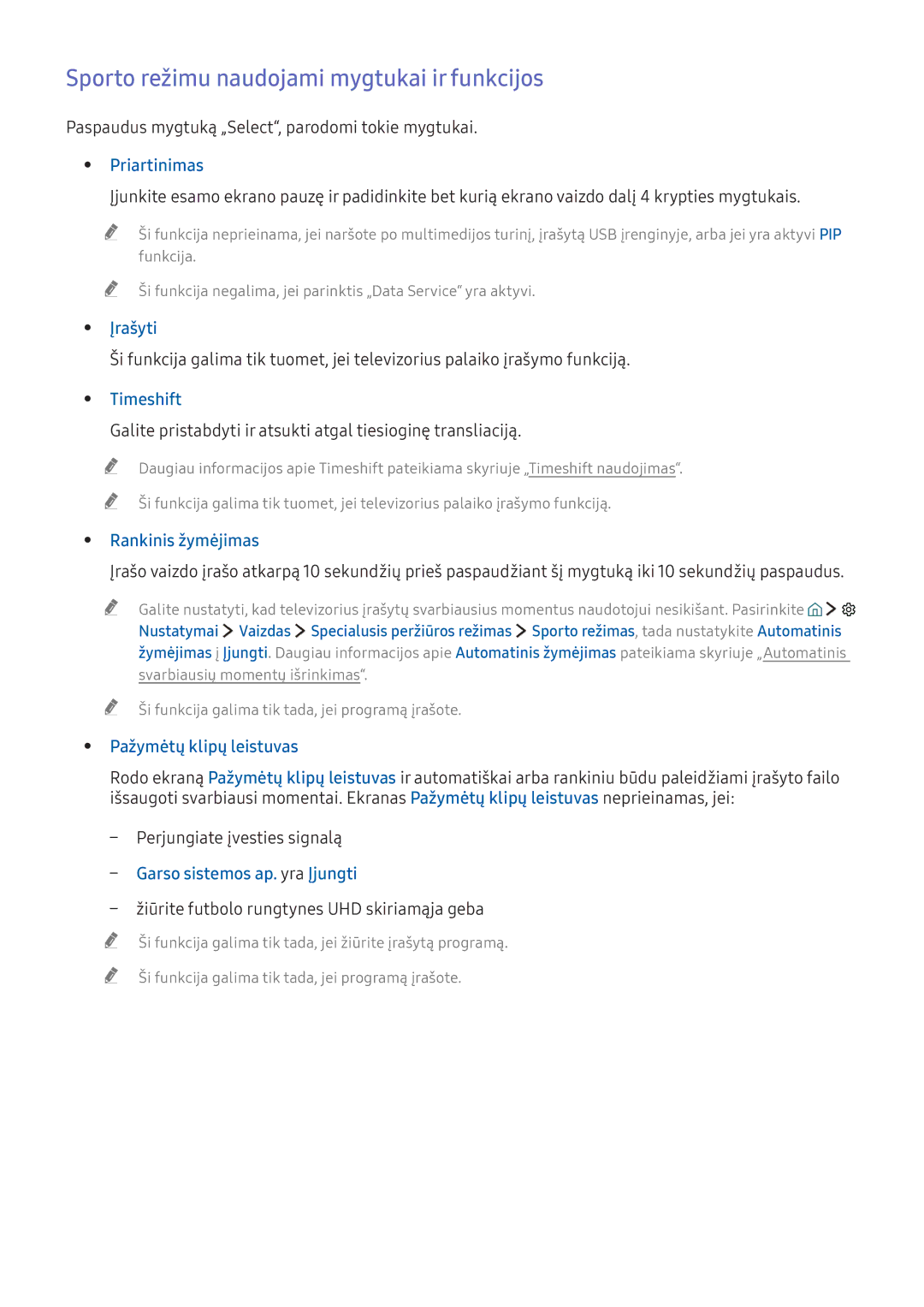Manual
Turinys
Televizoriaus žiūrėjimas
Sistema ir palaikymas
Atsarginės priemonės ir pastabos
Šaltinis
Smart Hub naudojimas
Smart Hub naudojimas
Nustatymai
Antenos Antena prijungimas
Nustatymai Tinklas Atidaryti tinklo nustatymus Band. dab
Jungimasis prie interneto
Prisijungimas prie interneto
Laidinio interneto ryšio nustatymas
Belaidžio interneto ryšio nustatymas
Prisijungimo prie interneto būsenos tikrinimas
Televizoriaus pavadinimo tinkle pakeitimas
Nepavyko prisijungti prie tinklo
Prisijungimo prie interneto trikčių šalinimas
Nerastas tinklo kabelis
Nepavyko automatiškai nustatyti IP adreso
Prisijungimo prie belaidžio interneto trikčių šalinimas
Nepavyko nustatyti belaidžio tinklo ryšio
Nepavyko prisijungti prie belaidžio maršruto parinktuvo
Vaizdo įrenginių prijungimas
Jungimas Hdmi ARC kabeliu
Garso įvesties ir išvesties jungtys
Skyriuje Prijungimo vadovas Šaltinis Prijungimo vadovas
„Bluetooth įrenginių prijungimas
Jungimas per Hdmi prievadą ekrano bendrinimas
Kompiuterio prijungimas
Mobiliojo įrenginio prijungimas
Prisijungimas per mobilųjį įrenginį su Programa „Smart View
Tinklas Įreng. pav
Papildomų funkcijų naudojimas
Įvesties signalo keitimas
Prie televizoriaus prijungtų išorinių įrenginių prijungimas
Išorinių prietaisų redagavimas
Pastabos dėl jungimosi Hdmi kabeliu
Pastabos dėl jungimo
Išjunkite failų bendrinimą
Pastabos, jungiant su garso įrenginiais
Pastabos, jungiant su kompiuteriais
Pastabos, jungiant su mobiliaisiais įrenginiais
Apie Išmanusis „Samsung nuotolinio valdymo pultas
Meniu Pritaikymo neįgaliesiems nuorodos
Extra
Paleidžiamas Kanalų sąrašas
USB klaviatūros prijungimas
Klaviatūros naudojimas
Prijunkite klaviatūros laidą prie USB prievado
Klaviatūros nustatymas
Teksto rašymas, naudojant ekrane rodomą Qwerty klaviatūrą
Nustatymai Pagalba Sąlygos ir
Smart Hub
Pirmojo ekrano rodymas
„Smart Hub nustatymas iš naujo
Automatinis „Smart Hub paleidimas
Automatinis paskutinės naudotos programos įjungimas
„Smart Hub ryšio patikra
„Samsung paskyros sukūrimas, naudojant „Facebook paskyrą
„Samsung paskyros naudojimas
„Samsung paskyros sukūrimas
Prisijungimas prie „Samsung paskyros
Nustatymai Sistema „Samsung paskyra Mokėjimo informacija
Apps paslaugos naudojimas
Televizoriuje išsaugotos mokėjimų informacijos tvarkymas
„Samsung paskyros pašalinimas iš televizoriaus
Programėlės paleidimas
Programėlės diegimas ir paleidimas
Įsigytų ir įdiegtų programėlių tvarkymas
Programėlės diegimas
Programų užrakinimas ir atrakinimas
Programėlių perkėlimas
Programos šalinimas
Programų naujinimas
El. vadovo mygtukų naudojimas
Manual naudojimas
Kitų programėlių funkcijų naudojimas
El. instrukcijos paleidimas
Nuotraukų / vaizdo įrašų / muzikos atkūrimas Band. dab
Web Browser naudojimas
Medijos turinio leidimas
Medijos turinio sąrašo ekrano funkcijos
USB įrenginyje išsaugoto medijos turinio leidimas
Nerodoma
Žvilgsnis į skaitmeninių kanalų transliavimo informaciją
Vadovo naudojimas
Tiesioginė transliacija Vadovas Band. dab
Programų įrašymas
Transliacijos signalo keitimas
Nustatymai Pagalba Savidiagnostika Signalo informacija
Programų įrašymas
Planuoto įrašymo atšaukimas
Planuotų įrašymų sąrašo tvarkymas
Įrašytų programų peržiūra
Planuotas įrašymas tam tikrą dieną ir tam tikru laiku
Kanalo suplanuoto žiūrėjimo nuostata
Parinkties Planuoti žiūrėjimą nustatymas
Žiūrimas kanalas
Timeshift naudojimas
Kanalų sąrašas naudojimas
Tiesioginė transliacija Kanalų sąrašas Band. dab
Registruotųjų kanalų šalinimas
Kanalų redagavimas
Asmeninio parankinių sąrašo sukūrimas
Registruotų kanalų redagavimas
Kanalų registravimas parankiniais
Parankinių sąrašo pertvarkymas
Parankinių sąrašo redagavimas
Kanalų žiūrėjimas ir pasirinkimas tik parankinių sąrašuose
Kanalų šalinimas iš parankinių sąrašo
Automatinis svarbiausių momentų išrinkimas
Automatinis žymėjimas neprieinamos, jei
Kai Garso sistemos ap. yra Įjungti
Išplėstinių transliacijų nuostatų derinimas
Žiūrint televizorių palaikomos funkcijos
Sporto režimu įrašytų varžybų peržiūra
Galimų kanalų paieška
Kalbos pasirinkimas
Transliacijų signalų derinimas rankiniu būdu
Transliacijos garso kalbos pasirinkimas
Šalies regiono nustatymas
CAM operatoriaus profilio šalinimas
Tikslus analoginių kanalų signalo derinimas
Analoginių kanalų derinimas
Kanalų sąrašo perkėlimas
Palydovinės sistemos nustatymas
Teleteksto kalbos keitimas
Bendrosios sąsajos meniu rodymas
Vaizdo kokybės derinimas
Vaizdo režimo pasirinkimas
Išplėstinių vaizdo nuostatų derinimas
Vaizdo vaizde žiūrėjimas PIP
Vaizdo palaikymo funkcijos
Vaizdo dydžio keitimas
Automatinis vaizdo dydžio keitimas
Vaizdo dydžio keitimas 43 arba ekrano pritaikymo režimu
Vaizdo pritaikymas pagal ekraną
Garso kokybės derinimas
Garso režimo pasirinkimas
Išplėstinių garso nuostatų derinimas
Garsiakalbių pasirinkimas
Garso palaikymo funkcijų naudojimas
Televizoriaus garso klausymasis per „Bluetooth prietaisus
Erdvinio garso efektas naudojant „Multiroom garsiakalbį
Televizoriaus klausymasis per Multiroom garsiakalbį
Laikrodžio nustatymas rankiniu būdu
Laiko nustatymas ir laikmačio naudojimas
Dabartinio laiko nustatymas
Dabartinio laiko keitimas
Televizoriaus išjungimas, naudojant išjungimo laikmatį
Laikmačių naudojimas
Išjungimo laikmačio naudojimas
Televizoriaus įjungimas, naudojant įjungimo laikmatį
Anynet+ HDMI-CEC naudojimas
Apsauga nuo ekrano išdegimų
Televizoriaus energijos taupymo funkcija
Perskaitykite, prieš prijungdami Anynet+ HDMI-CEC
Atnaujinimas per USB įrenginį
Televizoriaus programinės įrangos naujinimas
Televizoriaus programinės įrangos naujinimas
Atnaujinimas internetu
Nuskaitymo rezultatų sąrašo patikra
Televizoriaus apsauga nuo įsilaužimo ir kenkėjiško kodo
Automatinis televizoriaus naujinimas
Virusų paieška realiuoju laiku
Transliacijos subtitrų kalbos pasirinkimas
Kitų funkcijų naudojimas
Neįgaliesiems pritaikytų funkcijų paleidimas
Televizijos transliacijų žiūrėjimas su subtitrais
Šrifto didinimas silpnaregiams
Garso sistemos ap
Meniu skaidrumo reguliavimas
Baltas tekstas juodame fone didelis kontrastas
Įspėjimų tikrinimas
Išplėstinių sistemos nuostatų derinimas
Meniu kalbos keitimas
Slaptažodžio nustatymas
Nustatymai Transliacija Prog. įvert. užrakt. Band. dab
Programos įvertinimo užraktas
Nustatymai Pagalba Savidiagnostika Atstatyti Band. dab
Automatinis duomenų paslaugos paleidimas
Televizoriaus nuostatų atkūrimas į numatytąsias
Žaidimų režimo įjungimas
„HbbTV
Nustatymai Transliacija
Režimas
Kanalų sąrašas atnaujintas
CI arba CI+ kortelės jungimas per Bendrosios Sąsajos angą
CI arba CI+ kortelės naudojimas
Kreipkitės į paslaugų teikėją
Teleteksto funkcija
Page
Kaip veikia palaikymas nuotoliniu būdu?
Pagalba gavimas
Palaikymas per Nuotolinis valdymas
Ką gali atlikti nuotolinė techninė pagalba?
Kreipimasis dėl techninės priežiūros
Televizoriaus veikimo problemų diagnostika
Su vaizdu susijusi problema
Kontaktinės informacijos radimas
Derinimas
Taupymo režimas Nustatymai Sistema Ekonom. sprendimas
Nustatymai Sistema Ekonom. sprendimas Judesio apšviet
Nustatymai Pagalba Savidiagnostika Pradėti vaizdo patikrą
Pakeiskite Vaizdo dydis į 169 standartinis
Ryškumas ir Spalva
Sistema Ekonom. sprendimas Energij. taupymo režimas
Nustatymai Vaizdas
Garsiakalbis
Garsas girdimas neaiškiai
Garso tikrinimas
Nustatymai Garsas Pasirinkti garsiakalbius į TV
Negaliu prijungti kompiuterio
Su transliavimu susijusi problema
Nepavyksta prisijungti prie interneto
Nustatymai Tinklas
Tinklo būsena
Pal
Duomenų paslauga
„Anynet+ HDMI-CEC neveikia
Neveikia planuoto įrašymo / „Timeshift funkcija
Page
Negaliu paleisti / naudotis programėlėmis
Negaliu paleisti failo
Noriu nustatyti televizorių iš naujo
Informacija parinktyje
Kitos problemos
Perjunkite Naudojimo režimas Nustatymai Sistema Ekspertų
Tačiau RAID tipo USB standieji diskai nepalaikomi
Prieš naudojant įrašymo ir „Timeshift funkcijas
Prieš naudojant įrašymo ir planuoto įrašymo funkcijas
Laikrodis Nustatymai Sistema Laikas Laikrodis
Prieš naudojant funkciją „Timeshift
Skaitykite, prieš naudodami Web Browser
Skaitykite, prieš naudodami Programėlės
Nustatymai Sistema Laikas Laikrodis nenustatyta, naršymo
Televizorius palaiko FAT, „exFAT ir Ntfs failų sistemas
Perkeliami
Išorinį standųjį diską su jo maitinimo adapteriu
Prievadą
Palaikomi vidiniai subtitrai
Palaikomi išoriniai subtitrai
Palaikomi muzikos formatai ir kodekai
Palaikomi vaizdo formatai ir skyra
Svaf
Palaikomi vaizdo kodekai
Kiti apribojimai
Vaizdo dekoderiai
Garso dekoderiai
Vaizdo dydis ir įvesties signalai
Skaitykite, kai įrengiate televizorių
Standartinis, Pasirenkamas
Belaidžio ryšio saugos protokolai
Užrakto nuo vagystės įrengimas
Skaitykite, prieš konfigūruodami belaidį interneto ryšį
Atsargumo priemonės, naudojant belaidį internetą
Maitinimo indikatorius
Skaitykite, prieš prijungdami kompiuterį palaikoma skyra
Vesa DMT
CEA-861
Vaizdo signalams palaikoma skiriamoji geba
Galimos lūpų sinchronizavimo klaidos
Perskaitykite, prieš naudodami „Bluetooth įrenginius
„Bluetooth naudojimo apribojimai
CEA-861 DVI
Multimedijos turinio leidimo mygtukai ir funkcijos
Mygtukai ir funkcijos
Talpinti į ekr
Vaizdas išj
Sukti į kairę / Sukti į dešinę
Priartinimas
Sporto režimu naudojami mygtukai ir funkcijos
Dviejų leidimas
Įrašo laikas Įrašyti
Iš karto pradeda įrašyti rodomą laidą
Licencija