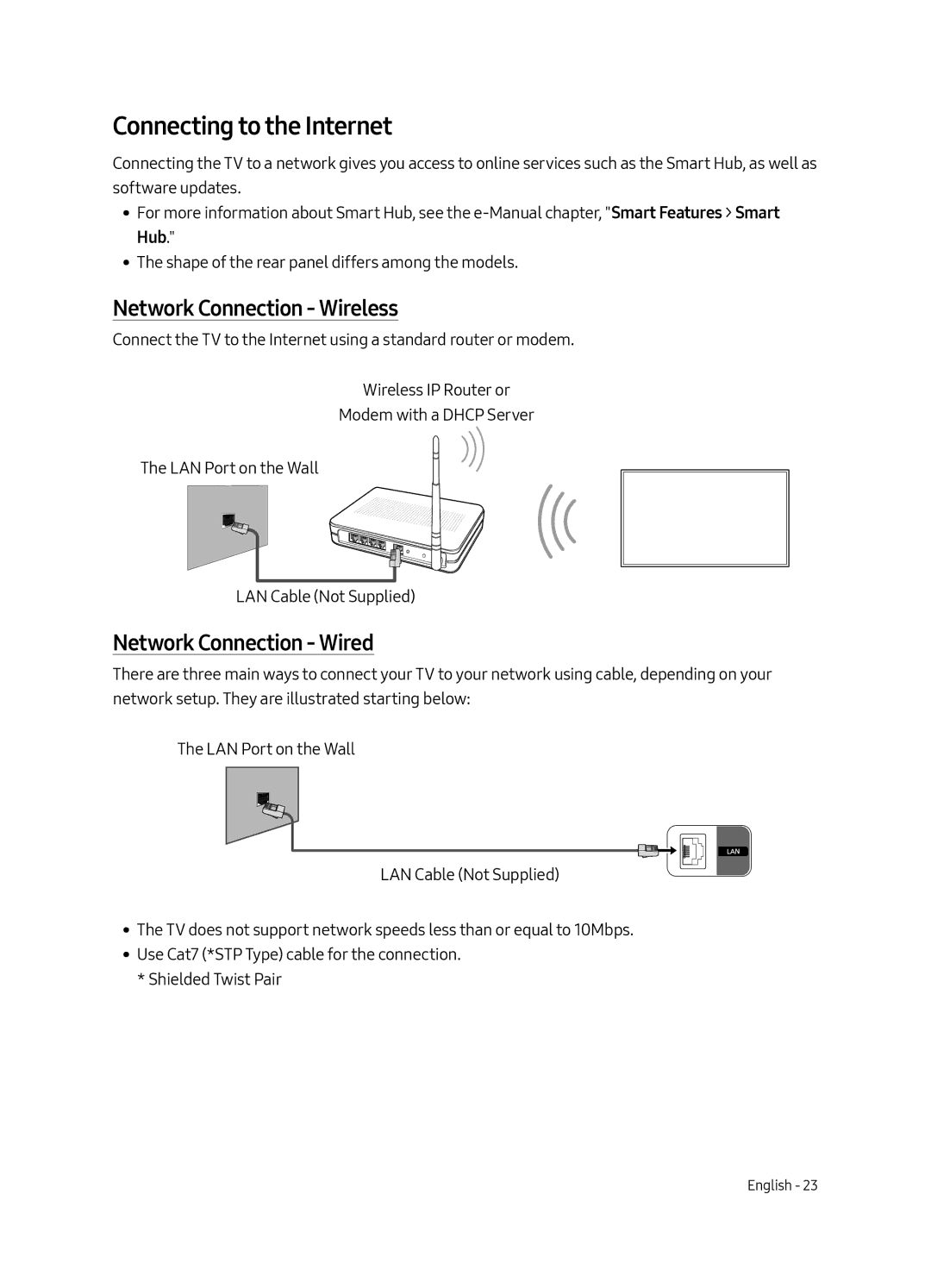Connecting to the Internet
Connecting the TV to a network gives you access to online services such as the Smart Hub, as well as software updates.
•• For more information about Smart Hub, see the
•• The shape of the rear panel differs among the models.
Network Connection - Wireless
Connect the TV to the Internet using a standard router or modem.
Wireless IP Router or
Modem with a DHCP Server
The LAN Port on the Wall
LAN Cable (Not Supplied)
Network Connection - Wired
There are three main ways to connect your TV to your network using cable, depending on your network setup. They are illustrated starting below:
The LAN Port on the Wall
LAN Cable (Not Supplied)
•• The TV does not support network speeds less than or equal to 10Mbps.
•• Use Cat7 (*STP Type) cable for the connection. * Shielded Twist Pair