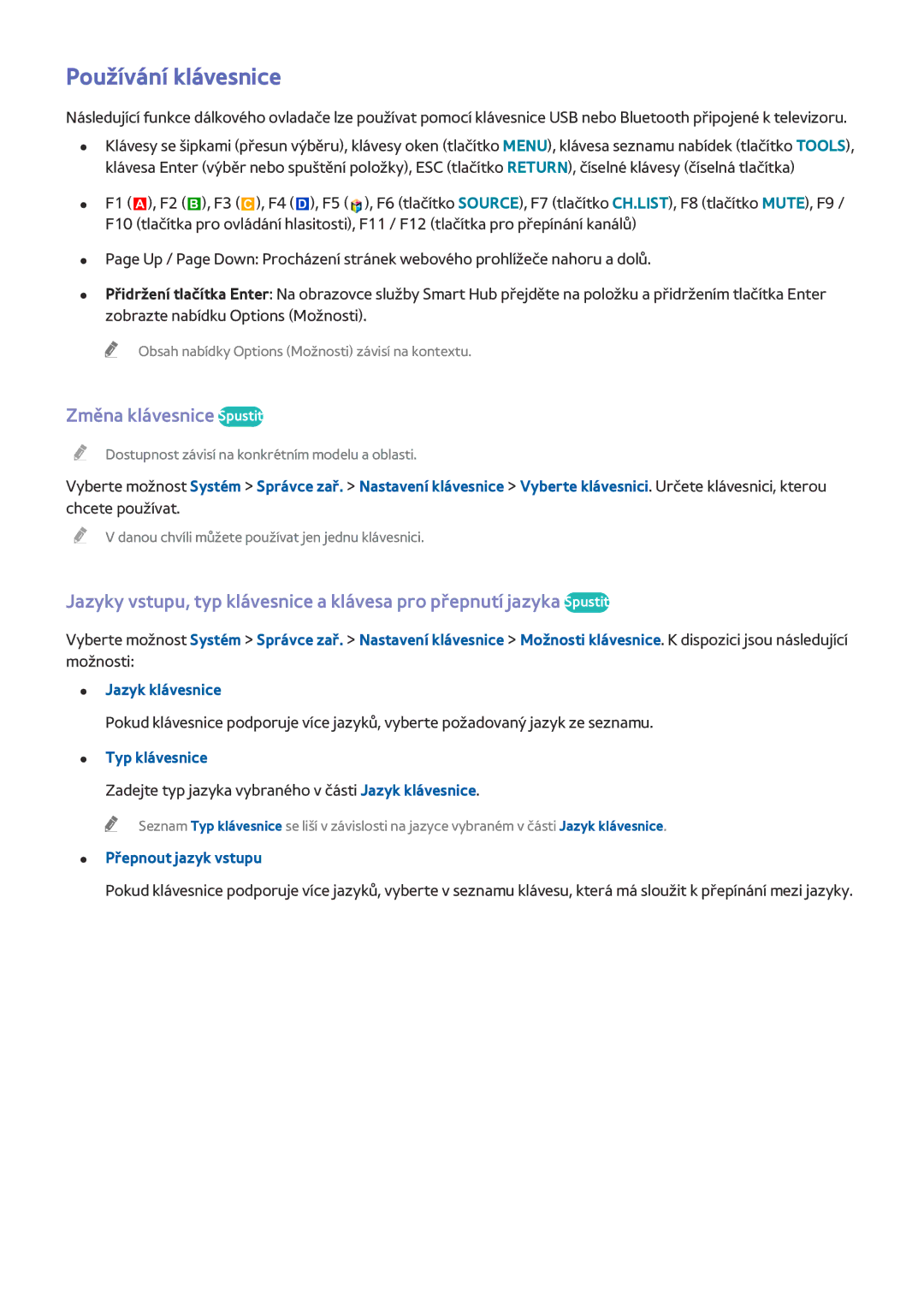UE78HU8500TXXH, UE55HU8500LXZF, UE78HU8500LXZF, UE78HU8500LXXC, UE55HU8590VXZG specifications
Samsung has long been a leader in the television market, consistently pushing the envelope in both design and technology. The UE78HU8505QXXE, UE55HU8505QXXE, and UE65HU8505QXXE models exemplify this innovative spirit, offering stunning picture quality and advanced features that elevate the viewing experience.One of the standout features across these models is the Ultra High Definition (UHD) resolution of 3840 x 2160 pixels. This resolution provides four times the detail of Full HD, ensuring that viewers enjoy crisp and vibrant images. Coupled with Samsung's proprietary UHD Upscaling technology, lower resolution content is enhanced to near-UHD quality, making every scene a feast for the eyes.
The HU8505 series also boasts Quantum Dot technology, which significantly improves color accuracy. By utilizing a layer of quantum dots to produce a broader color spectrum, these TVs deliver rich and lifelike colors that make films, sports, and video games come to life. This feature is particularly appreciated in scenes with complex color variations, where Quantum Dot shines in rendering true-to-life hues.
Another key characteristic is the Active Crystal Color technology, further expanding the color palette for even greater realism. This, combined with locally dimming features, enhances contrast ratios, ensuring deep blacks and bright whites. Viewers are treated to a cinematic experience reminiscent of high-end movie theaters.
These televisions come equipped with Smart TV functionality, powered by Tizen OS. The user-friendly interface gives easy access to a wide range of streaming services, apps, and the Samsung Smart Hub, enabling users to explore content seamlessly. Additionally, features like voice control simplify navigation, allowing users to search for their favorite shows or adjust settings hands-free.
Sound quality is also a priority in the HU8505 series. With built-in Dolby Digital Plus technology, viewers experience immersive audio that matches the visual brilliance. The TVs also support multi-room audio, allowing for synchronized sound across compatible devices.
Finally, the sleek design of these televisions, with ultra-slim bezels, enhances any living space, making them as appealing to look at as the content they display. Available in various sizes—78, 65, and 55 inches—these models cater to different room sizes and personal preferences.
In summary, the Samsung UE78HU8505QXXE, UE55HU8505QXXE, and UE65HU8505QXXE bring together cutting-edge technologies, fascinating design, and user-friendly features that make them a top choice for anyone looking to invest in a premium viewing experience. From vivid colors and stunning clarity to immersive sound and smart connectivity, these televisions redefine home entertainment.