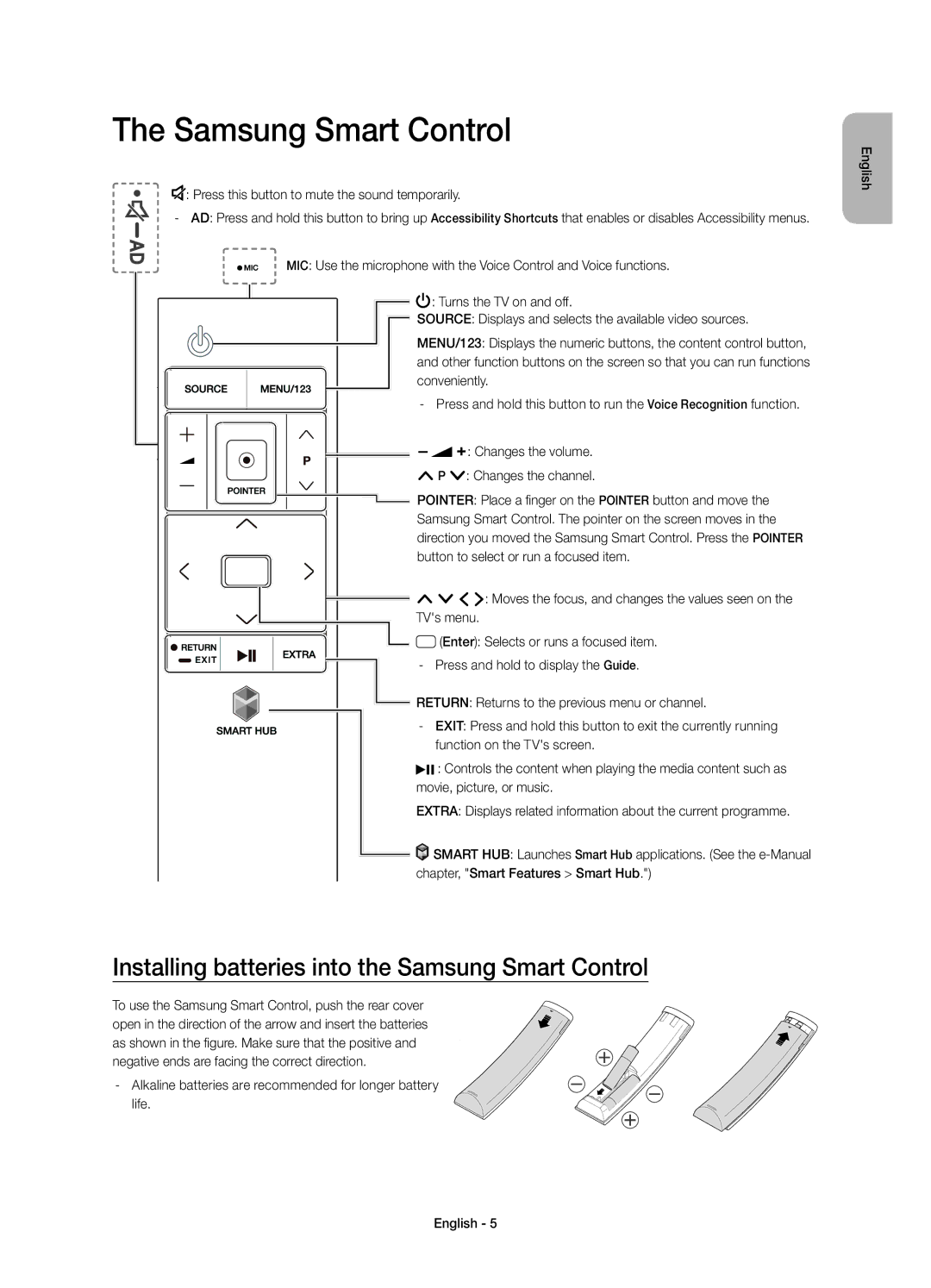UE40JU6575UXXE, UE55JU6515UXXE, UE55JU6575UXXE, UE65JU6575UXXE, UE48JU6575UXXE specifications
Samsung has long been recognized as a leader in the television market, consistently delivering cutting-edge technology and impressive picture quality. The UE48JU6515UXXE, UE40JU6515UXXE, UE48JU6575UXXE, UE65JU6575UXXE, and UE55JU6575UXXE models are part of Samsung's JU series, which showcases a number of advanced features designed to enhance the viewing experience.These UHD TVs offer a stunning resolution of 3840 x 2160 pixels, also known as 4K Ultra HD. This resolution brings incredible detail to the screen, allowing viewers to enjoy their favorite movies, sports, and shows with clarity that was previously unattainable. The JU series also boasts Samsung’s Smart Hub, which provides access to a wealth of content, making it easy for users to enjoy streaming services, games, and apps directly from their TV.
One standout feature among these models is the Ultra Clear Panel, designed to reduce reflections and enhance contrast. This technology works in tandem with Micro Dimming, allowing the televisions to adjust lighting in different areas of the screen. This means deeper blacks and brighter whites, ultimately resulting in a more dynamic picture.
Furthermore, the Color Dynamic Range (CDR) technology employed in the JU series brings vibrant colors to life, ensuring that content is displayed with stunning accuracy. Whether it’s a colorful animation or a dramatic landscape, the color reproduction is impressive, making for an immersive viewing experience.
Another notable aspect is the design of these televisions. With a sleek, modern aesthetic, they are built to fit seamlessly into any living space. The bezels are thin, maximizing the viewing area and creating a more engrossing visual experience. The UE65JU6575UXXE and UE55JU6575UXXE models, in particular, offer large screen sizes that are perfect for family movie nights or entertaining guests.
Additionally, these televisions are compatible with a variety of sound technologies, enhancing audio playback. Features like Dolby Digital Plus ensure that the sound quality matches the stunning visuals, providing a well-rounded experience.
In summary, the Samsung UE48JU6515UXXE, UE40JU6515UXXE, UE48JU6575UXXE, UE65JU6575UXXE, and UE55JU6575UXXE models combine advanced display technologies with smart features, all wrapped in a sleek design. With their ability to deliver spectacular color, clarity, and sound, these TVs are a fantastic choice for anyone looking to elevate their home entertainment setup.