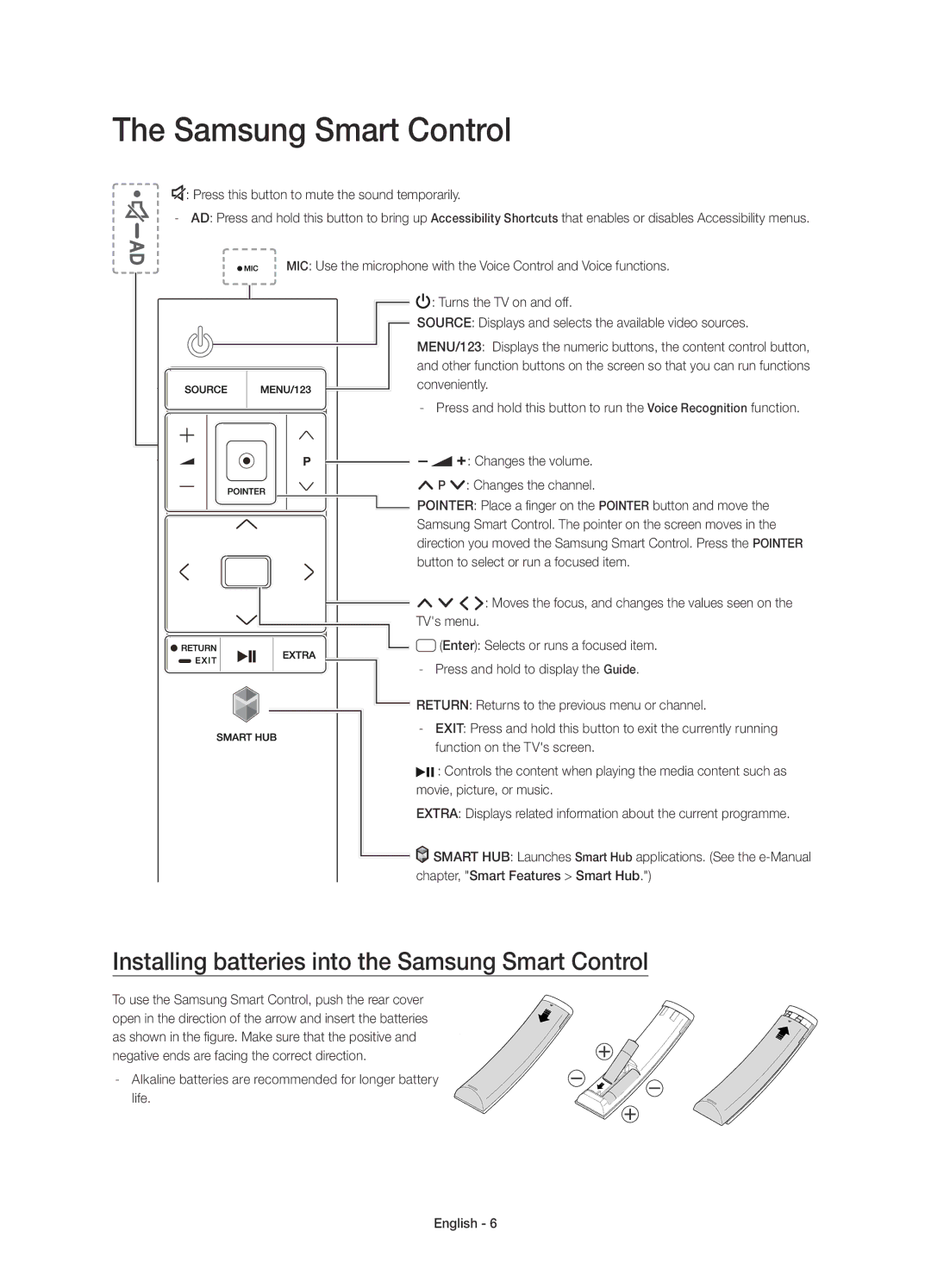UE65JU7505TXXE, UE55JU7505TXXE, UE78JU7505TXXE, UE48JU7505TXXE specifications
The Samsung JU7505 series represents a cutting-edge line of Ultra HD televisions, designed to elevate the viewing experience with advanced technology and stunning visual quality. This series includes several models, such as the UE48JU7505TXXE, UE55JU7505TXXE, UE65JU7505TXXE, and the larger UE78JU7505TXXE, catering to a diverse range of screen sizes and viewer preferences.One of the standout features of the JU7505 series is its 4K Ultra HD resolution, boasting four times the detail of Full HD. The 3840 x 2160 pixel resolution ensures that images are sharp, vibrant, and incredibly lifelike. With the application of Samsung's proprietary UHD upscaling technology, even lower-resolution content is enhanced to near-UHD quality, allowing users to enjoy their favorite shows and movies in striking clarity.
The JU7505 lineup also integrates the PurColor technology, which significantly improves color accuracy and enhances the overall color spectrum, providing a more realistic and immersive viewing experience. This technology allows users to see shades of color that they may not have noticed before, resulting in rich and vivid images that bring content to life.
Another key characteristic of this series is its Smart TV functionality, powered by the Tizen operating system. This feature grants access to a wide array of applications and streaming services, including popular platforms such as Netflix, Amazon Prime Video, and YouTube. Users can easily navigate through their favorite content, thanks to the intuitive interface and multiple user profile options.
The JU7505 series is also equipped with HDR (High Dynamic Range) capabilities, which allow for a greater range of brightness and contrast. HDR enhances the level of detail in both the brightest and darkest areas of an image, making scenes more dynamic and engaging.
In terms of design, the JU7505 televisions feature a sleek, modern aesthetic with slim bezels, ensuring that the focus remains on the screen. The Easy Color Enhancer technology further improves image quality, while the integrated speakers deliver an impressive audio experience.
Additionally, these models feature built-in Wi-Fi and HDMI ports, enabling effortless connectivity with other devices. With compatibility for multiple image and video formats, the Samsung JU7505 series stands out as a versatile choice for home entertainment. Collectively, these features position the JU7505 as an attractive option for consumers seeking premium-quality television technology.