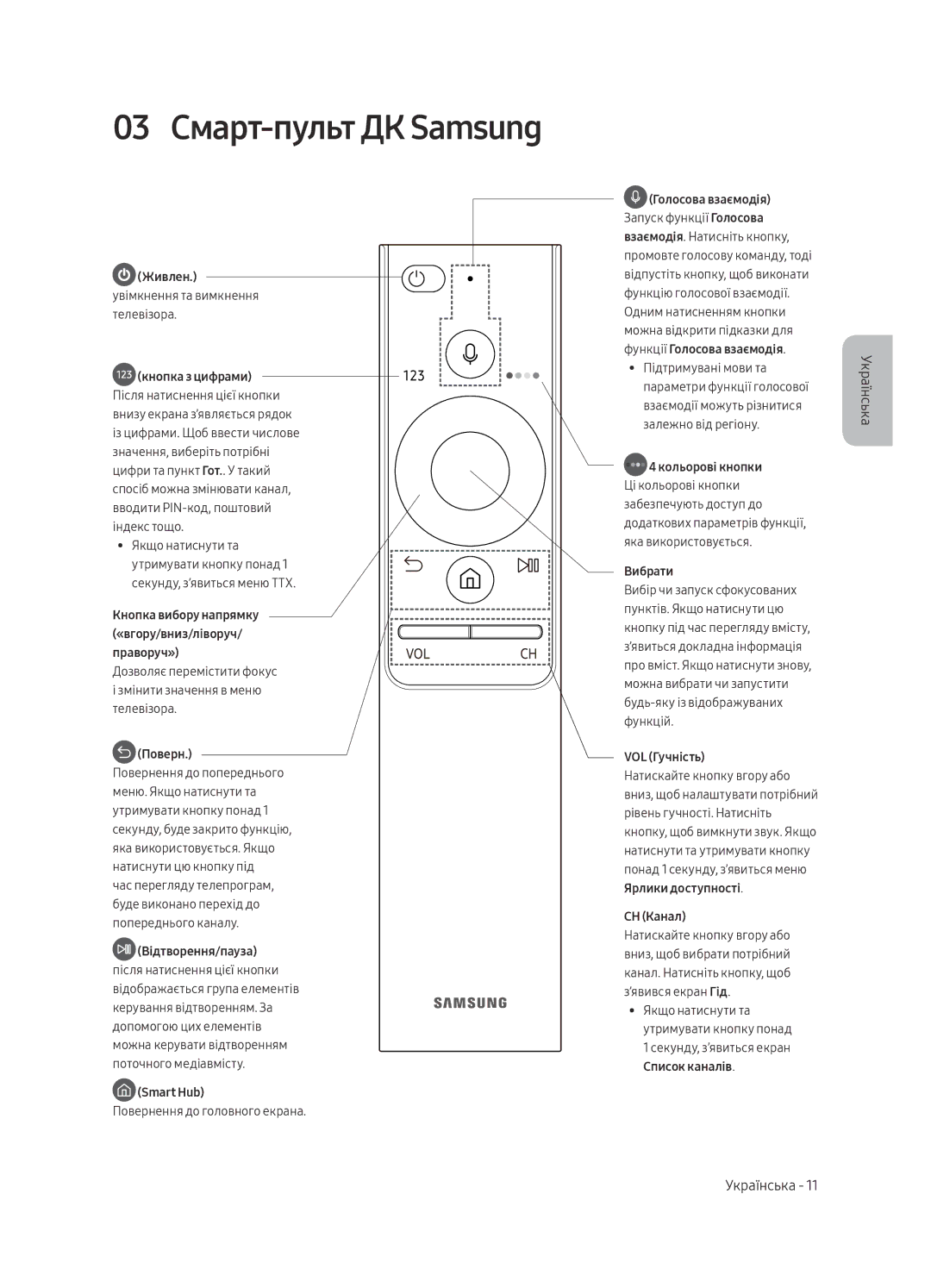UE65MU6650UXRU, UE49MU6670UXRU, UE55MU6670UXRU, UE55MU6650UXRU, UE65MU6670UXRU specifications
The Samsung UE49MU6650UXRU, UE55MU6650UXRU, UE55MU6670UXRU, UE65MU6670UXRU, and UE49MU6670UXRU are part of Samsung's highly regarded MU series of UHD televisions, designed to deliver a superior viewing experience with stunning picture quality and innovative features.One of the standout features of these models is their Ultra HD resolution, providing four times the clarity of Full HD. With a resolution of 3840 x 2160 pixels, users can enjoy incredibly sharp images with vivid colors and fine details, bringing movies and TV shows to life. The HDR (High Dynamic Range) support enhances the viewing experience by delivering a wider range of brightness and contrast levels, allowing users to enjoy more lifelike images.
The televisions are equipped with Samsung's PurColor technology, which enables them to produce a broader spectrum of colors. This results in more vibrant and realistic color reproduction, making everything from nature documentaries to animated films look stunning. Additionally, the UHD Dimming feature enhances contrast by analyzing and fine-tuning color, brightness, and sharpness in various screen sections, ensuring that blacks are deeper and whites are brighter.
Smart TV capabilities are another major selling point of these models. They come pre-loaded with Samsung's Smart Hub, which provides access to a wealth of streaming services, including Netflix, YouTube, Amazon Prime Video, and more. The intuitive interface allows users to easily navigate and find content, making it simple to enjoy their favorite shows and movies.
These Samsung models also come with built-in Wi-Fi connectivity, enabling seamless integration with smart home devices and easy streaming from mobile devices via Smart View. Users can control their TV using their smartphones or tablets, making it convenient to navigate apps and settings.
Audio quality is also addressed with Dolby Digital Plus sound technology, which provides an immersive audio experience. The TV's built-in speakers deliver rich sound, enhancing the overall enjoyment of movies, music, and gaming.
In terms of design, these models feature a sleek and modern aesthetic, with slim bezels that draw attention to the screen and enhance the immersive experience. The stand is sturdy and offers stability while maintaining an elegant look.
Overall, the Samsung UE49MU6650UXRU, UE55MU6650UXRU, UE55MU6670UXRU, UE65MU6670UXRU, and UE49MU6670UXRU combine advanced technology, stunning visuals, and convenient smart features, making them an excellent choice for anyone looking to enhance their home entertainment experience. Whether watching films, playing games, or streaming content, these TVs provide a captivating viewing experience that captivates audiences time and time again.