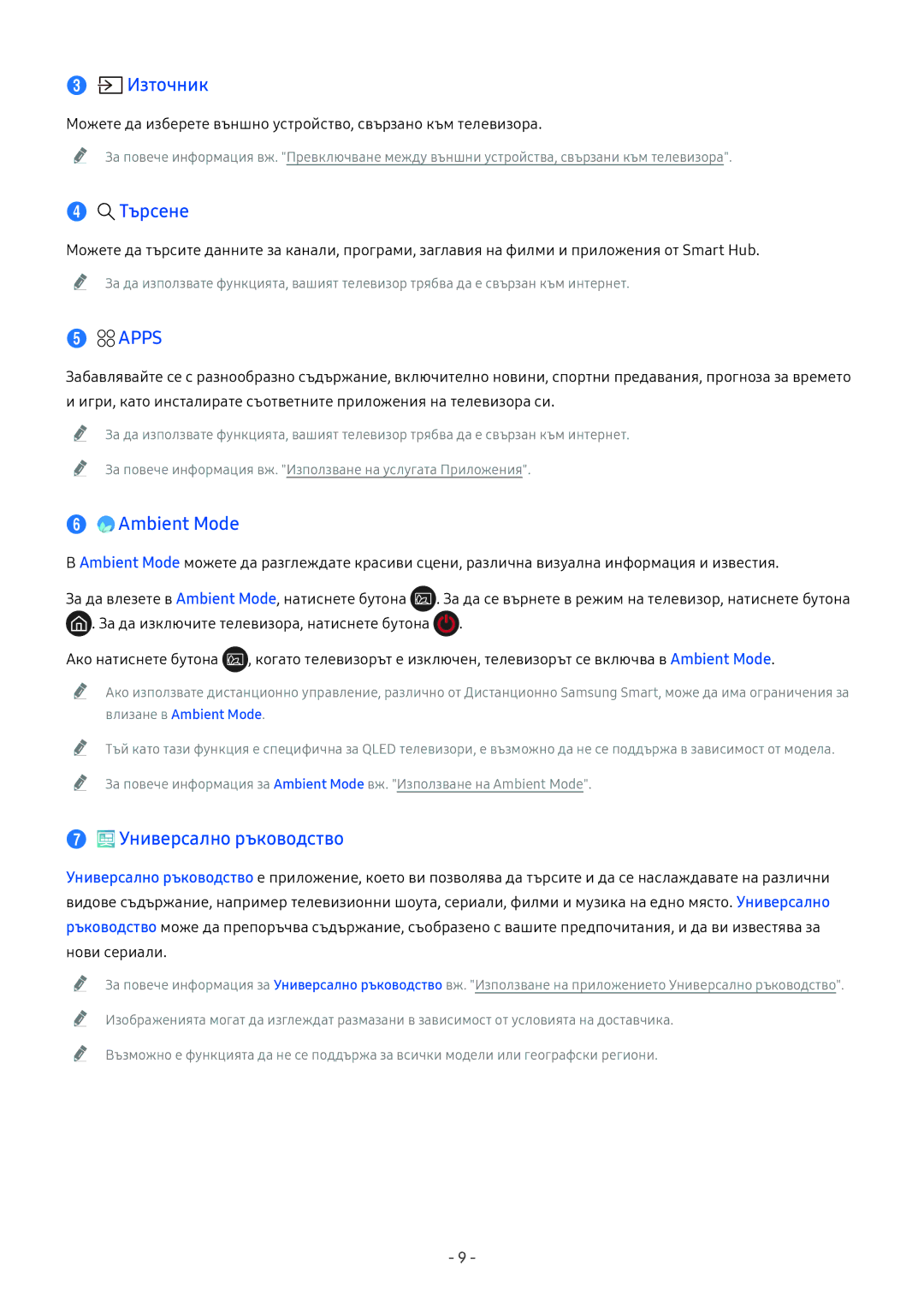Manual
Връзки
Кратки ръководства
Дистанционно управление и периферни устройства
Smart функции
Гледане на телевизия
Система и Поддръжка
Картина и Звук
Предпазни мерки и бележки
Отстраняване на неизправности
Използване на менюто за достъпност
Напътствия за достъпност
Кратки ръководства
Използване на Smart Hub
Уведомяване
Настройки
Източник
Ambient Mode
Търсене
Apps
Използване на Ambient Mode
Състояние на екрана, свързани с Ambient Mode
Ambient Mode
Настройване на съдържанието за Ambient Mode
Промяна на съдържанието и настройки за Ambient Mode
Настройка на подробностите на Ambient Mode
Смяна на фоновия цвят в Ambient Mode
Ambient Mode
Източници
Използване на Пряк път
Канали
Manual
Местене на канали
Добавяне на канали
Изтриване на канали
Ефирен, Кабелен, Сателит или доставчик на услуги
Стартиране на Гласово взаимодействие
Използване на Гласово взаимодействие
Voice Command Guide
Повече информация за Voice Command Guide
Предпазни мерки за Гласово взаимодействие
Прочетете, преди да използвате Гласово взаимодействие
Изисквания за използване на Гласово взаимодействие
Настройки Общи Започване на настройка Опит сега
Актуализиране на телевизора автоматично
Актуализиране на софтуера на телевизора
Настройки Поддръжка Актуализиране на софтуер Опит сега
Настройки Поддръжка Актуализиране на софтуер
Получаване на поддръжка чрез Дистанционно управление
Получаване на поддръжка
Настройки Поддръжка Дистанционно управление Опит сега
Какво е дистанционна поддръжка?
Искане на сервизно обслужване
Настройки Поддръжка За този телевизор Опит сега
Настройки Поддръжка Заявка за поддръжка Опит сега
Източник Ръководство за свързване
Ръководство за свързване
Свързване на антена Антена
Свързване с интернет
Свързване към интернет
Настройки Общи Мрежа Отвори Мрежови настройки Опит сега
Установяване на кабелна интернет връзка
Настройки Общи Мрежа Отвори Мрежови настройки Безжичен
Установяване на безжична интернет връзка
Нулиране на настройките на вашата мрежа
Проверка на състоянието на интернет връзката
Включване на телевизора чрез Мобилно устройство
Свързване на устройство с управление на IP към телевизора
Смяна на името на телевизора в мрежа
Отстраняване на неизправности с интернет връзката
Отстраняване на неизправности с интернет връзката Опит сега
Настройки Общи Мрежа Експертни настройки Състояние на IPv6
Автоматичната настройка на IP е неуспешна
Неуспешно свързване към безжичния рутер
Неуспешно свързване към мрежата
Успешна връзка към локалната мрежа, но не и към интернет
Свързване с Hdmii кабел
Свързване на видео устройства
Component
Component in / AV
Свързване с Hdmi ARC кабел
Аудио входна и изходна връзка
Свързване с цифров аудио оптичен кабел
Свързване чрез безжична мрежа
Свързване на Bluetooth устройства
Свързване към компютър
Свързване чрез Hdmi порта ― споделяне на екрана Hdmi
Свързване на вашето Мобилно устройство
Свързване на телевизора чрез приложението SmartThings
Настройки Общи Диспечер на системата Име на у-во
Уведомяване за достъп
Управление на мобилно устройство
Списък устройства
Настройки Общи Диспечер на
Редактиране на името и иконата на външно устройство
Смяна на входния сигнал
Настройка на Универсално дистанционно
Използване на допълнителни функции
Редакт
Информация
Бележки за свързване на Hdmi
Бележки за свързването
Бележки за свързване на аудио устройства
Бележки за свързване на мобилни устройства
Бележки за свързване на компютри
За Дистанционно Samsung Smart Qled телевизори
Дистанционно управление и периферни устройства
Вж. Функция телетекст
Екранът Списък канали
Менюто Преки пътища за достъпност
За Дистанционно Samsung Smart UHD телевизор
Въвеждате цифрови стойности с него
Менюто Преки пътища за достъпност
Свързване на Дистанционно Samsung Smart към телевизора
Източник Настройка на Универсално дистанционно
Задайте Anynet+ HDMI-CEC на Вкл
Използване на Anynet+ HDMI-CEC
Свързване на Bluetooth клавиатура или мишка
Управление на телевизора с клавиатура или мишка
Свързване на USB клавиатура или мишка
Показва Списък канали
Използване на клавиатурата и мишката
Отваряне
Отваряне на връзката в нов раздел
Настройване на клавиатурата
Настройване на входни устройства
Настройване на мишката
Език на клавиатурата Тип клавиатура
Препоръчителен текст
Въвеждане на текст с екранната виртуална клавиатура
Предсказване на следващия знак
Опции
Настройки Поддръжка
Smart Hub
Правила и условия . Опит сега
Настройки Поддръжка Самодиагностика Нулиране на Smart Hub
Показване на Първи екран
Изтрий всичко
Настройки
Режим на звука
Режим картина
Звуков изход
Субтитри
Източник
Изтриване на елемент от Първи екран
Преместване на елемент на Първи екран
Автоматично стартиране на последно използваното приложение
Автоматично стартиране на Smart Hub
Тестване на връзките на Smart Hub
Нулиране на Smart Hub
Създаване и управление на акаунт за Samsung
Използване на Samsung account
Създаване на нов акаунт
Настройки Общи Диспечер на системата Акаунт за Samsung
Влизане в Samsung account
Промяна и добавяне на информация към Samsung account
Конфигуриране на настройките на Синхронизиране на Интернет
Влизане във вашия Samsung account
Изтриване на Samsung account от телевизора
Използване на Ambient Mode
Промяна на съдържанието и настройки за Ambient Mode
Настройка на подробностите на Ambient Mode
Използване на услугата Приложения
Влизане
Търсене на приложения
Инсталиране и стартиране на приложение
Инсталиране на приложение
Стартиране на приложение
Премахване на приложение
Управление на закупени или инсталирани приложения
Добавяне на приложения към Първи екран
Изберете Добавяне в Начало
Местене на приложения
Заключване и отключване на приложения
Преинсталиране на приложение
Преглед на подробната информация за приложение
Галерия
Използване на приложението Галерия
Отваряне на категория
Покажи ежедневни / Покажи ежемесечни
Използване на приложението Универсално ръководство
Използване на приложението SmartThings
SmartThings
Списък с избор на местоположение
Отваряне на e-Manual
Използване на e-Manual
Настройте сцената си
Списък с устройства
Използване на Internet
Използване на бутоните на e-Manual
Internet
Филтър по
Възпроизвеждане на снимки/видеоклипове/музика
Възпроизвеждане на мултимедийно съдържание
Сортиране по
Записано
Използване на Гласово взаимодействие
Повече информация за Voice Command Guide
Прочетете, преди да използвате Гласово взаимодействие
Използване на справочника
Бърз преглед на информацията за цифрово излъчване
Live TV Ръководство Опит сега
Диспечер на системата Час Часовник
Тип антена Можете да сменяте приемания сигнал
Записване на програми
Записване на програми
Live TV Диспечер на графици или Записи Графици
Управление на списъка на запис по график
Live TV Диспечер на графици или Записи Графици Редакт
Live TV Диспечер на графици или Записи Графици Изтрий
Гледане на записани програми
Настройване на Гледане по график
Настройване на начало на планирано записване
Настройване на гледане по график за канал
Задаване на времето за гледане по график
Редактиране на гледане по график
Отмяна на гледане по график
Проверка на гледанията по график
Редактиране на времето за запис
Използване на Timeshift
Запис
Настройки Излъчване
Стоп запис / Спиране на Timeshift
Към Live TV
Информация
Пауза / Възпроизвеждане
Live TV Списък канали
Използване на Списък канали
Всички
Сортиране
Изтриване на регистрирани канали
Редактиране на канали
Редактиране на регистрирани канали
Live TV Списък канали Всички Редактиране на канали
Регистриране на канали като предпочитани
Създаване на личен списък с предпочитани
Възстановяване на TV Plus
Изберете Предпочитани
Добавяне на канали в списък с предпочитани
Редактиране на списък с предпочитани
Премахване на регистрирани канали от списък с предпочитани
Пренареждане на списък с предпочитани
Смяна на излъчвания канал
Функции, поддържащи гледането на телевизия
Сканиране за налични канали
Честота
Ограничаване на гледането до определени канали
Проверка на информацията и силата на цифровия сигнал
Използване на Маркиране на канали за възрастни
Избор на опция за аудио на предаването
Конфигуриране на разширените настройки за излъчване
Използване на Заключване по категория на програмата
Четене на цифров текст
Настройки Излъчване Експертни настройки Опит сега
Ръчна фина настройка на излъчваните сигнали
Избор на аудио език на предаването
Избор на език
Избор на аудио формат
Прехвърляне на списък с канали
Фина настройка на аналоговите предавания
Изтриване на профил на CAM оператор
Фина настройка на аналогови канали
Смяна на езика на телетекста
Настройка на сателитната система
Показване на менюто Интерфейс TVkey
Настройки Излъчване Експертни настройки Сателитна система
Настройки Излъчване Общ интерфейс
Показване на менюто за общ интерфейс
Настройка на качеството на картината
Избор на режим на картина
Настройки Картина Режим картина Опит сега
Настройки Картина Експертни настройки Опит сега
Конфигуриране на разширените настройки за картина
Локално затъмняване
Подобряване на контраста Опит сега HDR+ режим
Игри на оптимизиран екран
Настройка на средата на гледане за външни устройства
Режим Филм Опит сега
101
Гледане на UHD видео
Конфигуриране на подробностите на режима за игри
Използване на Ниво Hdmi черно
Конфигуриране на Игри с Motion Plus
Гледане на картина в картината КВК
Функции за поддръжка на картината
Промяна на размера на картината
Настройки Картина КВК
Побиране на картината в екрана
Автоматична промяна на размера на картината
Регулиране размера и/или позицията на картината
104
Избиране на режим на звука
Конфигуриране на Режим на звука и Експертни настройки
Конфигуриране на разширените настройки за звук
Настройки Звук Режим на звука Опит сега
Използване на функциите за поддръжка на звука
Слушане на звука от телевизора през Bluetooth устройства
Избор на високоговорители
Настройки Звук Звуков изход Опит сега
107
Настройка на текущия час
Използване на функциите за час и таймерите
Настройки Общи Диспечер на системата Час Опит сега
Автоматично сверяване на часовника
Използване на таймерите
Настройки Общи Диспечер на системата Час Таймер заспиване
Настройки Общи Диспечер на системата Час Таймер изключване
Намаляване на консумацията на енергия на телевизора
Настройка на Време авто защита
Настройки Общи ECO решение Опит сега
110
111
Използване на други функции
Защита на телевизора от хакерски атаки и злонамерен софтуер
Стартиране на функциите за достъпност
Стартиране на Преки пътища за достъпност
Аудио описание
Активиране на гласовия справочник за хора с увредено зрение
Аудио описание
Сила на звука за аудио описание
Настройка на екрана на черно-бял тон
Бял текст на черен фон висок контраст
Обръщане на цвета на телевизора
Увеличаване на шрифта за хора с увредено зрение
Гледане на телевизионни предавания със субтитри
Научете менюто на телевизора
Настройки Общи Достъпност Настройки субтитри Опит сега
115
Избор на език на субтитрите на предаването
Конфигуриране на разширените системни настройки
Настройки Общи Достъпност Многоизходно аудио
116
Настройване на парола
Възстановяване на фабричните настройки на телевизора
Настройки Общи Диспечер на системата Смяна на PIN Опит сега
Настройки Поддръжка Самодиагностика Нулиране Опит сега
118
HbbTV
Поставяне на адаптера за CI Card в слота Common Interface
Използване на карта за гледане на телевизия CI или CI+ Card
Поставяне на CI или CI+ Card
119
Поставяне на CI или CI+ карта в слота Common Interface
Използване на CI или CI+ Card
120
Функция телетекст
На Дистанционно Samsung Smart
121
122
123
На стандартното дистанционно управление
124
Типична телетекст страница
125
Отстраняване на неизправности
126
Диагностициране на проблеми при работата на телевизора
Настройки Поддръжка Самодиагностика Опит сега
127
Име проблем с картината
Тестване на картината
128
Настройки Картина Експертни настройки Auto Motion Plus
129
Настройки Общи Диспечер на системата Час Таймер Заспиване
Автонастройка честота
130
Тестване на звука
Не мога да чувам звука ясно
131
Настройки Звук Експертни настройки Формат за цифров аудио
132
Име проблем с предаването
Отидете в Субтитри и сменете Режим на субтитрите
Настройки Общи Достъпност Настройки субтитри Субтитри
Телевизорът не може да се свърже с интернет
Компютърът не иска да се свърже
133
Настройки Общи Мрежа Състояние на мрежата
Anynet+ HDMI-CEC не работи
Не работи функцията за Запис по график/Timeshift
134
Запис по график не може да се използва
135
Имам проблем със стартирането/използването на приложения
Настройка
Настройки Общи Диспечер на външни устройства Anynet+ Hdmi
Моят файл не иска да се възпроизведе
Искам да нулирам телевизора
136
137
Други проблеми
138
Променете Режим на използване на Домашен режим
Настройки Общи Диспечер на системата Режим на използване
Преди да използвате функциите за запис и запис по график
Преди да използвате функциите Запис и Timeshift
Настройки Общи Диспечер на системата Час Часовник
139
140
Преди да използвате функцията Timeshift
Поддържани опции за аудио на предаването
141
Моно Автоматична смяна
142
Прочетете, преди да използвате Приложения
143
Прочетете, преди да използвате Internet
Предупреждения при работата с безжична връзка към интернет
Прочетете, преди да настроите безжична интернет връзка
Протоколи за защита на безжичната мрежа
144
145
Поддържани външни субтитри
Поддържани вътрешни субтитри
146
Поддържани формати изображения и разделителни способности
Поддържани формати музикални файлове и кодеци
147
Svaf
148
149
Видео декодери
Други ограничения
Аудио декодери
150
Размери на картината и входни сигнали
Прочетете, след като монтирате телевизора
Монтиране на заключалка против кражба
151
Ако Hdmi UHD Color е зададено на Изкл
Поддържани разделителни способности за UHD входящи сигнали
Ако Hdmi UHD Color е зададено на Вкл
152
153
IBM
154
Vesa DMT
155
CTA-861
156
Поддържани разделителни способности за видео сигнали
157
Прочетете, преди да използвате Bluetooth устройства
Ограничения при използването на Bluetooth
158
159
Предишно / Следващ
160
161
162
Лиценз
Ориентация на Дистанционно Samsung Smart
Използване на дистанционното управление
Описание на Дистанционно Samsung Smart
163
Бутон за възпроизвеждане/пауза
Цветните бутони
Премести най-долу
164
Меню Преки пътища за достъпност
Използване на менюто за достъпност
Отваряне на менюто Преки пътища за достъпност
165
Използване на менюто Преки пътища за достъпност
Подробни инструкции за стартиране на опциите
Включване на Гласов справочник
Включване на Аудио описание
167
Разучаване на дистанционното управление на телевизора
168
Включване на Висок контраст
Включване на телевизора
Използване на телевизора с включен Гласов справочник
Смяна на канала
Списък канали Live TV Списък канали
Промяна на силата на звука
Получаване на информация за програмата
170
Live TV Ръководство
Използване на справочника
171
Настройки Общи Диспечер на системата Час Часовник
Други опции в справочника
За да видите програма, която се излъчва в момента
Гледане по график
172
173
Показване на предпочитаните ви канали
Настройване на гледане по график
Отмяна на гледане по график
Отмяна на планирано гледане от Ръководство
174
175
Отмяна на планирано гледане от Smart Hub
176
Предпочитани
Регистриране на канали като предпочитани
Създаване на личен списък с предпочитани
Отворете Списък канали
177
178
Изтриване на канали от списък с предпочитани подробности
179
Записване
Записване на гледана програма
Промяна на времето на записване
Изберете Запис по график
180
Live TV Диспечер на графици или Записи Запис
Изтриване на записана програма
Диспечер на записване и график
181
182
Smart Hub
Настройки Поддръжка Правила
Условия
Използване на Първи екран в Smart Hub
Уведомяване
183
184
Търсене
Източник
Apps
Универсално ръководство
186
Отваряне на e-Manual
187