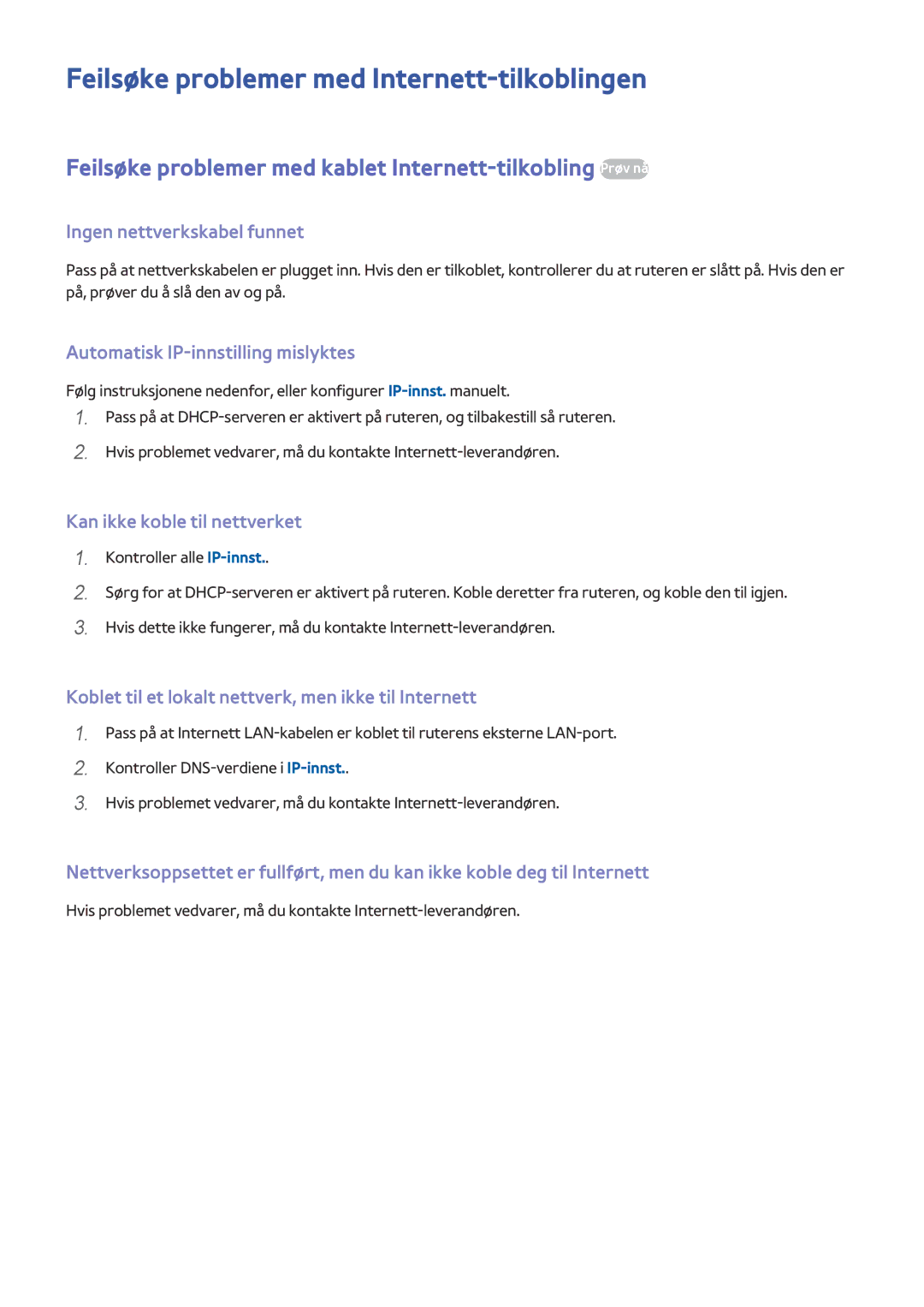Manual
Innhold
Smartfunksjoner
TV-titting
System og støtte
Forholdsregler og merknader
Konfigurere Smart Hub
Bruke Smart Hub
Koble til Internett
Bruke Smart Hub
Konfigurere Talegjenkjenning
Kontrollere TV-en med stemmen
MENU/123 Menu System Talegjenkjenning
Kontrollere TV-en med stemmen
Konfigurere Bevegelseskontroll
Kontrollere TV-en med bevegelser
MENU/123 Menu System Bevegelseskontroll
Kontrollere TV-en ved hjelp av bevegelser
Bruke Samsung Smart Control
Betjene TV-en med POINTER-tasten
Pare TV-en med Samsung Smart Control
Konfigurere Samsung Smart Control
MENU/123 Menu System Smart Control-innstillinger
Aktivere Sportsmodus
Forbedre visningen av sportsbegivenheter
MENU/123 Menu System Sportsmodus
Omorganisere eller slette kanaler
Redigere kanaler
Kjøre funksjonen Rediger kanal
MENU/123 Menu Kringkasting Rediger kanal
Spille av på flere skjermer
Koble til en antenne Antenne
Antennetilkoblingstype til Dobbel oscillator
Bruke LAN-kabler
Koble til Internett
Opprette en kablet Internett-tilkobling
Eksternt modem
Koble til et trådløst Internett-nettverk automatisk
Opprette en trådløs Internett-tilkobling
Koble til et kablet Internett-nettverk automatisk
MENU/123 Menu Nettverk Nettverksinnstillinger Prøv nå
Kontrollere statusen for Internett-tilkoblingen
Koble til et trådløst Internett-nettverk med WPS
Endre navnet til TV-en på et nettverk
Koble til et nettverk via en mobildongle
Feilsøke problemer med Internett-tilkoblingen
Feilsøke problemer med kablet Internett-tilkobling Prøv nå
Den trådløse nettverkstilkoblingen er brutt
Feilsøke problemer med trådløs Internett-tilkobling
Kan ikke koble til en trådløs ruter
Koble til videoenheter
Koble til med en HDMI-kabel
Koble til med en komponentkabel
Koble til med en komposittkabel A/V
Lydinnganger og -utganger
Koble til med en HDMI-kabel ARC
Koble til med en digital optisk lydkabel
Koble til med hodetelefoner
Tilkoblingstypene du kan foreta, vises nedenfor
Koble til en datamaskin
Koble til via HDMI-porten
Koble til ved å bruke hjemmenettverket
Koble til med en HDMI-til-DVI-kabel
Kobler til ved å bruke hjemmenettverket
Koble til en mobilenhet
Koble til med en MHL-til-HDMI-kabel
Koble til ved å tillate tilkoblingen automatisk
Bruke Skjermspeiling
Koble til via en mobilenhet
MENU/123 Menu Nettverk Skjermspeiling Prøv nå
Koble til mobilenheter uten en trådløs ruter Wi-Fi Direct
MENU/123 Menu Nettverk Wi-Fi Direct Wi-Fi Direct Prøv nå
Koble til en mobilenhet via Samsung Smart View
Endre inngangssignalet med eksterne enheter
Alt
Tilkoblingsmerknader
Merknader om tilkobling med Hdmi
Merknader for tilkobling av lydenheter
Merknader om tilkobling av datamaskiner
Merknader om tilkobling av mobile enheter
Tilkoblingsnotater for Trådløs PC-speiling eller Kino TV
Om Samsung Smart Control
Tilgjengelighet
Funksjonen Talegjenkjenning
Betjene TV-en med knappen Pointer
Betjene TV-en med retningstastene og Enter-tasten
Vise og bruke skjermfjernkontrollen
Slå av lydbeskrivelse
Deaktiver.timer
Dual
Undertekster
MENU/123 Menu System Konfig. universalkontroll Prøv nå
Konfigurere universalfjernkontrollen
Velg Konfig. universalkontroll
Koble til et tastatur
Koble til et Bluetooth-tastatur
Styre TV-en med et tastatur
Koble til et USB-tastatur
Tastaturtype
Bruke tastaturet
Endre tastaturinnstillinger
Bytt inndataspråk
Koble til en USB-mus
Koble til en Bluetooth-mus
Styre TV-en med en mus
Bruke en mus
Bruke tilleggsfunksjoner
Koble til en Bluetooth-kontroller
Skrive inn tekst ved hjelp av QWERTY-tastaturet på skjermen
Endre museknapper og pekerhastighet
Lære de grunnleggende funksjonene
Bruke Multi-Link Screen
MENU/123 Menu Bilde Åpne Multi-Link Screen
Les før du begynner å bruke Multi-Link Screen
Smart Hub
MENU/123 Menu Smart Hub Åpne Smart Hub Prøv nå
Teste Smart Hub-tilkoblinger
Fjerne eller feste et element i gruppen Nylig
Starte Smart Hub automatisk
Bilde Åpne Multi-Link Screen
MENU/123 Menu Kundesupport Smart Hub-veiledning
Bruke Smart Hub-opplæringen
Tilbakestille Smart Hub
MENU/123 Menu Smart Hub Tilbakestill Smart Hub Prøv nå
Opprette en Samsung-konto
Bruke Smart Hub med en Samsung-konto
Opprette en Samsung-konto
Opprette en Samsung-konto ved å bruke en Facebook-konto
Registrere Samsung-kontoen på TV-en
Logge på en Samsung-konto
Knytte Samsung-kontoen din til eksterne tjenestekontoer
Logge på en registrert Samsung-konto som er lagret på TV-en
MENU/123 Menu Smart Hub Samsung-konto Rediger profil
Endre og legge til informasjon for en Samsung-konto
Slette en Samsung-konto fra TV-en
Det registrerte ansiktet brukes for
Vise skjermbildet med detaljert informasjon
Administrere spill med popup-menyen Alternativer
Bruke tjenesten Games
Annonsert Games
Installere og kjøre et spill
Administrere nedlastede eller kjøpte spill
Gi en vurdering til et spill
Aktivere automatisk oppdatering av spill
Fjerne et spill
Registrere en kupong
Bruke Apper-tjenesten
Administrere nedlastede apper med alternativsmenyen
Slett Flytt Detalj Reinstaller
Annonsert Apper
Aktiverer automatiske oppdateringer av apper
Installere en app
Installere en app raskt
Fjerne en app fra TV-en
Oppdatere apper
Flytte apper
Låse og låse opp apper
Omorganisere apper
Bruke knappene i e-Manual
Bruke e-Manual
Starte E-brukerveiledningen
Oppdatere e-brukerveiledningen til den nyeste versjonen
Bruke nettleseren
Nettleserpreferanser
Les følgende før du spiller av medieinnhold
Bruke tjenesten Mitt Innhold
Annonsert Mitt Innhold Prøv nå
Spille av medieinnhold lagret på en USB-enhet
Annonsert Mitt Innhold
Pause / Spill av
Tilgjengelige knapper og funksjoner når du ser på bilder
Trygg fjerning av en USB-enhet
Forrige / Neste
Bildefremv.eff
Hastighet på
Lysbildevisning
Zoom og roter
Gjenta
Tilgjengelige knapper og funksjoner når du ser på videoer
Spol tilbake / Spol fremover
Repeterer gjeldende fil eller alle filene i samme mappe
Roter
Høyttalerliste
Tilgjengelige knapper og funksjoner når du spiller musikk
Tilfeldig
Bilde av
Lytte til musikk i HD-kvalitet
Funksjoner på skjermen med listen over medieinnhold
Vær
Bruke NewsON-tjenesten
Nyheter
Annonsert NewsON
MENU/123 Talegjenkjenning
Aktivere eller deaktivere TV-stemmen
Les dette før du bruker talegjenkjenning
Lære det grunnleggende om talegjenkjenning
Velge kjønn for TV-stemmen
Bruke interaktiv talegjenkjenning på kort avstand
Bruke imperativ talegjenkjenning
Bruke opplæringen for talegjenkjenning
Teste belysningen i rommet ved hjelp av TV-kameraet
Stå mot TV-kameraet, og følg instruksjonene på skjermen
Kontrollere bakgrunnsstøy og belysning
Aktivere bevegelseskontroll
Bruke opplæringen for bevegelseskontroll
Følgende handlinger er tilgjengelige
Lære det grunnleggende om bevegelseskontroll
Hvis du flytter hånden, flyttes pekeren tilsvarende
Justere pekerhastigheten
Vise og skjule den animerte bevegelsesveiledningen
Velg en peker, og juster hastigheten
Endre skjermoppsettet for bevegelseskontroll
Retningskontrollmodus
Page
Bruke ansiktsgjenkjenning
Registrere ansiktet ditt på Samsung-kontoen
Endre påloggingsmetoden til ansiktsgjenkjenning
Logge på en Samsung-konto ved hjelp av ansiktsgjenkjenning
MENU/123 Menu Kringkasting Veiledning Prøv nå Prøv nå EPG
Vise oversikt over informasjon om digital kringkasting
Bruke guiden
Viser Tidsplanhåndtering
Sjekke informasjon om gjeldende program
Endre kringkastingssignal
MENU/123 Menu Kringkasting Antenne Prøv nå
Direkte opptak
Ta opp programmer
Ta opp programmer
Du kan ta opp gjeldende og kommende programmer
REC-tid
Bruke tilgjengelige funksjoner under opptak av et program
Mer informasjon
Stopp innspilling / Gå til Live TV
Vise programmer som er tatt opp
Administrere listen over planlagte opptak
MENU/123 Menu Kringkasting Tidsplanhåndtering
Undertekstinnst
Høydepunktsavspiller
Viser høydepunkter i det gjeldende opptaket
Språk, undertekster Bytter språk
Bruke funksjonene for listen over lagrede filer
Administrere filer som er tatt opp
Filter
Sette opp en planlagt visning for en digital kanal
Konfigurere en Planlegg visning
Konfigurere en planlagt visning for en kanal
Sette opp en planlagt visning for en analog kanal
Kansellere en planlagt visning
Bruke Timeshift
Redigere en planlagt visning
Ta opp
Bruke knappene på fjernkontrollen ved bruk av Timeshift
Bruke Kanalliste
MENU/123 Menu Kringkasting Kanalliste Prøv nå
Legg til en ny liste
Historikk
Alle
Fjerne registrerte kanaler
Registrere, fjerne og redigere kanaler
Registrere og fjerne kanaler
En analog kanal En favorittkanal En låst kanal
Redigere registrerte kanaler
Låse/låse opp kanaler
Aktivere/deaktivere passordbeskyttelse for kanaler
Endre kanalnumre
Vise og velge kanaler bare i favorittliste
Opprette en personlig favorittliste
Registrere kanaler som favoritter
MENU/123 Menu Kringkasting Kanalliste
Redigere en favorittliste
Bruke menyelementene på Rediger favoritter-skjermen
Endre navnet på en favorittliste
Fjerne registrerte kanaler fra en favorittliste
Omorganisere en favorittliste
Kopiere kanaler fra én favorittliste til en annen
MENU/123 Menu System Sportsmodus Prøv nå
Gjøre sportsprogrammer mer realistiske med Sportsmodus
Velge sportstype
MENU/123 Menu System Sportsmodus Sportsmodus
MENU/123 Menu System Sportsmodus Spillvarsler Prøv nå
Varsle når en kamp starter
Trekke ut høydepunkter automatisk
Når Lydbeskrivelse er på
Zoom
Manuelle Høydepunkter
Når modeller med 2 tunere tar opp 2 kanaler samtidig
Setter videoen på pause eller gjenopptar avspillingen
Se Live-TV samtidig
MENU/123 Menu System African Cinema Mode
Vise en kamp som er tatt opp i sportsmodus
Se på TV-sendinger med undertekster
Funksjoner for å støtte TV-visning
Velge undertekstspråket for sendingen
Skanne etter tilgjengelige kanaler
Lese digital tekst
Velge antennetilkoblingstype
Sjangervalg
Velge lydspråket for kringkastingen
Lydbeskrivelse
Bruke voksensjanger
Angi land område
Stille inn kringkastingssignaler manuelt Prøv nå
Bruke kanalinnstillingene
Stille inn digitale kanaler
Slette CAM-brukerprofil
Finjustere skjermen Prøv nå
Overføre kanallisten
Stille inn analoge kanaler
Endre språk for tekst-TV
Angi satellittsystemet
Vise menyen for felles grensesnitt
Justere bildekvaliteten
Velge en bildemodus
Justere bildekvaliteten
Justere avanserte innstillinger
Justere bildealternativer
Optimaliserer bildekvaliteten for filmer
Hdmi UHD Color
Filmmodus Prøv nå
Auto Motion Plus
LED klar bevegelse
Vise i 3D
Analog Ren visning
Smart LED
Komme i gang med 3D
MENU/123 Menu Bilde 3D 3D-modus
Justere 3D-effekter
Funksjoner for å støtte bilder
Vise et bilde i bildet PIP
Endre bildestørrelsen
Endre bildestørrelsen og plasseringen
Endre bildestørrelsen automatisk
Tilpasse bildestørrelsen til skjermen
Bare høre på lyd Bilde av
Tilbakestille innstillinger for bildemodus
Justere bildeposisjonen
Justere lydkvaliteten
Velge en lydmodus
Bruke lydeffekter
Velge høyttalere
Høre på TV-lyd via en Samsung Bluetooth-lydenhet
Bruke funksjoner for å støtte lyd
Angi hvordan TV-en er montert
Lytte til TV-en gjennom Bluetooth-hodetelefoner
Høyttalertest
Lar deg justere volumet for de valgte høyttalerne i listen
Volumnivå
Rediger navn
Aktivere digital lyd
HD-lyd
Høre på 3D-lyd i 3D-modus
Tilbakestille alle lydinnstillinger
Auto-volum Prøv nå
Stille inn gjeldende klokkeslett
Stille inn klokkeslettet og bruke timeren
MENU/123 Menu System Tid Klokke Klokkemodus Prøv nå
Stille klokken automatisk
Stille klokken manuelt
Hvis klokken er feil i automatisk modus
Bruke deaktiveringstimeren
Bruke timerne
Slå på TV-en ved hjelp av på-timeren
MENU/123 Menu System Tid Av-timer Prøv nå
Slå av TV-en ved hjelp av av-timeren
Musikk / Bilde
Forhindre fastbrent bilde
Redusere strømforbruket til TV-en
Bruke Anynet+ HDMI-CEC
Bruke Anynet+ HDMI-CEC
Konfigurere Anynet+ HDMI-CEC
Velge en ekstern enhet
Les før du kobler til en Anynet+ HDMI-CEC
Konfigurere som en Anynet+ HDMI-CEC-aktivert enhet
Anynet+ HDMI-CEC
Oppdatere TV-en automatisk
Oppdatere programvaren på TV-en
Oppgrader TV-ens programvare til nyeste versjon
MENU/123 Menu Kundesupport Programvareoppdatering Prøv nå
Koble USB-enheten med oppdateringspakken til TV-en
Beskytte TV-en fra hacking og ondsinnet kode
Oppdatere TV-en manuelt
MENU/123 Menu System Smart sikkerhet Prøv nå
Konfigurere tilleggsfunksjoner
Hvis ondsinnet kode oppdages
Aktivere taleveiledninger for synshemmede
Bruke andre funksjoner
Kjøre tilgjengelighetsfunksjonene raskt
Endre volum, hastighet og tone for taleveiledningen
Forstørre skrift for synshemmede
Justere menygjennomsiktigheten
Hvit tekst på svart bakgrunn høy kontrast
Lære om fjernkontrollen for synshemmede
Konfigurere et passord
Endre menyspråket
Sjekke varsler
Aktivere spillmodus
Programrangeringslås
Fyldigere farger og førsteklasses bildekvalitet BD Wise
Vise/skjule Samsung-logoen under oppstart
Aktivere/deaktivere lydtilbakemelding
Låse / låse opp kontrollspaken
Gjøre TV-en i stand til å starte opp raskere
MENU/123 Menu System DivX-video på foresp
Tilbakestille TV-en til fabrikkinnstillingene
Bruke TV-en som en utstillingsmodell for forhandlere
MENU/123 Menu Kundesupport Egendiagnose Tilbakest. Prøv nå
Kjøre datatjeneste automatisk
HbbTV
Bruke et TV-visningskort CI- eller CI+-kort
Koble til CI- eller CI+-kortet via Common INTERFACE-sporet
Koble til CI-kortadapteren via Common INTERFACE-sporet
Koble til CI- eller CI+-kortet
Bruke CI- eller CI+-kortet
Tekst-TV-funksjon
Vanlig tekst-TV-side
Kundestøtte via Ekstern styring
Hva gjør tjenesten for ekstern service?
Få Kundesupport
MENU/123 Menu Kundesupport Ekstern styring Prøv nå
Hvordan fungerer det?
Finne kontaktinformasjon for service
MENU/123 Menu Kundesupport Kontakt Samsung
Teste bildet
Det er et problem med bildet
MENU/123 Menu Kundesupport Egendiagnose Bildetest Prøv nå
Menu Bilde Tilbakestill bilde
Endre Bildestørrelse til
MENU/123 Menu Kundesupport Egendiagnose Lydtest Prøv nå
Jeg hører ikke lyden tydelig
Teste lyden
Høyttaler
Teste 3D-bildekvaliteten
Det er et problem med kringkastingen
Jeg ser ikke 3D-bilder tydelig
MENU/123 Menu Kundesupport Egendiagnose 3D-bildetest
Jeg kan ikke koble til Internett
Datamaskinen kan ikke kobles til
Nettverksstatus
Deaktivere Autokjør datatjeneste
Datatjeneste
Planlagt opptak / Timeshift virker ikke
Planlegg opptak kan ikke
Menu System Anynet+ HDMI-CEC, og se
Anynet+ HDMI-CEC virker ikke
Gå til Anynet+ HDMI-CEC
Om Anynet+ HDMI-CEC er angitt til På
Filen spilles ikke av
Det er problemer med å starte/bruke apper
Jeg ønsker å tilbakestille TV-en
Signalinformasjon under
Andre problemer
Egendiagnose er ikke
Hjemmebruk
Menu Kundesupport Bruk modus til
Endre Bruk modus MENU/123
Endre Bruk modus MENU/123 Menu Kundesupport Bruk modus til
Før du bruker opptaksfunksjonen og Timeshift-funksjonen
Før du bruker Timeshift-funksjonen
Les dette før du bruker 3D-modus
Forholdsregler ved 3D
Forsiktig
Sikkerhetsforskrifter
Page
Recommendation med stemmeinteraksjon
Fraskrivelse for S-Recommendation
Recommendation
Digital kanal
Støttede oppløsninger for 3D-moduser
Komponent
Videoer/bilder
Hvis Hdmi UHD Color er satt til På
Støttede oppløsninger for hver type UHD-inngangssignaler
Hvis Hdmi UHD Color er satt til Av
Oppløsning 3840 x 2160p, 4096 x 2160p
Bruke TV-kameraet
Les før du bruker Tale, Bevegelse eller Ansiktsgjenkjenning
Ansiktsgjenkjenning
Bevegelseskontroll
Talegjenkjenning
Krav for bruk av talegjenkjenning
Krav for bruk av bevegelsesgjenkjenning
Krav for bruk av ansiktsgjenkjenning
Les før du bruker Apper
Les før du bruker Web Browser
Page
Les før du spiller av bilde-, video- eller musikkfiler
Begrensninger ved bruk av bilde-, video- og musikkfiler
Eksterne undertekster som støttes
Interne undertekster som støttes
Bildeformater og oppløsninger som støttes
Musikkformater og kodeker som støttes
Videokodeker som støttes
VOB
Videodekodere
Andre begrensninger
Lyddekodere
Fleksibel CI
Begrensninger
Begrensninger for PIP bilde-i-bilde
Støtter ikke 2 forvrengte kanaler
Installere en antityverilås
Les etter at TV-en er installert
Bildestørrelser og inngangssignaler
169, Zoom, Tilpasset
Forholdsregler for trådløst Internett
Les før du konfigurerer en trådløs Internett-tilkobling
Trådløse sikkerhetsprotokoller
Les før du kobler til en datamaskin støttede oppløsninger
IBM
Vesa DMT
Støttede oppløsninger for videosignaler
CEA-861
Les før bruk av Bluetooth-enheter
Begrensninger for bruk av Bluetooth
Lisens
Open Source License Notice
Ordliste
480i/480p/720p/1080i/1080p
Hdmi High Definition Multimedia Interface