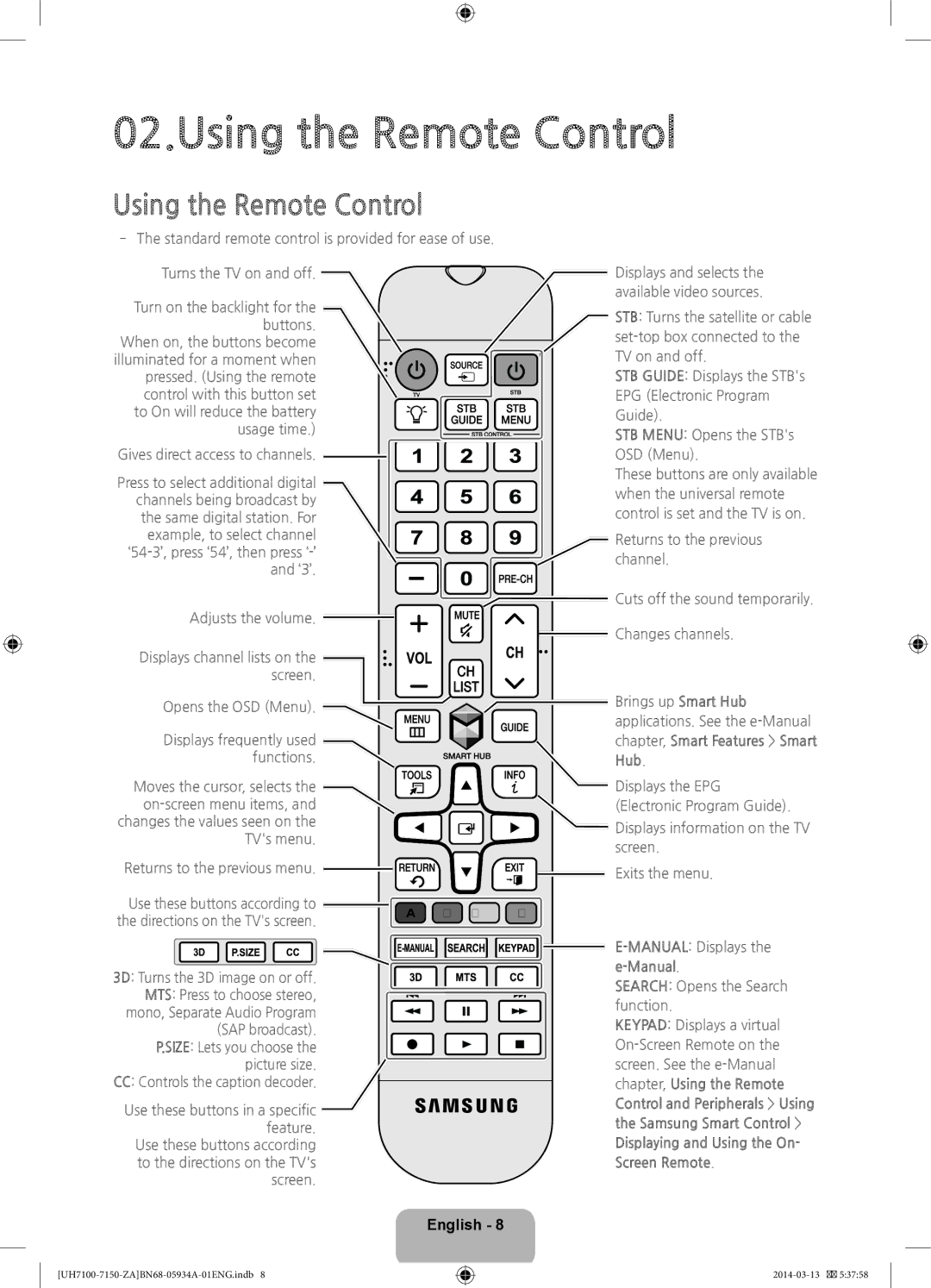UN60H7150, UN65H7150, UN55H7150, UN75H7150 specifications
The Samsung UN75H7150, UN65H7150, UN60H7150, and UN55H7150 are part of Samsung's H7150 series, offering a unique blend of advanced technology and impressive performance that caters to a wide variety of consumers. These Smart LED TVs come equipped with several features designed to enhance the viewing experience, making them popular choices among home entertainment enthusiasts.One of the standout features of the H7150 series is the Full HD resolution, which provides stunning picture clarity and detail. With a 1080p resolution, viewers can enjoy their favorite shows, movies, and sports with impressive sharpness and vibrant color. The Precision Black technology adds depth to the blacks and enhances the overall picture contrast, creating a more dynamic visual experience.
These models are also designed with Samsung's Clear Motion Rate, enhancing motion clarity during fast-paced scenes. Whether it's an action movie or a sports game, this technology reduces motion blur and ensures a seamless viewing experience. Coupled with the Wide Color Enhancer Plus, the H7150 series delivers a broader spectrum of colors, resulting in vivid and lifelike visuals that bring content to life.
Smart TV functionality is another significant aspect of the Samsung H7150 series. Users can access a wealth of streaming services, apps, and content through an intuitive interface, making it easy to find and enjoy their favorites. The inclusion of Wi-Fi connectivity allows seamless streaming and browsing without the need for additional cables.
The Smart View feature further enhances usability, enabling users to mirror content from their smartphones or tablets directly to the TV screen. This functionality makes sharing photos, videos, and presentations effortless and enjoyable. Additionally, the H7150 series supports voice controls and is compatible with various smart home devices.
The sleek design of the H7150 models, featuring ultra-slim bezels and a stylish stand, enhances any home décor. The televisions incorporate energy-efficient technology, so users can enjoy a great viewing experience while being mindful of energy consumption.
In summary, the Samsung UN75H7150, UN65H7150, UN60H7150, and UN55H7150 offer a compelling combination of advanced features, high picture quality, and smart connectivity, making them ideal options for consumers seeking a versatile and high-performing TV for their home entertainment needs. Whether for binge-watching series, enjoying gaming, or hosting movie nights, these televisions provide an immersive experience sure to impress any viewer.