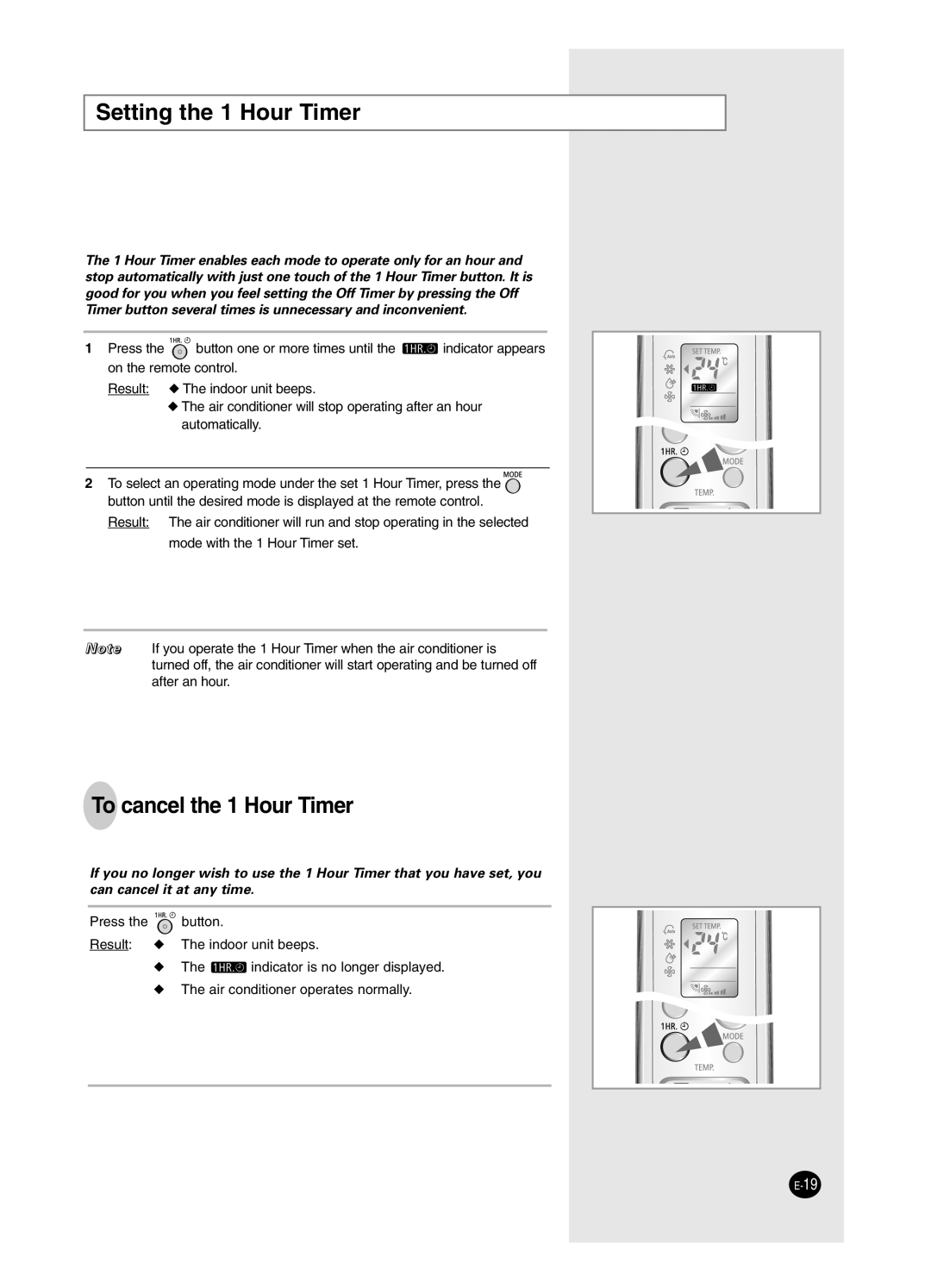Setting the 1 Hour Timer
The 1 Hour Timer enables each mode to operate only for an hour and stop automatically with just one touch of the 1 Hour Timer button. It is good for you when you feel setting the Off Timer by pressing the Off Timer button several times is unnecessary and inconvenient.
1Press the ![]() button one or more times until the
button one or more times until the ![]() indicator appears on the remote control.
indicator appears on the remote control.
Result: ◆ The indoor unit beeps.
◆The air conditioner will stop operating after an hour automatically.
2To select an operating mode under the set 1 Hour Timer, press the ![]() button until the desired mode is displayed at the remote control.
button until the desired mode is displayed at the remote control.
Result: The air conditioner will run and stop operating in the selected mode with the 1 Hour Timer set.
Note If you operate the 1 Hour Timer when the air conditioner is turned off, the air conditioner will start operating and be turned off after an hour.
To cancel the 1 Hour Timer
If you no longer wish to use the 1 Hour Timer that you have set, you can cancel it at any time.
Press the ![]() button.
button.
Result: ◆ The indoor unit beeps.
◆The ![]() indicator is no longer displayed.
indicator is no longer displayed.
◆The air conditioner operates normally.