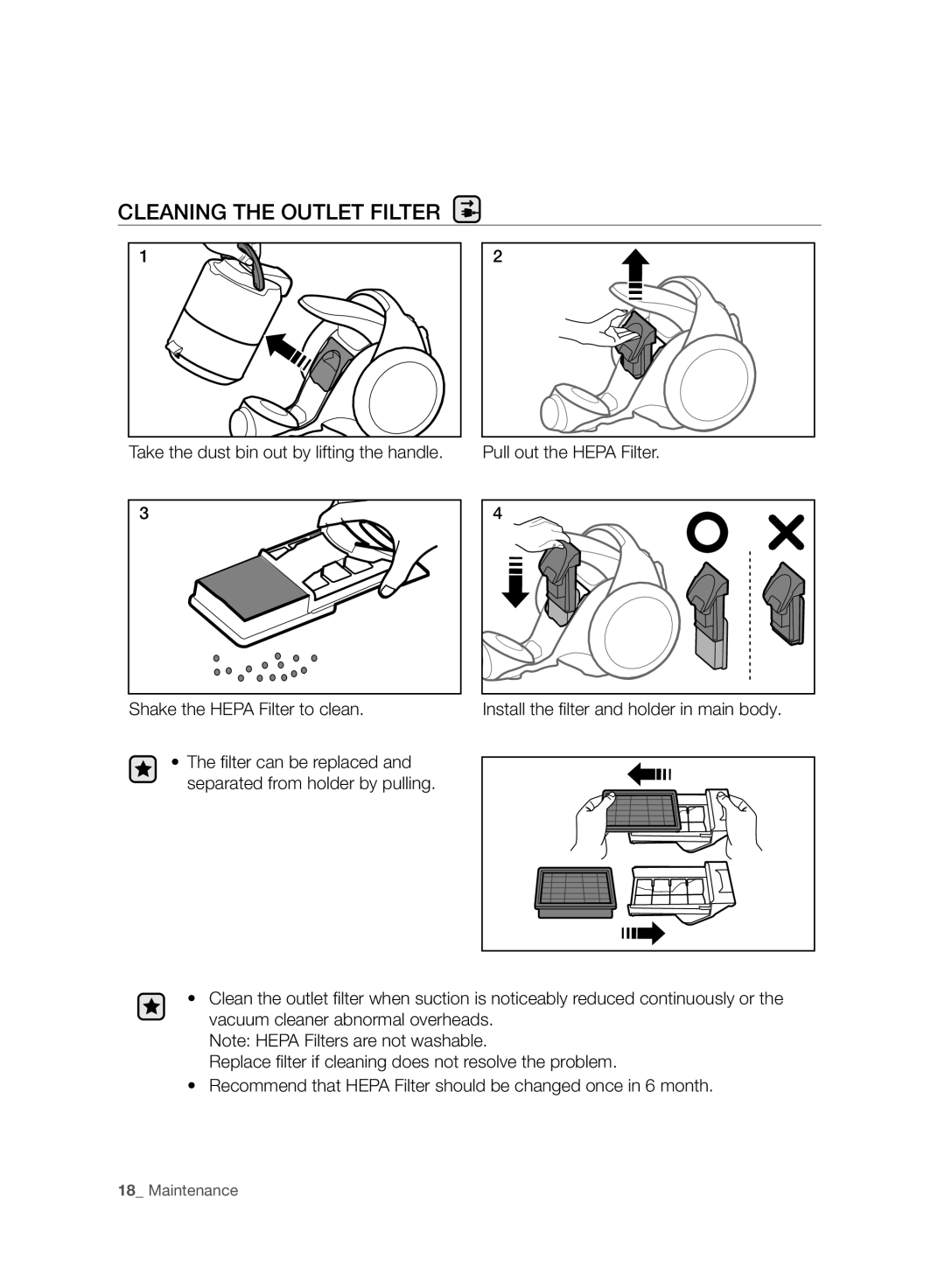VC20F70HNAR/GE, VC20F70HNBN/GE, VC08F70HUSC/GE, VC20F70HNAR/SW, VC08F70HUSC/SW specifications
Samsung has established a reputation for innovation and quality in the home appliance sector, particularly in vacuum cleaners. The VC20F70HNBN/SW, VC08F70HUSC/SW, VC20F70HNAR/SW, VC08F70HUSC/GE, and VC20F70HNBN/GE models exemplify this commitment with their advanced technologies and user-friendly features.One of the standout innovations in these vacuum cleaners is Samsung's Digital Inverter Motor. Engineered for high-efficiency performance, this motor generates powerful suction while reducing power consumption and noise levels. This ensures that users can enjoy an effective cleaning experience without the hassle of excessive noise, making it ideal for households where quiet operation is a priority.
The vacuum cleaners also feature Cyclone Force technology, which enhances dust and dirt separation. This system maintains suction power even as the dust container fills, ensuring consistent performance and less frequent emptying of the dust bin, which can be a burdensome task. The dust containers are designed for easy detachment and emptying, making maintenance straightforward and hassle-free.
Design-wise, the Samsung models stand out for their ergonomic features and lightweight structure. This makes them easy to maneuver around the home, reaching tight corners and under furniture without straining the user. The inclusion of washable filters adds convenience, as they can be easily cleaned and reused, promoting a healthier home environment by trapping allergens and impurities.
Moreover, the VC20F70HNBN/SW and VC08F70HUSC/SW models come equipped with specialized brush attachments, including turbo brushes for deep cleaning carpets and hard floors. This versatility allows users to tackle a variety of surfaces with ease. The VC20F70HNAR/SW and VC08F70HUSC/GE models emphasize portability, featuring cordless designs that allow for more freedom of movement and ease of use.
In summary, the Samsung VC20F70HNBN/SW, VC08F70HUSC/SW, VC20F70HNAR/SW, VC08F70HUSC/GE, and VC20F70HNBN/GE vacuum cleaners illustrate a perfect blend of power, efficiency, and ease of use. With advanced technologies such as the Digital Inverter Motor, Cyclone Force, and user-friendly designs, these models offer practical solutions for maintaining cleanliness in modern homes. Their innovative features make them an excellent choice for anyone seeking a reliable and efficient vacuum cleaner.