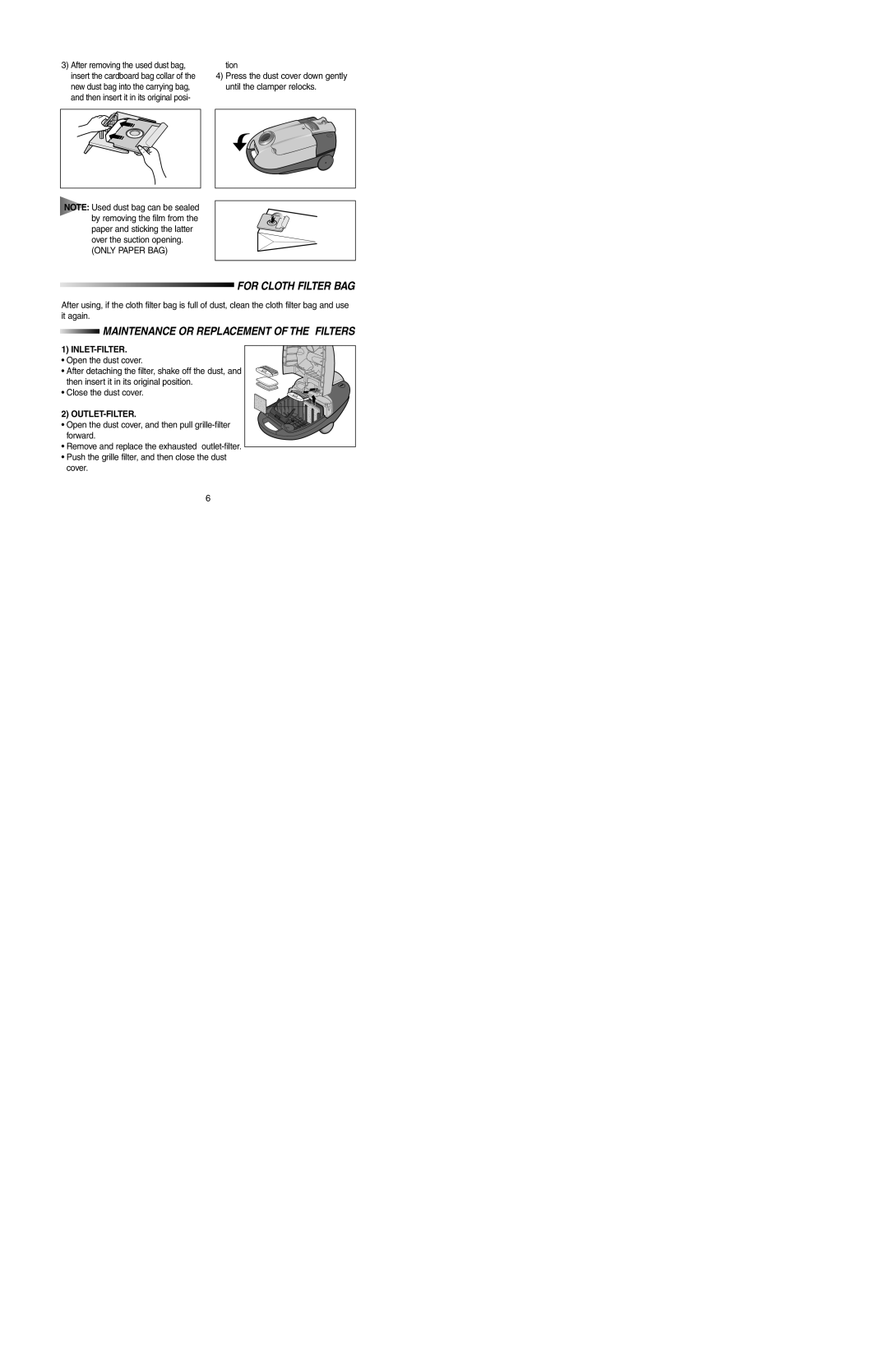3)After removing the used dust bag, insert the cardboard bag collar of the new dust bag into the carrying bag, and then insert it in its original posi-
tion
4)Press the dust cover down gently until the clamper relocks.
NOTE: Used dust bag can be sealed by removing the film from the paper and sticking the latter over the suction opening.
(ONLY PAPER BAG)
FOR CLOTH FILTER BAG
After using, if the cloth filter bag is full of dust, clean the cloth filter bag and use it again.
 MAINTENANCE OR REPLACEMENT OF THE FILTERS
MAINTENANCE OR REPLACEMENT OF THE FILTERS
1) INLET-FILTER.
• Open the dust cover.
• After detaching the filter, shake off the dust, and then insert it in its original position.
• Close the dust cover.
2) OUTLET-FILTER.
• Open the dust cover, and then pull
•Remove and replace the exhausted
•Push the grille filter, and then close the dust cover.
6