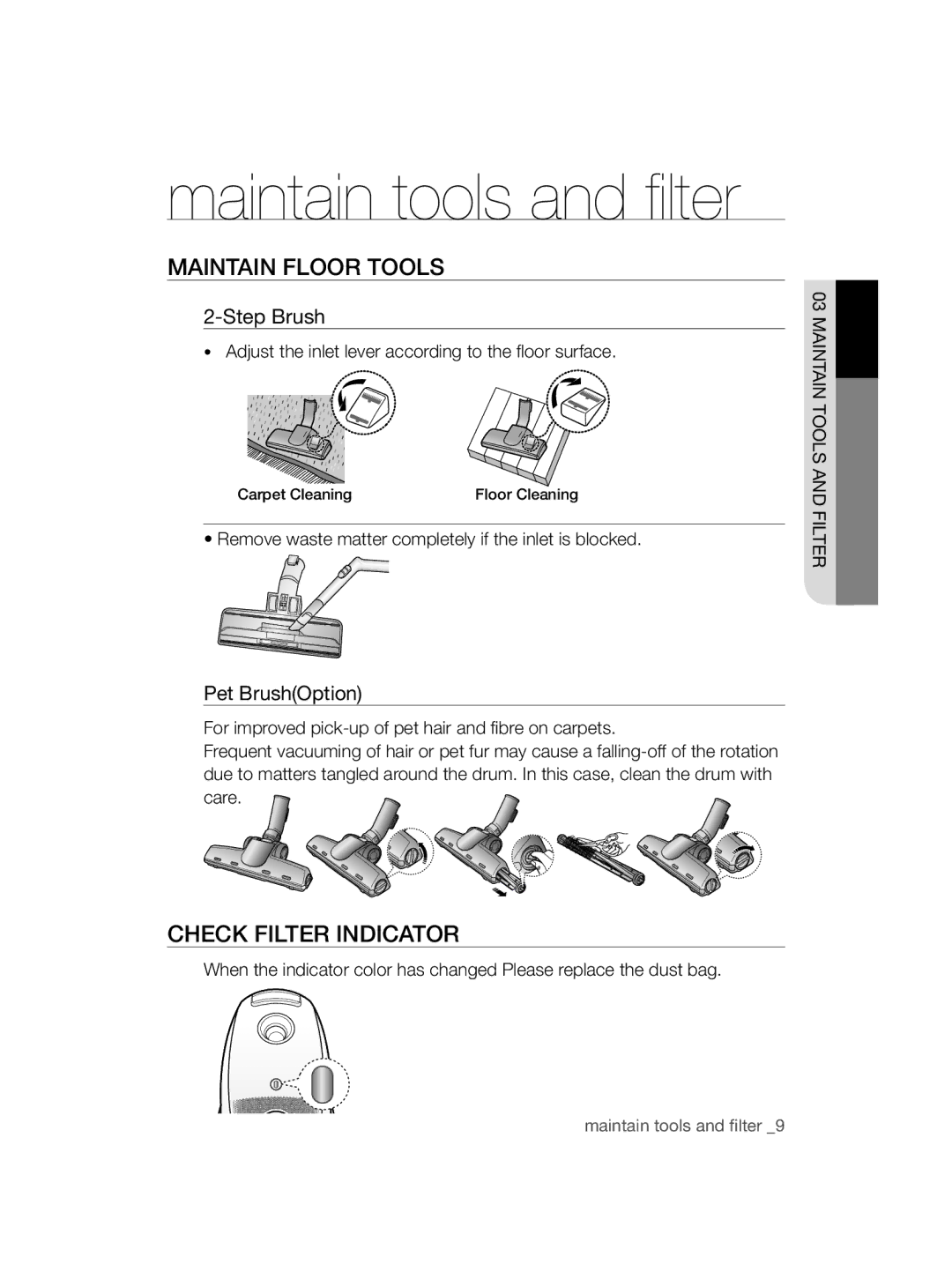VCC5610S3A/XEV, VCC5610S38/XSB, VCC5630V32/XEV, VCC5610S3A/XSB, VCC5630V35/KEE specifications
The Samsung VCC5630 series represents a noteworthy advancement in the domain of vacuum cleaner technology, showcasing a blend of innovation, efficiency, and user-centric design. This series comprises several models, including the VCC5630V3A/RVC, VCC5630V32/XSB, VCC5630V31/RVC, VCC5630V3A/XEV, and VCC5630V38/XEV, each equipped with distinctive features tailored to meet the diverse cleaning needs of modern households.One of the standout characteristics of the Samsung VCC5630 series is its powerful suction capability. The vacuum cleaners in this range are engineered with high-performance motors that generate strong suction, enabling them to effectively capture dirt, dust, and allergens from various surface types, including carpets, hardwood floors, and tiles. This suction power is complemented by advanced filtration systems that ensure a cleaner environment by trapping microscopic particles, enhancing indoor air quality.
Another notable feature of the VCC5630 series is its lightweight and ergonomic design. Weighing significantly less than traditional vacuum cleaners, these models offer ease of maneuverability around the home. The streamlined build is designed to reduce user fatigue during extended cleaning sessions, making the VCC5630 series an ideal choice for those who prioritize comfort alongside performance.
The Samsung VCC5630 models also incorporate cutting-edge technologies such as cyclonic filtration, which aids in maintaining optimal suction performance even as the dustbin fills. This feature minimizes the need for frequent filter maintenance, providing users with a hassle-free cleaning experience. Furthermore, many models are equipped with variable speed settings, allowing users to adjust suction power according to the specific cleaning task at hand.
Durability is another hallmark of the Samsung VCC5630 series, with robust materials used in construction that withstand regular use. The vacuum cleaners are designed to be easy to maintain, featuring removable dustbins that simplify the disposal of collected debris. Additionally, some variants come with specialized attachments, such as upholstery brushes and crevice tools, enhancing their versatility for a variety of cleaning tasks.
In summary, the Samsung VCC5630 series, including models VCC5630V3A/RVC, VCC5630V32/XSB, VCC5630V31/RVC, VCC5630V3A/XEV, and VCC5630V38/XEV, stands out for its powerful suction, lightweight design, advanced filtration, and user-friendly features. These vacuums are engineered to provide an efficient and effective cleaning experience, making them a valuable addition to any home.