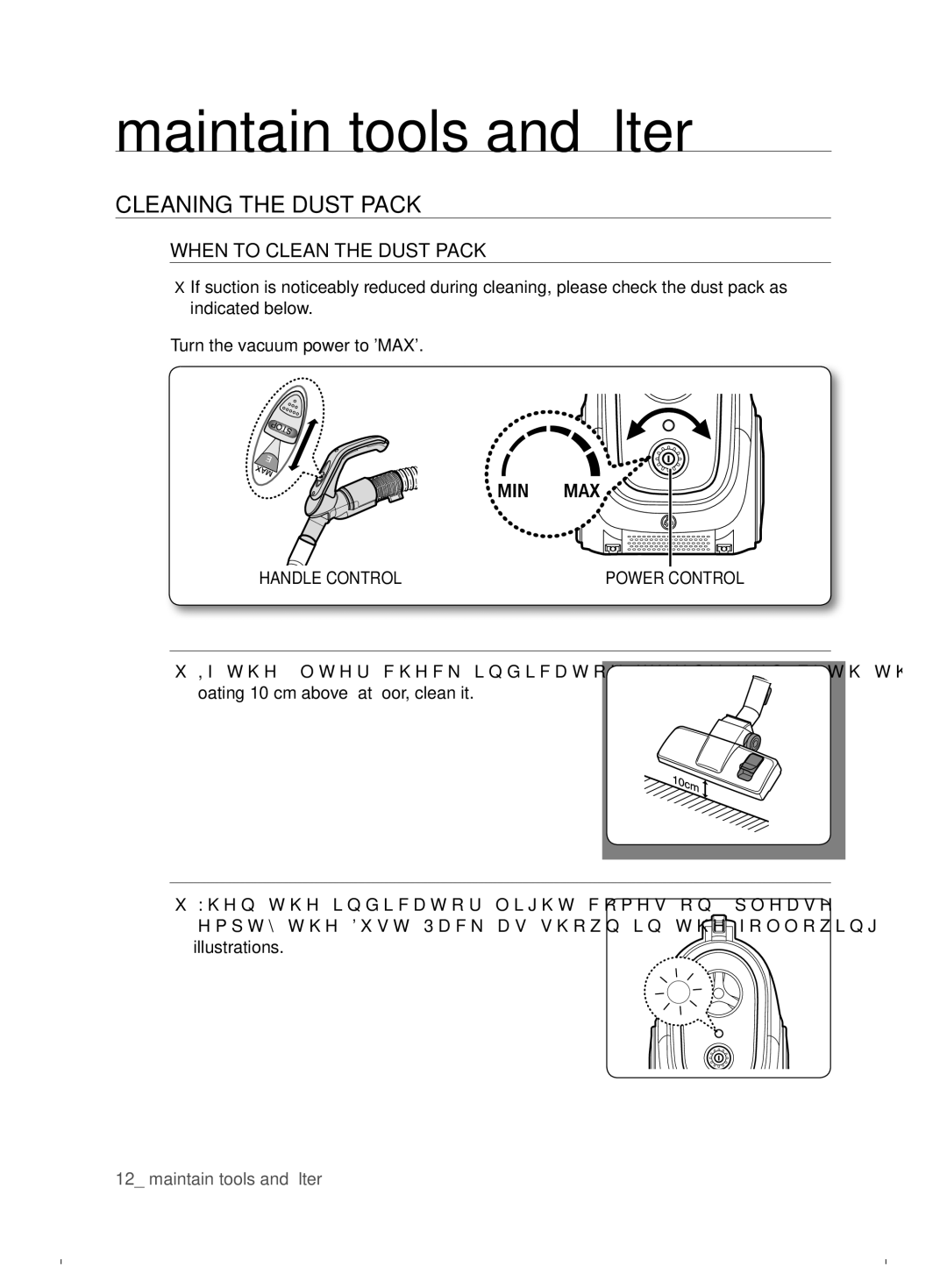VCC6790H3N/XEH, VCC6780V3R/XEH, VCC6790H3N/XEF specifications
Samsung has long been a leader in innovative home appliances, and their vacuum cleaners are no exception. Among their range, the Samsung VCC6790H3N/XEF, VCC6780V31/XEF, and VCC6780V3B/XEF models stand out due to their advanced features and impressive performance.The Samsung VCC6790H3N/XEF vacuum cleaner is designed with a powerful 1700W motor that ensures exceptional suction strength. This model is equipped with a high-efficiency particulate air (HEPA) filter, which effectively traps allergens, dust, and other small particles, making it ideal for allergy sufferers and ensuring a cleaner home environment. With its ergonomic design, the vacuum cleaner is user-friendly, offering easy maneuverability around furniture and tight spaces.
One of the notable technologies integrated into the VCC6790H3N/XEF is the Cyclone Force technology. This innovative system generates strong centrifugal forces that separate dust and dirt from the air, maintaining optimal suction power even as the dust container fills up. The vacuum features a simple one-click dustbin release system, allowing for hassle-free emptying and minimal contact with dirt.
Meanwhile, the Samsung VCC6780V31/XEF presents a slightly more compact and lightweight option without compromising on performance. It shares many features with the VCC6790H3N/XEF, including the Cyclone Force technology. This model has a robust design tailored for efficient cleaning on various surfaces, from carpets to hard floors. The VCC6780V31/XEF also boasts a Turbo Action brush, which effectively removes pet hair and embedded dirt, proving to be an indispensable tool for pet owners.
In the lineup, the Samsung VCC6780V3B/XEF offers a similar performance and feature set, ideal for families and busy households. The bagless design significantly reduces maintenance costs while ensuring powerful cleaning capabilities. This model is equipped with an easy-wash filter, contributing to its overall convenience and ease of use.
All three vacuum models showcase Samsung's commitment to quality, efficiency, and user-friendly technology. With features like a long reach cord, variable suction control, and multiple attachments for various cleaning tasks, these vacuum cleaners make it easy to keep any home spotless. Whether it's the powerful suction of the VCC6790H3N/XEF, the versatility of the VCC6780V31/XEF, or the practicality of the VCC6780V3B/XEF, Samsung offers options to suit various cleaning needs, ensuring user satisfaction and a cleaner environment.