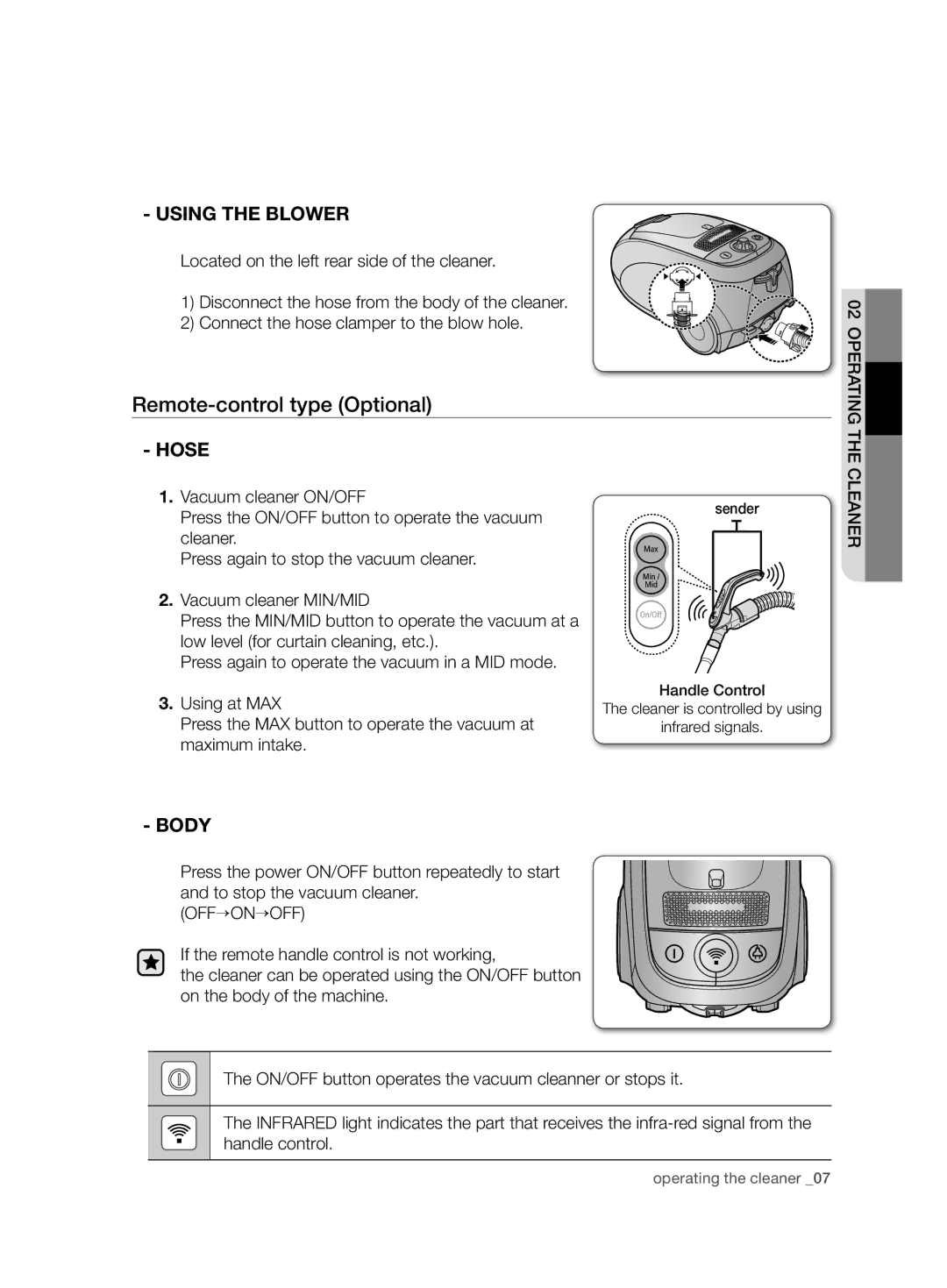- UsING The blOWeR
Located on the left rear side of the cleaner.
1)Disconnect the hose from the body of the cleaner.
2)Connect the hose clamper to the blow hole.
 ern ea eclht ing perato02
ern ea eclht ing perato02
Remote-control type (Optional)
-hose
1.Vacuum cleaner ON/OFF
Press the ON/OFF button to operate the vacuum cleaner.
Press again to stop the vacuum cleaner.
2.Vacuum cleaner MIN/MID
Press the MIN/MID button to operate the vacuum at a low level (for curtain cleaning, etc.).
Press again to operate the vacuum in a MID mode.
3.Using at MAX
Press the MAX button to operate the vacuum at maximum intake.
sender
Handle Control
The cleaner is controlled by using
infrared signals.
- BODY
Press the power ON/OFF button repeatedly to start and to stop the vacuum cleaner.
(OFF→ON→OFF)
If the remote handle control is not working,
the cleaner can be operated using the ON/OFF button on the body of the machine.
The ON/OFF button operates the vacuum cleanner or stops it.
The INFRARED light indicates the part that receives the
operating the cleaner _07