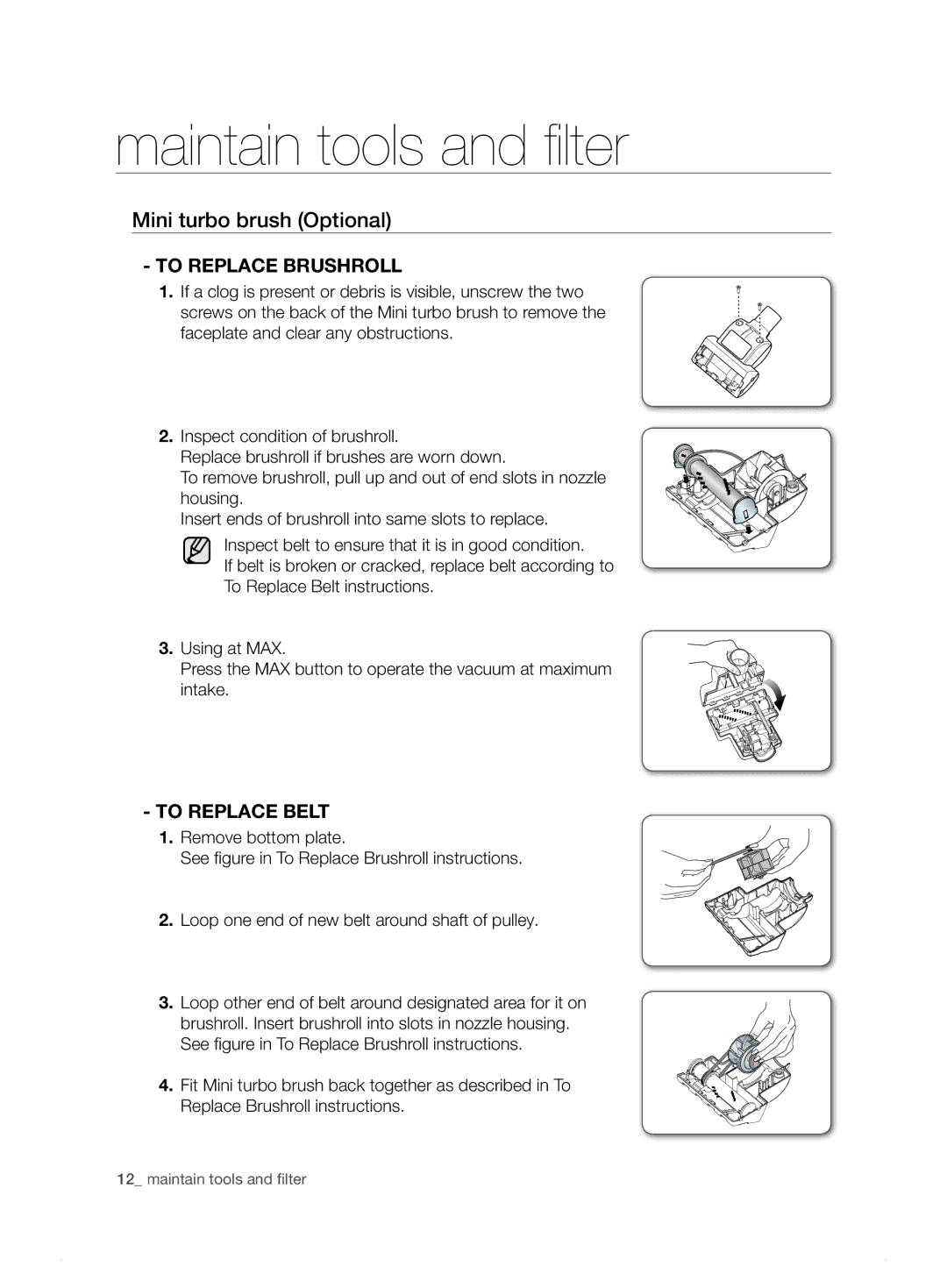maintain tools and filter
Mini turbo brush (Optional)
-TO RePLACe BRUSHROLL
1.If a clog is present or debris is visible, unscrew the two screws on the back of the Mini turbo brush to remove the faceplate and clear any obstructions.
2.Inspect condition of brushroll.
Replace brushroll if brushes are worn down.
To remove brushroll, pull up and out of end slots in nozzle housing.
Insert ends of brushroll into same slots to replace.
Inspect belt to ensure that it is in good condition.
If belt is broken or cracked, replace belt according to To Replace Belt instructions.
3.Using at MAX.
Press the MAX button to operate the vacuum at maximum intake.
-TO RePLACe BeLT
1.Remove bottom plate.
See figure in To Replace Brushroll instructions.
2.Loop one end of new belt around shaft of pulley.
3.Loop other end of belt around designated area for it on brushroll. Insert brushroll into slots in nozzle housing. See figure in To Replace Brushroll instructions.
4.Fit Mini turbo brush back together as described in To Replace Brushroll instructions.
12_ maintain tools and filter