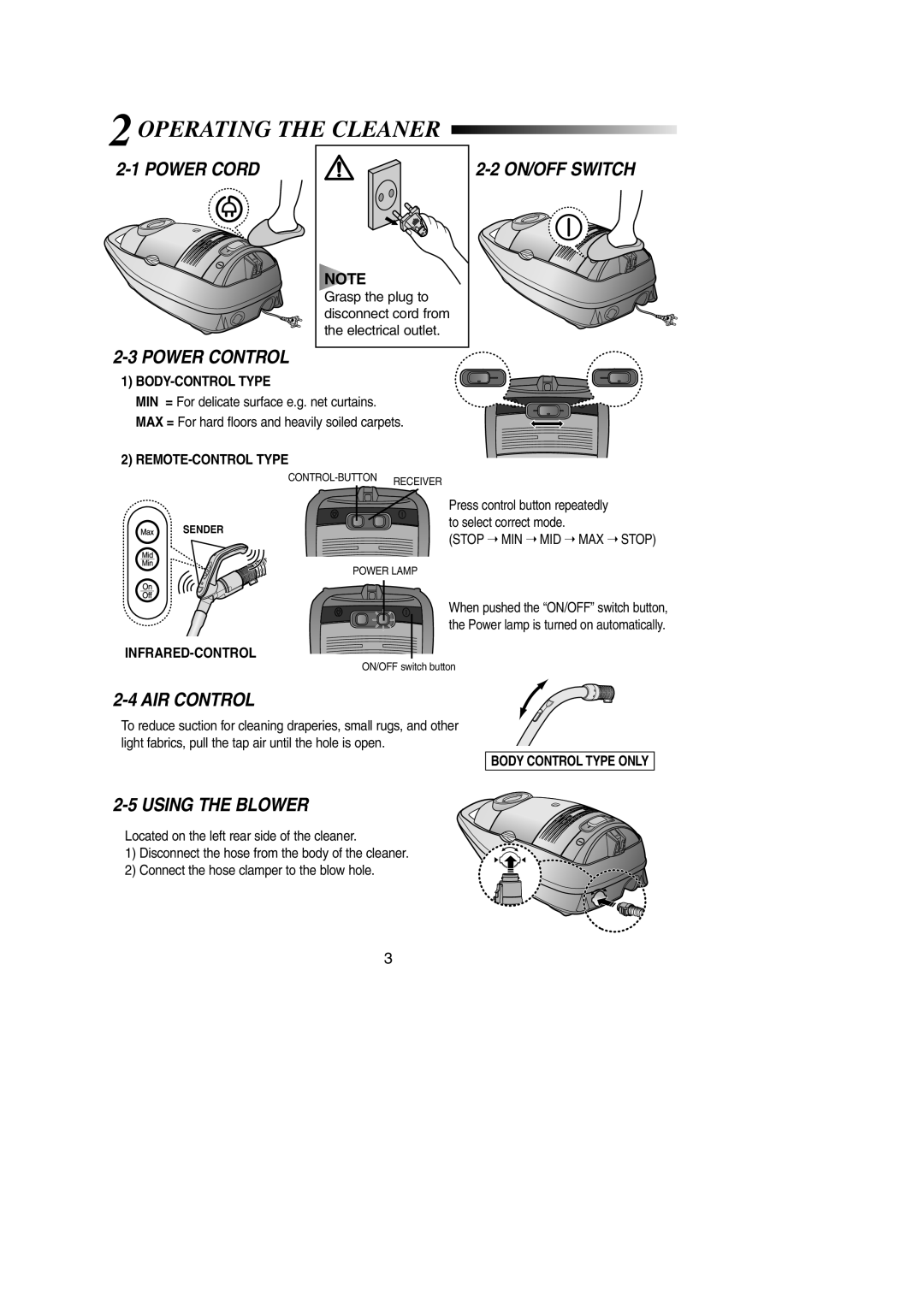2OPERATING THE CLEANER \\
NOTE
Grasp the plug to disconnect cord from the electrical outlet.
2-3 POWER CONTROL
1)BODY-CONTROL TYPE
MIN = For delicate surface e.g. net curtains. MAX = For hard floors and heavily soiled carpets.
2)
2-2 ON/OFF SWITCH
SENDER
POWER LAMP
Press control button repeatedly to select correct mode.
(STOP ➝ MIN ➝ MID ➝ MAX ➝ STOP)
When pushed the “ON/OFF” switch button, the Power lamp is turned on automatically.
ON/OFF switch button
2-4 AIR CONTROL
To reduce suction for cleaning draperies, small rugs, and other light fabrics, pull the tap air until the hole is open.
BODY CONTROL TYPE ONLY
2-5 USING THE BLOWER
Located on the left rear side of the cleaner.
1) Disconnect the hose from the body of the cleaner.
2) Connect the hose clamper to the blow hole.
3