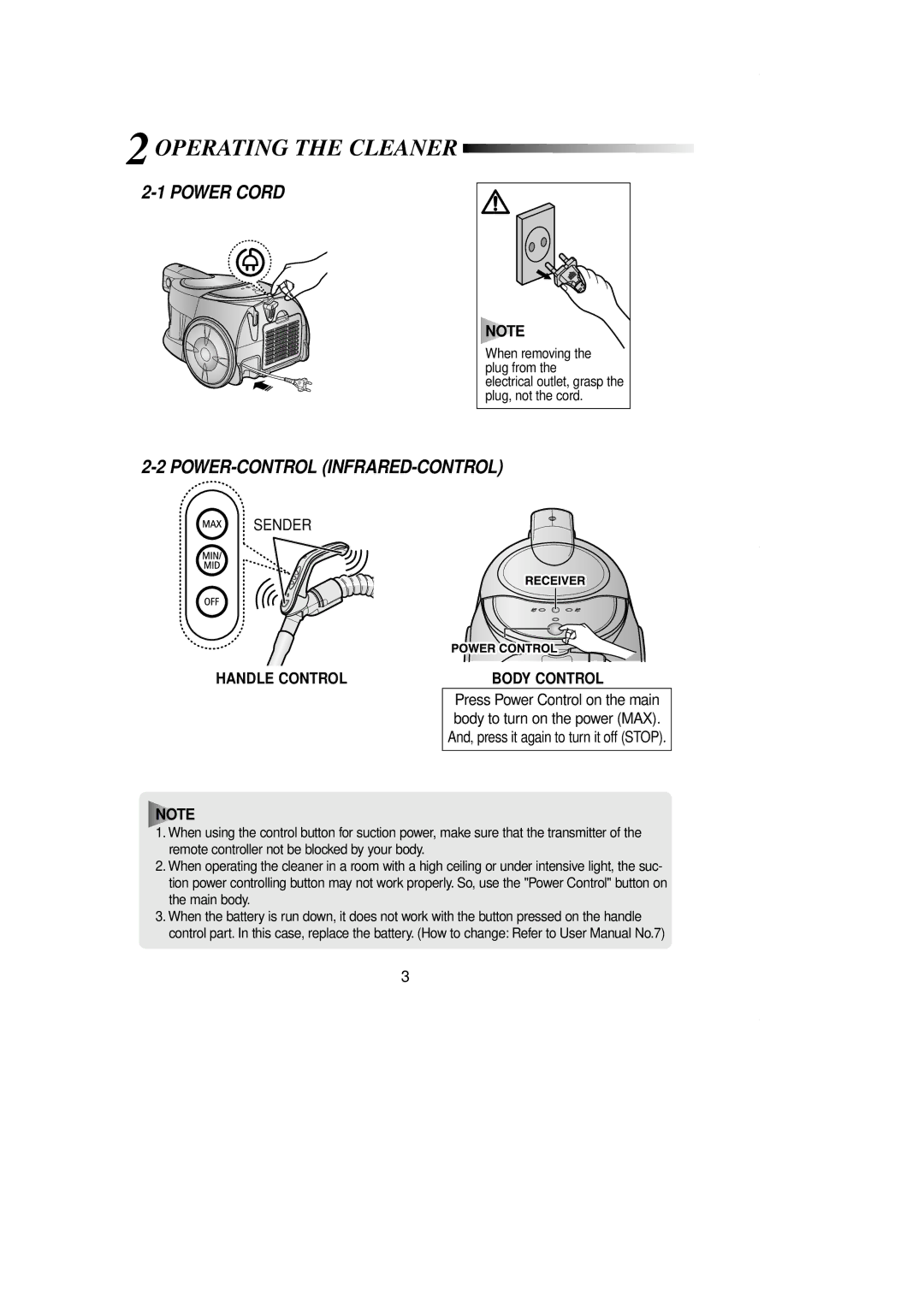2 OPERATING THE CLEANER 


















































































































2-1 POWER CORD
![]()
![]()
![]()
![]()
![]()
![]()
![]() NOTE
NOTE![]()
![]()
![]()
When removing the plug from the electrical outlet, grasp the plug, not the cord.
2-2 POWER-CONTROL (INFRARED-CONTROL)
SENDER
HANDLE CONTROL | BODY CONTROL |
Press Power Control on the main body to turn on the power (MAX). And, press it again to turn it off (STOP).
NOTE
1.When using the control button for suction power, make sure that the transmitter of the remote controller not be blocked by your body.
2.When operating the cleaner in a room with a high ceiling or under intensive light, the suc- tion power controlling button may not work properly. So, use the "Power Control" button on the main body.
3.When the battery is run down, it does not work with the button pressed on the handle control part. In this case, replace the battery. (How to change: Refer to User Manual No.7)
3