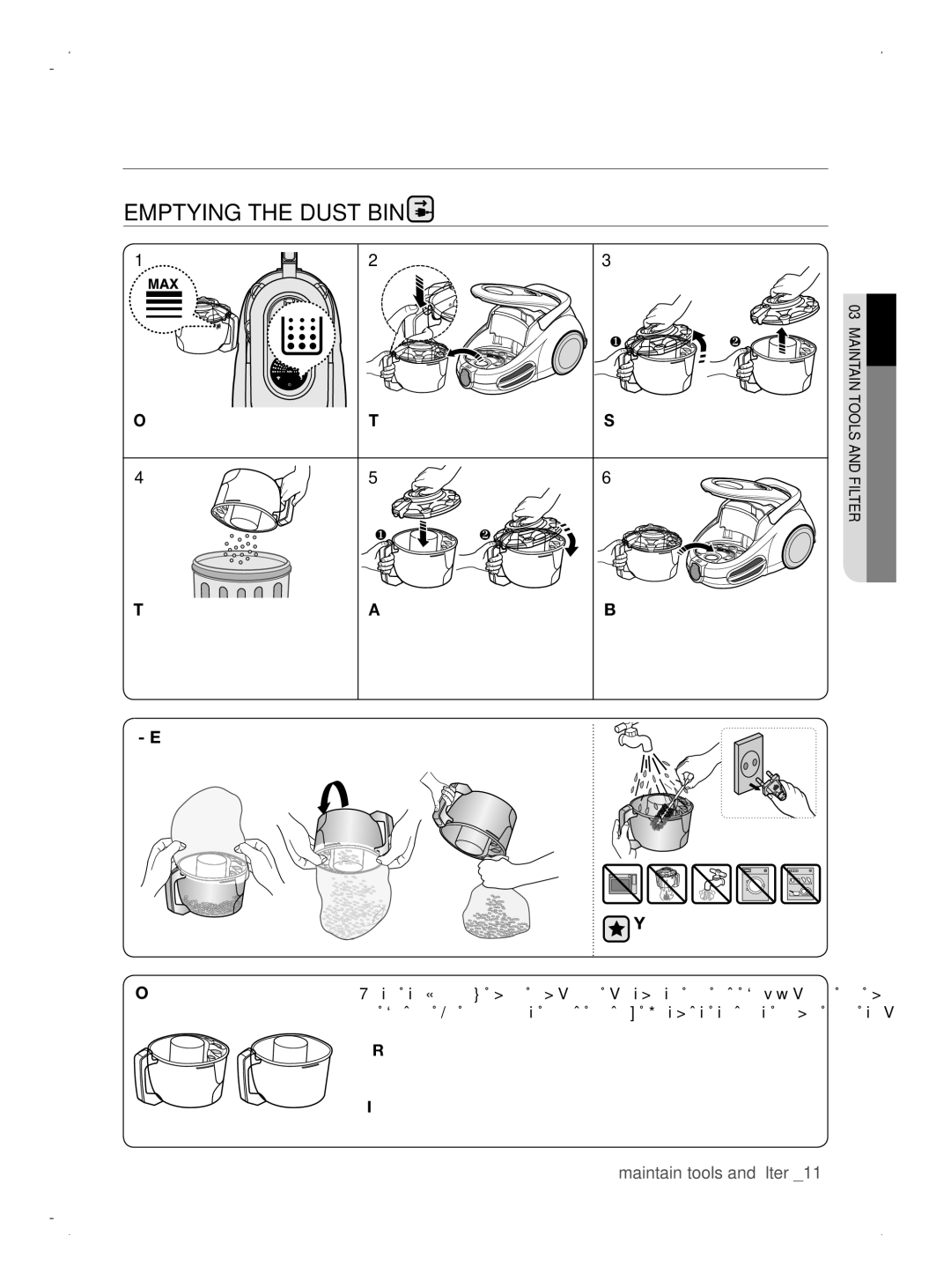maintain tools and filter
emptying the dust bin
1 | 2 | 3 |
Once dust reaches the dust full | Take the dust bin out by | Separate the dust bin cover. |
mark, empty the dust bin. | pressing the button. |
|
4 | 5 | 6 |
Throw the dust away in the bin. After emptying the dust bin, | Before use, push the dust bin |
remove the obstacles like hair, | into the main body and press |
fur on the cap of the dust bin. | the cover dust of the vacuum |
| cleaner until you hear the |
| “click” sound. |
- Empty into a plastic bag. |
|
(recommended for asthma/allergy sufferers) |
|
| You may rinse the dust |
| bin with cold water. |
Option | When emptying any vacuum cleaner it is difficult to avoid exposure |
| to dust. To minimize this risk, Please ensure that you encase the |
| dust pot in a large bag to empty it and close the bag as tightly as |
| possible round the pot. Remove the pot and close the bag as |
| tightly and quickly as possible and dispose of this immediately. |
| it is advisable to wear disposable gloves and a face mask while |
| emptying the cleaner. If at all possible, ask a non allergy sufferer to |
| empty the dust pot when required. |
l fi sland too 03maintain![]()
ter
maintain tools and filter _11