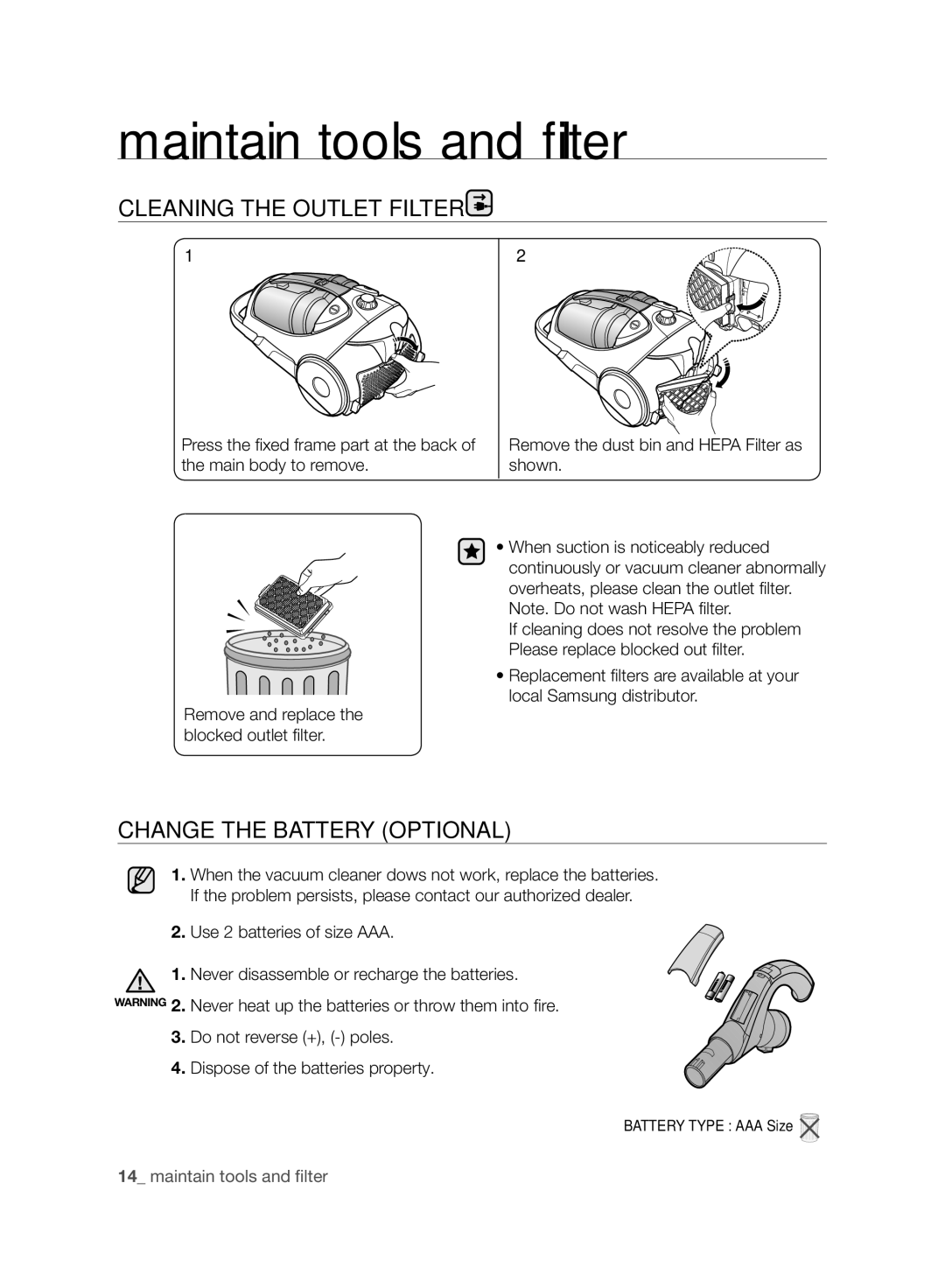maintain tools and filter
CLEANING THE OUTLET FILTER 
1
Press the fixed frame part at the back of the main body to remove.
2
Remove the dust bin and HEPA Filter as shown.
• When suction is noticeably reduced continuously or vacuum cleaner abnormally overheats, please clean the outlet filter.
Note. Do not wash HEPA filter.
If cleaning does not resolve the problem
Please replace blocked out filter.
• Replacement filters are available at your
local Samsung distributor.
Remove and replace the blocked outlet filter.
CHANGE THE BATTERY (OPTIONAL)
1.When the vacuum cleaner dows not work, replace the batteries. If the problem persists, please contact our authorized dealer.
2.Use 2 batteries of size AAA.
![]() 1. Never disassemble or recharge the batteries. WARNING 2. Never heat up the batteries or throw them into fire.
1. Never disassemble or recharge the batteries. WARNING 2. Never heat up the batteries or throw them into fire.
3. Do not reverse (+), (-) poles.
4. Dispose of the batteries property.
BATTERY TYPE : AAA Size ![]()
14_ maintain tools and filter