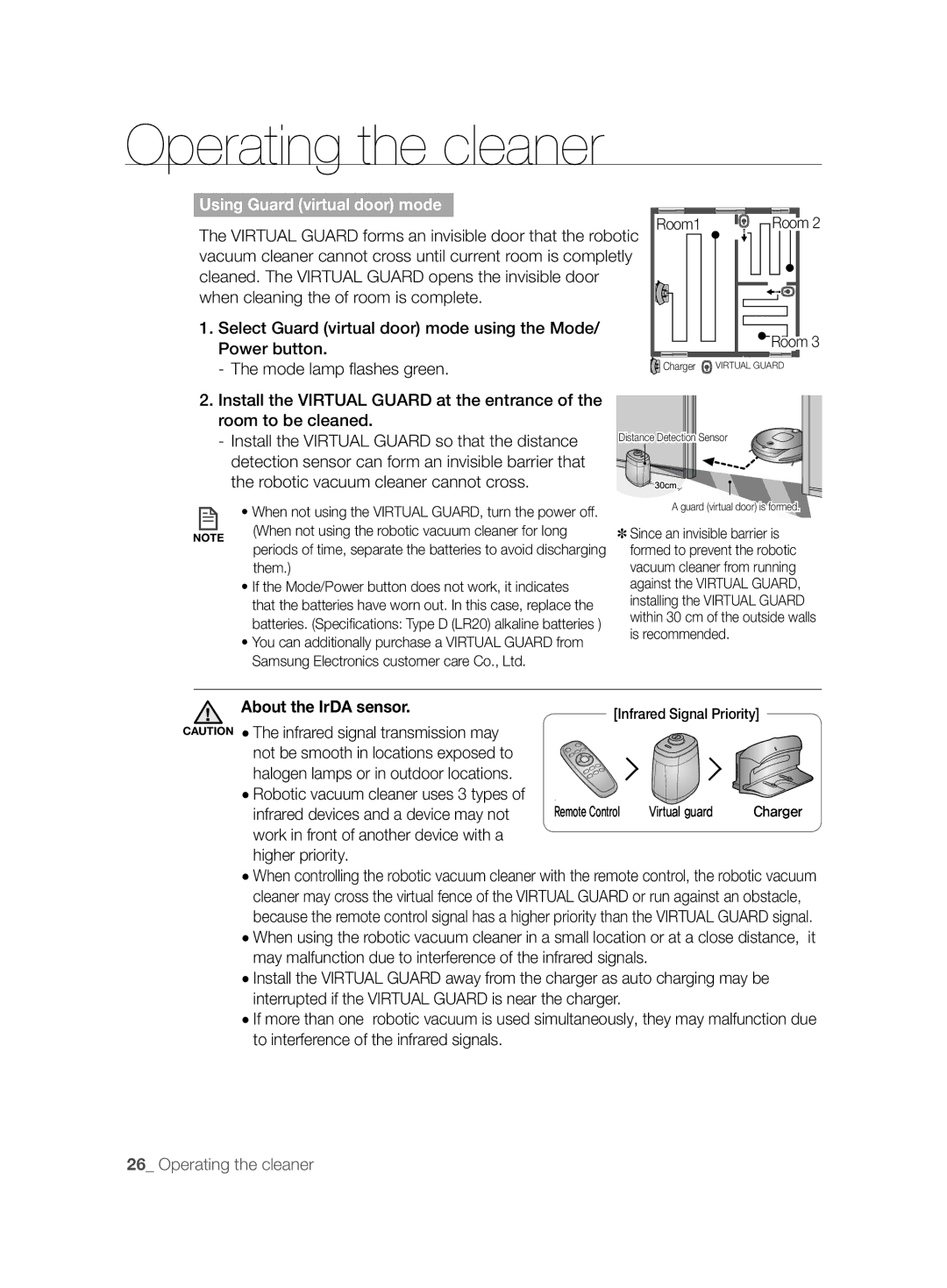English
Please register your product at
Other Symbols Used
Safety information
Safety Information
General
Important Safety Instructions
Battery Charger
Robotic Vacuum Cleaner
Contents
Power Related
This may result in fi re or electric shock
Open all doors to clean all rooms
Before activating the robotic vacuum cleaner, make sure
Never use robotic vacuum cleaner in locations with
Before USE
Remove objects scattered on the floor before cleaning
Failing to do so may result in fi re or electric shock
Clear the area
This will result in critical damage to the charger
Do not use the charger for other purposes
USE
You cannot use the robotic vacuum cleaner on thick carpets
This may result in damage when the unit accidentally drops
Walls
Cleaning and Maintenance
Cleaning robot cannot move over carpets after the mop
This product is not suitable for wet mops
Failing to do so may result in bad odors
Various Cleaning Modes
Product Features
Delicate Cleaning of Every Corner
Convenient Virtual Guard Function
Auto Charging
EDGE-CLEANING Side Rotating Brush
Safety Device
Doorsill Crossing
Cleaning Brush
Assembling the cleaner
Battery Remote Control Cradle
Components
Name of Each Part
Main unit
Mode Lamp Main Body Distance Detection Sensor
Charger Station
Remote Control
Installing the Remote Control Batterise
Display Part
Button Part
Turning the Power Switch on or OFF
Operating the cleaner
Installing the Robotic Vacuum Cleaner
Instalation Order
Installing the Charger
Always keep the power cord of the charger
Check the charge status of the robotic vacuum cleaner
Charging
About the Battery
Setting the Time
You can only set the time using the remote control
Forming a Fence virtual wall
Installing the Virtual Guard
Button operations
Using Guard virtual door mode
About the IrDA sensor
Attaching a MOP
Using the Robotic Vacuum Cleaner
Mop attachment procedures
You can effectively remove dust with the microfiber mop
Starting or stopping cleaning
STARTING/STOPPING Cleaning
Turning the power on or off
You can run or stop all robotic vacuum functions
Recharging
Turns
Auto Cleaning
Judges cleaning to be complete and does not resume Cleaning
Want to perform a spot clean
Spot Cleaning
You can conveniently clean a specific area that has a a
Lot of cookie crumbs, dust, and etc
MAX Cleaning
About the Resume Cleaning function
Manual Cleaning
Can clean the fl oor in Turbo Mode
Scheduled Cleaning
Operating the cleaner
Setting Daily Cleaning
Please Keep the Cleaning and Maintenance Methods in Mind
Cleaning the Robotic Vacuum Cleaner
Using Additional Functions
Maintain tools and fi lter
Front Sensor Window Camera
Cleaning the Sensor Window and the Camera
Emptying Dust Quickly
Rear Sensor Window
Install the filter into the dust bin
Cleaning the Dust BIN and the Filter
First, empty the dust bin before cleaning it
Close the dust bin cover and install it into the main unit
Cleaning the Power Brush
Structure of the Dust Bin
Maintain tools and fi lter
Cleaning the EDGE-CLEANING Side Rotating Brush
Cleaning the Driving Wheel
Caring for the MOP
Symptom Checklist Measure to Take
Troubleshooting
Checklist Before SVC Calls
Virtual Guard
Sensor window
Troubleshooting for Error Codes
Cause Solution
Product specifi cation
Mm Height Mm Length Mm Width
Specifications
Cleaning method
Classification Detail
About 0.6 ℓ
Page
Självgående dammsugare
Säkerhetsinformation
Symboler SOM Används FÖR VAR FÖRSIKTIG/VARNING
Andra Symboler SOM Används
Säkerhetsinformation
Batteriladdare
Viktiga Säkerhetsanvisningar
Allmänt
Självgående Dammsugare
Produktegenskaper
Innehåll
Säkerhetsinformation
Montera Dammsugaren
Dra inte i strömsladden eller ta i kontakten med våta
Strömrelaterat
Detta kan resultera i brand eller elektrisk kortslutning
För mattor med långa fransar, vik in fransarna under
Före Användning
Öppna alla dörrar för att rengöra alla rum
Cm avstånd från dem
Se till att avlägsna alla föremål före rengöring
Andra värdefulla föremål, såsom smycken
Hår så kan det orsaka skador
Detta resulterar i kritisk skada för laddaren
Använd inte laddaren i andra syften
Det kan resultera i felfunktion
Under Användning
Detta kan resultera i skada om enheten oavsiktligt faller
Den här produkten passar inte för våtmoppning
Rengöring OCH Underhåll
Bakom soffor och väggar
Varning av säkerhetsskäl
Om du inte gör det kan det resultera i dålig lukt
Finrengöring AV Varje Hörn
Produktegenskaper
Bekväm Virtual GUARD-FUNKTION
Olika Rengöringslägen
ANTI-KROCK
Autoladdning
Roterande Borste FÖR Sidrengöring
ANTI-FALL
Bruksanvisning/2 Batterier Fjärrkontrollhållare
Montera dammsugaren
Komponenter
Reservdelsfi lter
Namn PÅ Varje DEL
Huvudenhet
Lägeslampa
Laddare station
Läge/strömknapp
Distansidentifi eringssensor Huvudkropp
Installera batterierna i fjärrkontrollen
Fjärrkontroll
Knappbeskrivning
Skärmpanel
Skärmdel
Använda dammsugaren
Installera DEN Självgående Dammsugaren
Installationsordning
SLÅ PÅ OCH AV Strömbrytaren
Installera Laddaren
Laddning
Kontrollera laddningsstatus för den självgående dammsugaren
OM Batteriet
Ställa in Tiden
Avsluta läget för tidsinställning
Bilda ett stängsel virtuell vägg
Installera Virtual Guard
Knappanvändning
Strömknappen Lägeslampan blinkar i grönt
Använda skyddsläge virtuell vägg
Rum
Om IrDA-sensorn
Du kan effektivt avlägsna damm med mikrofibermoppen
Använda DEN Självgående Dammsugaren
Montera EN Mopp
Skötsel av mobbtillbehör
Starta eller stoppa dammsugning
STARTA/STOPPA Dammsugning
Slå på och av strömmen
Kontrollera installationen av laddaren
Automatisk Dammsugning
Innehåller kaksmulor eller liknande
Punktdammsugning
Du kan bekvämt dammsuga ett specifikt område som
Varförsiktig antingen On turbo
Maxdammsugning
Antal återupptagna dammsugningar en gång
Manuell Dammsugning
Normalläge Turboläge Kantläge
Schemalagd Dammsugning
OBS senarelagd start så stängs den schemalagda dammsugningen
Ställa in Daglig Dammsugning
Använda Tilläggsfunktioner
Förvara verktyg och fi lter
Rengöra DEN Självgående Dammsugaren
KOM Ihåg RENGÖRINGS- OCH Underhållsmetoderna
Front Sensor Window Camera Bakre sensorfönster
Rengöra Sensorfönstret OCH Kameran
Tömma Dammsugarbehållaren Snabbt
Rengöra Dammluckan OCH Filtret
Installera filtret i dammluckan
Stäng dammluckan och installera den i huvudenheten
Rengör först dammluckan innan du rengör den
Dammbehållarens struktur
Rengöra Borsten
Borsten. Kontrollera och rengör borsten regelbundet
Så att inte tandpetare eller bomullspads sätter igen
Kundcenter
Rengöra DEN Roterande Sidoborsten FÖR Kantrengöring
Rengöra Drivhjulet
Rengöra Moppen
Felsökning
Checklista Före SVC-SAMTAL
Symptom Checklista Åtgärd ATT Vidta
Symptom Checklist Åtgärd ATT Vidta
Felkoder VID Felsökning
Felkod Orsak Lösning
Produktspecifi kation
Mm höjd Mm längd Mm bredd
Klassificering Artikel Detaljer
Specifikationer
Page
Robotstøvsuger
Sikkerhedsinformationer
Anvendte FORSIGTIG/ADVARSEL-SYMBOLER
Andre Anvendte Symboler
Sikkerhedsinformationer
Generelt
Vigtige Sikkerhedsanvisninger
LÆS Alle INSTRUKTIONER, Inden DU Bruger DIN Robotstøvsuger
Batterioplader
Robotstøvsuger
Indhold
Det kan medføre brand eller elektrisk stød
Strømrelateret
Bøj ikke strømkablet kraftigt, og anbring ikke tunge
Brug ikke flere stik i den samme stikkontakt
Inden Brug
Åbn alle døre for at rengøre alle værelser
Fjern inden rengøring genstande der er spredt på gulvet
Robotstøvsugeren kan køre ind i børn og vælte dem
Dette medfører alvorlig skade på opladeren
Brug ikke opladeren til andre formål
For hurtigere og bedre ydelse Sæt stolene op på bordet
VED Brug
Du kan ikke bruge robotstøvsugeren på tykke tæpper
Anbring ikke nogen genstand oven på robotstøvsugeren
Dette produkt er ikke velegnet til våde mopper
Rengøring OG Vedligeholdelse
Robotstøvsugeren kan ikke køre over tæpper, når moppen er
Tryk ikke med kraft på kofangeren på robotstøvsugeren
Hvis dette ikke overholdes, kan det medføre elektrisk stød
Hvis du ikke gør det, kan det medføre dårlig lugt
FIN Rengøring AF Hvert Hjørne
Produktfunktioner
Praktisk Virtual GUARD-FUNKTION
Forskellige Rengøringstilstande
Krydsning AF Dørtrin
Automatisk Opladning
Roterende Sidebørste TIL Kantrengøring
ANTI-STØD
Reservefi lter
Samling af støvsugeren
Brugervejledning Batterier Holder til Fjernbetjening
Rengøringsbørste
Navn PÅ DE Enkelte Dele
Hovedenhed
Oplader station
Installation af batterier i fjernbetjeningen
Fjernbetjening
Knapper
Displaypanel
Displaydel
Betjening af støvsugeren
Installation AF Robotstøvsugeren
Installationsrækkefølge
Tænd OG Sluk for Strømmen
Installation AF Opladeren
Opladelampen tænder grønt
Opladning
Tænd for strømafbryderen nederst på produktet
Kontroller robotstøvsugerens opladestatus
Batteriets garantiperiode er 6 måneder fra købsdatoen
Indstilling AF Klokkeslættet
Du kan kun indstille klokkeslættet med fjernbetjeningen
Dannelse af en afskærmning virtuel væg
Installation AF Virtual Guard
Knapbetjening
Brug af tilstanden Hegn virtuel dør
Om IrDA-sensoren
Du kan effektivt fjerne støv med mikrofibermoppen
Brug AF Robotstøvsugeren
Montering AF EN Moppe
Fremgangsmåder med montering af moppe
Start eller stop rengøring
START/STOP Rengøring
Tænd og sluk for strømmen
Genopladning
Om funktionen Genoptag rengøring
Automatisk Rengøring
Antal rengøringshandlinger, der genoptages Én gang
Vises → skiftevis på displaypanelet
Pletrengøring
Ca ,5 m
MAKS. Rengøring
Når du trykker på knappen Turbo Turbo på fjernbetjeningen
Manuel Rengøring
Forsigtig vises skiftevis On turbo Turbo Til
Planlagt Rengøring
Indstilling AF Daglig Rengøring
Rengøring hver dag på et bestemt klokkeslæt
VÆR Opmærksom PÅ RENGØRINGS- OG Vedligeholdelsesmetoder
Rengøring AF Robotstøvsugeren
Brug AF Yderligere Funktioner
Forreste sensorvindue og Kamera Bageste sensorvindue
Rengøring AF Sensorvinduet OG Kameraet
Hurtig Tømning AF Støv
Åbn dækslet til støvudgangen
Tøm støvbeholderen, inden du rengør støvsugeren
Installer filteret i støvbeholderen
Rengøring AF Støvbeholderen OG Filteret
Luk dækslet til støvbeholderen, og sæt den i hovedenheden
Knap til udskydning af støvbeholder Filter
Støvbeholderens opsætning
Rengøring AF Effektbørsten
Dækslet til
Opsuge tandstikker eller vatpinde
Rengøring AF DEN Rengørende Kant PÅ DEN Roterende Børste
Rengøring AF Drivhjulet
Moppepleje
Fejlfi nding
Tjekliste Inden Serviceopkald
Symptom Tjekliste GØR Dette
Passerer gennem
Kan ikke finde
Opladeren
Batteribrugstiden
Problemløsning MED Fejlkoder
Fejlkode Årsag Løsning
Mm højde Mm længde Mm bredde
Mm højde
Mm bredde
Klassificering Element Detalje
Ca ,6 ℓ
Page
Brukerhåndbok
Sikkerhetsinformasjon
FORSIKTIG-/ADVARSEL-SYMBOLER I Denne Håndboken
Andre Symboler I Denne Håndboken
Sikkerhetsinformasjon
Batterilader
Viktige Sikkerhetsinstruksjoner
LES Alle Instruksjoner FØR DU Bruker Robotstøvsugeren
Robotstøvsuger
Produktfunksjoner
Innhold
Sikkerhetsinformasjon
Sette Sammen Støvsugeren
Strømrelatert
Dette kan føre til elektrisk støt eller brann
Åpne alle dører for å rengjøre alle rom
FØR Bruk
Kontroller at støvholderen er montert før støvsugeren tas
For tepper med lange frynser brettes frynsene inn under
Gjenstander faller fra bord eller hyller
Kontroller at alle gjenstander er fjernet før støvsuging
Fjern gjenstander fra gulvet før støvsuging
Robotstøvsugeren kan synes spennende
Pass på at det ikke finnes spor av væske på laderen
Rydd området
Dette kan føre til skader på laderen
Ikke bruk kaderen til noe annet formål
Bruk
Dette kan føre til skader på teppet
Ikke bruk kraft på støtfangeren på robotstøvsugeren
Rengjøring OG Vedlikehold
Dette produktet passer ikke for våte mopper
Hvis ikke, kan det føre til brann eller elektrisk støt
Hvis du ikke gjør dette, kan det føre til vond lukt
Nøyaktig Rengjøring I Alle Hjørner
Produktfunksjoner
Praktisk Virtuell VEGG- Eller Dørfunksjon
Ulike Støvsugermodi
Kryssing AV Dørstokker
Automatisk Lading
Sidebørste for Kantrengjøring
Antikrasj
Ekstra fi lter
Sette sammen støvsugeren
Brukerhåndbok Batterier Fjernkontrollholder
Rengjøringsbørste
Navn PÅ Hver DEL
Hovedenhet
Modus-/strømknapp
Lader
Strømlampe Ladelampe Laderpinne Fjernkontrollholder
Moduslampe
Fjernkontroll
Sette batterier i fjernkontrollen
Display
Bruke støvsugeren
Installere Robotstøvsugeren
Installasjonsrekkefølge
SLÅ Strømbryteren PÅ Eller AV
La alltid strømledningen til laderen stå Merk vegguttaket
Installere Laderen
Installer laderen på flatt underlag
Ladelampen blir grønn
Lade
Slå på strøbryteren på undersiden av produktet
Kontroller ladestatusen for robotstøvsugeren
Garantiperioden for batteriet er 6 måneder fra Kjøpsdato
Stille INN Klokkeslettet
Du kan bare stille inn klokkeslettet med fjernkontrollen
Danne et gjerde virtuell vegg
Installere Virtual Guard
Knappbetjening
Robotstøvsugeren ikke kan krysse før rommet den er i, er
Bruke vaktmodus virtuell dør
Virtual Guard danner en usynlig dør som
Strømbryteren Moduslampen blinker grønt
Prosedyrer for festing av mopp
Bruke Robotstøvsugeren
Feste EN Mopp
Starte eller stoppe støvsugingen
STARTE/STOPPE Støvsuging
Slår strømmen på eller av
Lade OPP
Feilsøking når robotstøvsugeren ikke går tilbake til laderen
Automatisk Støvsuging
Støvsuge ett bestemt område hvor det er mye smuler
Punktstøvsuging
Dette er en praktisk funksjon som gjør at du kan
Støv eller lignende
Maksimal Støvsuging
Om funksjonen for å gjenoppta støvsugingen
Manuell Støvsuging
Planlagt Støvsuging
Står i laderen
Stille INN Daglig Rengjøring
Knappen, avslutter du Planlagt støvsugingsmodus
Bruke Tilleggsfunksjoner
Vedlikeholde verktøy og fi lter
Rengjøre Robotstøvsugeren
Husk RENGJØRINGS- OG Vedlikeholdsmetodene
Fremre sensorvindu og Kamera Bakre sensorvindu
Rengjøre Sensorvinduet OG Kameraet
Tømme Støv Raskt
Sett filteret tilbake i støvholderen
Rengjøre Støvholderen OG Filteret
Tøm støvholderen før du rengjør den
Støvholderens struktur
Rengjøre Kraftbørsten
Løft kraftbørsten opp fra hoveddelen
Rengjøre DEN Roterende Sidebørsten for Kantrengjøring
Rengjøre Kjørehjulet
Stell AV Moppen
Sjekkliste FØR DU Ringer Etter Service
Symptom Sjekkliste Tiltak
Feilsøking og problemløsning
Robotstøvsugeren sitter fast
Feilsøking Etter Feilkoder
Feilkode Årsak Løsning
Fremmedelementene fra høyre kjørehjul
Produktspesifi kasj on
Mm høyde Mm lengde Mm bredde
Aktiv tid
Klassifisering Element Detalj
Spesifikasjoner
Knappetype på hoveddel
Page
Robottipölynimuri
Suomi
Oppaassa Käytetyt VAARA- JA Varoitusmerkit
Turvallisuusohjeet
Turvallisuusohjeet
Muut Oppaassa Käytetyt Merkit
Akkulaturi
Tärkeitä Turvaohjeita
Yleistä
Lasten ei saa antaa leikkiä laitteella
Robottipölynimuri
Sisältö
Poista pistokkeesta huolellisesti kaikki pöly ja
Virransyöttöön Liittyvää
Seurauksena saattaa olla tulipalo tai sähköisku
Jos matoissa on pitkät tupsut, käännä ne maton alle
Ennen Käyttöä
Avaa kaikki ovet, jotta voisit imuroida kaikki huoneet
Pidä laturin virtajohto aina kytkettynä pistorasiaan
Tämä voi aiheuttaa esineiden putoamisen pöydältä
Robottipölynimuri saattaa kiinnostaa lapsia tai lemmikkejä
Älä käytä laturia mihinkään muihin tarkoituksiin
Poista esteet alueelta
Laturi saattaa vaurioitua pahoin
Laite saattaa pudota ja vaurioitua pahoin
Käytön Aikana
Tämä voi vahingoittaa mattoja
Älä paina robottipölynimurin puskuria voimakkaasti
Puhdistus JA Huolto
Tätä laitetta ei voi käyttää kosteiden moppien kanssa
Jos et käytä alkuperäisakkuja, laite ei toimi oikein
Kaikki Nurkat Puhtaiksi
Laitteen ominaisuudet
Kätevä Virtual Guard -TOIMINTO
Erilaisia Imurointitiloja
Kynnyksen Ylitys
Automaattinen Lataus
Reunoja IMUROIVA, Pyörivä Sivuharja
Törmäyksenesto
Kaukosäätimen Pidike
Imurin kokoaminen
Osat
Puhdistusharja
Osien Nimet
Pääyksikkö
Tuuletusaukot Tartuntauloke
Laturi latausasema
Virtavalo Latausvalo Latausnasta
Tila- ja virtapainike
Kaukosäädin
Kaukosäätimen paristojen asentaminen
Painikeosa
Näyttöpaneeli
Näyttöosa
Asennusjärjestys
Imurin käyttö
Robottipölynimurin Asentaminen
Virtakytkimen Kytkeminen Päälle TAI Pois Päältä
Laturin Asentaminen
Asenna laturi jollakin tasaisella alustalla
Tarkista robottipölynimurin latauksen tila
Lataaminen
Kytke laite päälle sen pohjassa olevalla virtakytkimellä
Täysin tyhjä
Tietoja Akusta
Ajan Asettaminen
Voit asettaa ajan vain käyttämällä kaukosäädintä
Esteen muodostaminen virtuaalinen seinä
Virtual Guardin Asentaminen
Painikkeiden toiminnot
Vaara Infrapunasignaalin lähettäminen ei
Vahtitilan käyttö virtuaalinen ovi
Tietoja IrDA-tunnistimesta
Kolmentyyppisiä infrapunalaitteita eikä
Voit puhdistaa pölyt tehokkaasti mikrokuitumopin avulla
Robottipölynimurin Käyttö
Mopin Kiinnittäminen
Mopin kiinnitysohje
Imuroinnin aloittaminen ja lopettaminen
Imuroinnin Aloittaminen JA Lopettaminen
Virran kytkeminen päälle tai pois päältä
Käynnistä
Uudelleenlataus
Vianetsintä, kun robottipölynimuri ei palaa laturin luo
Automaattinen Imurointi
Jos valitset turbo- ja reunatilat samanaikaisesti
Keksinmuruja, pölyä tms
Täsmäimurointi
Voit kätevästi imuroida tietyn alueen, jolla on paljon
Ja aloittaa seuraavaksi imuroinnin uudelleen alusta
Täystehoimurointi
Kun imurointi on kesken
Manuaalinen Imurointi
Ajastettu Imurointi
Päivittäisen Imuroinnin Asettaminen
Lisätoimintojen Käyttö
Huoltotyökalut ja suodatin
Robottipölynimurin Puhdistus
Muista Nämä PUHDISTUS- JA Huoltotavat
Takaosan tunnistinikkuna
Tunnistinikkunan JA Kameran Puhdistus
Pölysäiliön Nopea Tyhjennys
Asenna suodatin pölysäiliöön
Pölysäiliön JA Suodattimen Puhdistus
Tyhjennä pölysäiliö, ennen kuin puhdistat sen
Pölysäiliön poistopainike Suodatin
Pölysäiliön rakenne
Tehoharjan Puhdistus
Pölysäiliön kansi Pölynpoistoaukko
Nosta tehoharja irti pääyksiköstä
Reunoja IMUROIVAN, Pyörivän Sivuharjan Puhdistus
Vetopyörän Puhdistus
Mopin Hoito
Ongelma Tarkistuslista Toimenpide
Vianetsintä
Tarkistuslista Ennen Huoltoon Soittamista
Virtual Guardin
Vianetsintä Virhekoodien Avulla
Virhekoodi SYY Ratkaisu
Laitteen tekniset tiedot
Mm korkeus Mm pituus Mm leveys
Imurointitapa
Luokittelu Tiedot
Imurointitiedot
Code No. DJ68-00558Y REV0.1