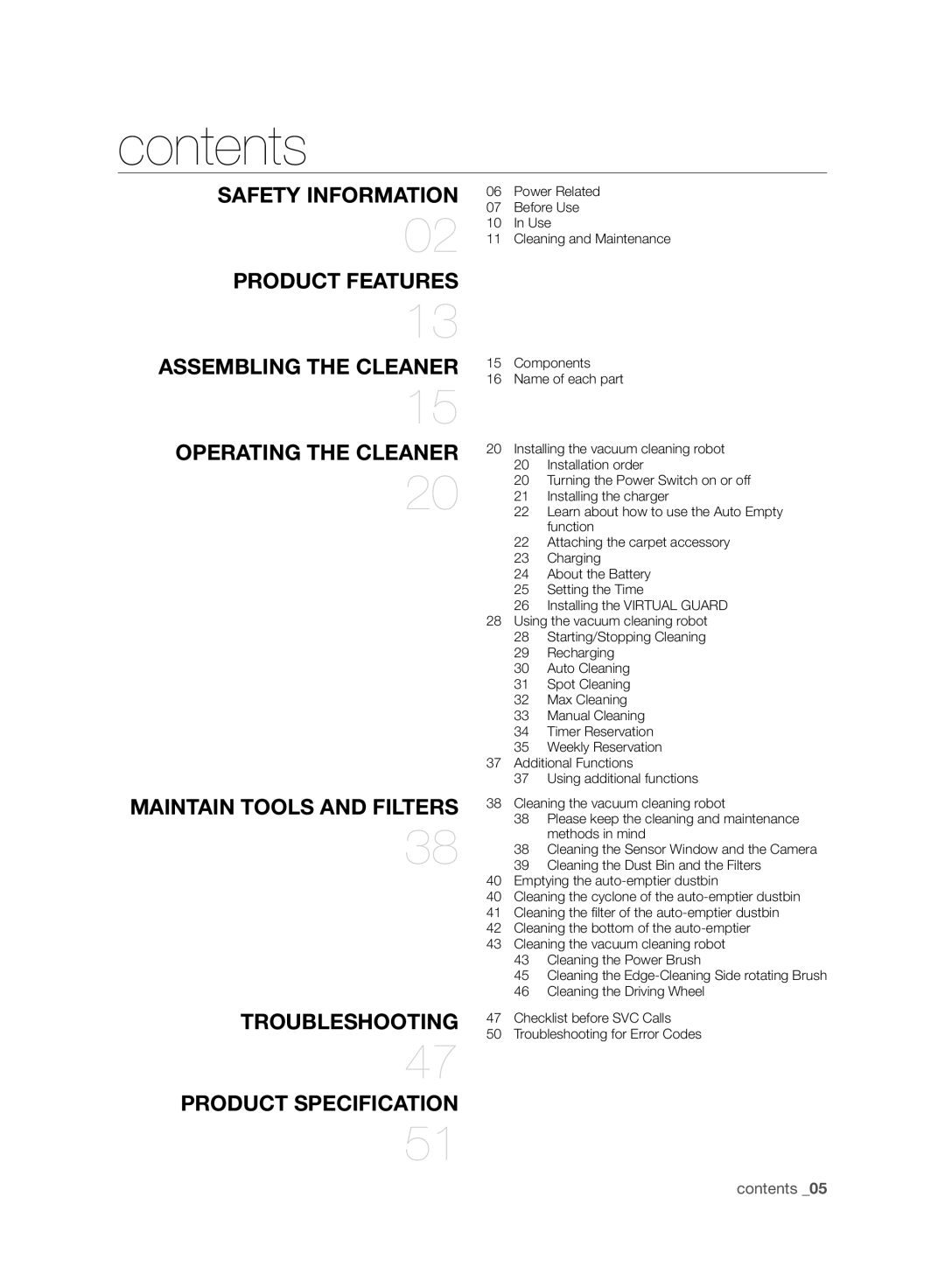Vacuum Cleaning Robot
Safety Information
Safety information
General
Important Safety Instructions
Vacuum Cleaning Robot
Contents
This may result in fi re or electric shock
Power Related
Do not use a damaged power cord, plug, or a loose power
Material such as
Open all doors to clean all rooms
Before USE
Always keep the power cord of the charger plugged into
Remove objects scattered on the floor before cleaning
Make sure the vacuum cleaning robot does not vacuum or
Cleaning robot from auto-charging itself
Objects in front of the charger will prevent the vacuum
Make sure that there is no trace of liquids on the charger
This may result in damage when the unit accidentally drops
You cannot use the vacuum cleaning robot on thick carpets
USE
This may result in damage to carpets
Cleaning and Maintenance
Edge-cleaning side
Delicate Cleaning of Every Corner
Product features
Various Cleaning Modes
What is ceiling shape recognition Visionary mapping plus?
Safety Device
Auto Dust Emptying Function of the Vacuum Cleaning Robot
Auto Charging
Doorsill Crossing
Main Body Remote Control Charger Station Others Components
Assembling the cleaner
Quick Start Guide Accessory for Carpet
Components
Main unit
Name of Each Part
Installing the batteries
Installing the Remote Control Batterise
Display panel
Display Part
Button Part
Installing the Vacuum Cleaning Robot
Operating the cleaner
Installation order
Turning the Power Switch on or off
Operating
Installing the charger
Turn on the Power button
Learn about how to use the Auto Empty function
Attaching the carpet accessory
Robot manually
Main unit until you hear a Recharging power
Charging
Battery warranty period is 6 months from the date Purchase
About the Battery
Battery and will run for about 100 minutes
Remote Control
Setting the Time
Forming a Fence virtual wall
Installing the Virtual Guard
Button operations
About the IrDA sensor
When controlling the vacuum cleaning robot
Starting/Stopping Cleaning
Using the Vacuum Cleaning Robot
Turning the power on or off
Starting or stopping cleaning
Recharging
Set the mode
Auto Cleaning
About the Resume Cleaning function
Button
Spot Cleaning
Cleaning again from the beginning
Max Cleaning
Cancel the mode
Remote control button
Manual Cleaning
Set the mode Cancel the mode
Turbo icon is turned on, you can start cleaning in Turbo
Remote Control Configuration Sequence
Timer Reservation
Weekly Reservation
Settings are completed
Repeat cleaning mode
After the settings are
Cleaner exits reservation setting mode
Turbo Mode
Using additional functions
Dust Sensor Mode
Additional Functions
Please keep the cleaning and maintenance methods in mind
Cleaning the Vacuum Cleaning Robot
Cleaning the Sensor Window and the Camera
Maintain tools and fi lters
After cleaning it with water
Cleaning the Dust Bin and the Filters
First, empty the dust bin before cleaning it
Emptying the AUTO-EMPTIER Dustbin
Cleaning the Cyclone of the AUTO-EMPTIER Dustbin
Dustbin
Cleaning the Filter of the AUTO-EMPTIER Dustbin
Clean the fi lter with water
Cleaning the Bottom of the AUTO-EMPTIER
Cleaning the lower side of the Auto-Emptier periodically
Cleaning the Power Brush
Picks or cotton swabs
Cleaning the Edge-Cleaning Side rotating Brush
Cleaning the Driving Wheel
Checklist Before SVC Calls
Troubleshooting
Symptom
Measure to Take
Symptom Checklist Measure to Take
Collides with
Robot frequently
Autoemptier Auto-emptier
Does not empty
Error Code Cause Solution
Troubleshooting for Error Codes
Main unit button type
Cleaning method
Main Body Charger Station
Copyright c 2006, 2008, 2009, 2010 Edward Rosten
Open Source Announcement
Memo
Page
Självgående dammsugare
Anger att det fi nns risk för dödsfall eller allvarlig skada
Säkerhetsinformation
Säkerhetsinformation
Generellt
Viktiga Säkerhetsföreskrifter
Robotdammsugare
Robotdammsugaren
Innehåll
Se till att avlägsna damm och vatten från strömkontakten
Strömrelaterad
Detta kan resultera i brand eller elektrisk kortslutning
Före Användning
Robotdammsugaren kan köra på barn och orsaka att de faller
Schemalagda dammsugningsläget
Avlägsna små och ömtåliga föremål från området som ska
Robotdammsugaren
Installera inte laddstationen på ett mörkt golv
Automatiskt laddar sig själv
Framtill
Du kan inte använda robotdammsugaren på tjocka mattor
Under Användning
Använd inte robotdammsugaren på ett bord eller andra höga
Placera inga andra föremål ovanpå robotdammsugaren
Bensen, thinner och alkohol
Rengöring OCH Underhåll
Väggar
12 säkerhetsinformation
Bekväm Virtual GUARD-FUNKTION Virtuell Dörr
Produktfunktioner
Finrengöring AV Varje Hörn
Olika Städningslägen
Funktionen AUTO-TÖMNING AV Damm PÅ Robotdammsugaren
Autoladdning
Tröskelpassage
Undvika Hinder
Komponenter
Montering av dammsugaren
Huvudenhet Fjärrkontroll Laddare Station Andra komponenter
Extra filter
Huvudenhet
Namn PÅ Varje DEL
Installera batterierna
Installera batterierna i fjärrkontrollen
Displaypanel
Display DEL
Knapp Beskrivning
Installationsordning
Installerar Robotdammsugaren
Använda robotdammsugaren
Slå på eller av strömbrytaren
Installera laddaren på en plan yta
Installera laddaren
Framtill
Robotdammsugaren
Slå på strömbrytaren
Läs om hur du använder funktionen Automatisk tömning
Fästa tillbehöret för mattor
Laddar
Batteriets garantiperiod är 6 månader från inköpsdatum
Om batteriet
Köras i omkring 100 minuter
Fjärrkontroll
Ställa in tiden
Skapa ett hindervirtuell vägg
Installera Virtual Guard
Knappfunktioner
När du styr robotdammsugaren med fjärrkontrollen
Om IrDA-sensorn
Kan den korsa det virtuella hindret Virtual
Guard eller köra mot ett föremål eftersom
Start/Stoppa dammsugning
Använda Robotdammsugaren
Slå på och av strömbrytaren
Starta eller stoppa dammsugning
Felsökning när robotdammsugaren inte återgår till laddaren
Laddning
Huvudenhetsknapp Fjärrkontrollsknapp Inställningsfrekvens
Automatisk dammsugning
Ställa in läget
Avbryt läget
Punktdammsugning
Maxdamsugning
Ställa in läget Avbryt läget
Manuell dammsugning
Fjärrkontrollsknapp
Fjärrkontroll Inställningsfrekvens
Timer-reservation
Timeout
Reservation veckovis
Blinkar den veckodag du har
Du kan välja rengöringsläge
Ställt in. Nu kan du gå till steg
Och lägga till en annan
Använda tilläggsfunktioner
Tilläggsfunktioner
Turboläge
Dammsensorläge
Rengöring AV Robotdammsugaren
Underhålla verktyg och fi lter
Kom ihåg rengörings och underhållsmetoderna
Rengör sensorfönstret och kameran
Töm först dammbehållaren innan du rengör den
Rengöra dammbehållaren och filtret
Efter rengöring med vatten
Dammbehållare Torka av vattnet fullständigt
Rengöring AV Cyklonen I AUTO-TÖMNINGSBEHÅLLAREN
Tömning AV DEN Automatiska Tömningsbehållaren
Rengöring AV Filtret I AUTO-TÖMNINGSBEHÅLLAREN
Rengöring AV Undersidan PÅ AUTO-TÖMNINGEN
Rengör regelbundet Själv-tömmarens undersida
Rengöring av borsten
Underhåll
Rengöring av den roterande Sidoborsten för kantrengöring
Rengöring av drivhjulet
Felsökning
Checklista Före SVC Samtal
Symptom Checklista Åtgärd att vidta
Laddaren
Kan inte hitta
Passerar igenom
Batteriets
Auto-tömningen
Kolliderar ofta med
Tömmer inte
Dammbehållaren
Stäng av på undersidan och sedan
Felkoder VID Felsökning
Ta bort föremålet från framsidan av
Plats
Huvudenhetsknapptyp
Huvudenhet Laddare Station
Rengöringsmetod
Open Source Announcement
Memo
Page
Robotstøvsuger
Sikkerhedsoplysninger
Sikkerhedsoplysninger
Generelt
Vigtige Sikkerhedsinstrukser
Robotstøvsuger
Betjening AF Støvsugeren
Indhold
Brug ikke flere stik i den samme stikkontakt
Strømrelateret
Det kan forårsage brand eller give elektrisk stød
Inden Brug
Planlagt støvsugning-funktionen anvendes
Fjern små og skrøbelige genstande i de områder, der skal
Robotstøvsugeren kan køre ind i børn og vælte dem
Sørg da for at slukke for strømafbryderen
Automatisk oplader sig selv
Adgang til den
Foran
Kortslut ikke opladebenene med metalgenstande, som f.eks
Brug
Kundeservicecenteret
Robotstøvsugeren kan ikke anvendes på tykke tæpper
Rundt
Flyt ikke robotstøvsugeren ved at holde i affaldsdelen
Støvsugning OG Vedligeholdelse
Vægge
Såsom benzen, fortynder eller alkohol
Dette kan forårsage brand eller give elektrisk stød
Forsigtig Støvsugning AF Hvert Hjørne
Praktisk Virtual GUARD-FUNKTION
Forskellige Støvsugningsmuligheder
Hvad er genkendelse af vægfacon Visionary mapping plus?
Robotstøvsugerens Automatiske Støvtømningsfunktion
Automatisk Opladning
Passering AF Dørtrin
Undgåelse AF Forhindringer
Hovedenhed Fjernbetjening Oplader station Andre komponenter
Samling af støvsugeren
Reservefilter
Hurtig startguide Tilbehør til tæppe
Hovedenhed
Navn PÅ DE Enkelte Dele
Isætning af batterier
Isætning af batterier i fjernbetjeningen
Knapper
Displaydel
Installationsrækkefølge
Installering AF Robotstøvsugeren
Betjening af støvsugeren
Tænd og sluk for strømmen
Betjening
Installation af opladeren
Tænd for strømmen
Læs mere om, hvordan Autotømning-funktionen anvendes
Montering af tæppetilbehøret
Opladerstationen, skal du trykke på
Oplader
Batteriets garantiperiode er 6 måneder fra købsdatoen
Køre i ca minutter
Indstilling af tid
Oprette en skærm virtuel væg
Installation af Virtual Guard
Betjening af knapper
Styres robotstøvsugeren med fjernbetjeningen
Om IrDA-sensoren
Eller på udendørsområder
Start/stop støvsugning
Brug AF Robotstøvsugeren
Tænd og sluk for strømmen
Start/stop støvsugning
Brug af Fjernbetjeningen
Genopladning
Indstil tilstand
Automatisk støvsugning
Annuller tilstand
Om Genoptag rengøring-funktionen
Annuller tilstanden
Pletrengøring
Indstil tilstanden
Overstået, genoptages støvsugningen ikke
Maks. rengøring
Annuller tilstand
Indstil tilstand Annuller tilstand
Manuel rengøring
Knapper på fjernbetjeningen
Timerreservation
Ugentlig reservering
Når indstillingen er færdig
Eller Gentaget rengøring
Tilføje endnu en ugedag
Hvis du trykker på Start/stop-knappen, mens du udfører en
Brug af yderligere funktioner
Yderligere Funktioner
Turbo-tilstand
Støvsensor-tilstand
Rengøring AF Robotstøvsugeren
Vedligehold værktøjer og fi ltre
Vær opmærksom på rengørings- og vedligeholdelsesmetoder
Rengøring af sensorvindue og kamera
Efter de er renset med vand
Rengøring af støvbeholder og filtre
Tøm støvbeholderen, før den rengøres
Rengøring AF Cyklon PÅ Autotømningsbeholderen
Tømning AF Autotømningsbeholderen
Rengøring AF Filteret PÅ Autotømningsbeholderen
Rengøring AF Autotømmerens Bund
Rengøring af roterende børste
Vatpinde op
Rengøring af den roterende sidebørste til kantrengøring
Rengøring af drivhjulet
Fejlfi nding
Tjekliste Inden Serviceopkald
Symptom Tjekliste Gør følgende
Opladeren
Kan ikke finde
Passerer gennem
Virtual Guard er
Tømmer ikke
Autotømmeren
Støvbeholderen
Automatisk
Problemløsning MED Fejlkoder
Diameter 350 mm
Hovedmaskine Oplader station
Højde 80 mm
Ca minutter
Open Source Announcement
Memo
Memo
Memo
Page
Brukerhåndbok
Sikkerhetsinformasjon
Sikkerhetsinformasjon
Batterilader
Viktige Sikkerhetsinstruksjoner
Robotstøvsuger
Sikkerhetsinformasjon Produktegenskaper
Innhold
Dette kan føre til brann eller elektrisk støt
Strømrelatert
FØR Bruk
La alltid strømledningen til laderen stå i vegguttaket
Fjern små gjenstander fra gulvet før støvsuging
Høyre eller venstre, og 1 meter foran laderen
Lade seg opp automatisk
Ikke kortslutt ladepinnene med metallgjenstander som
Pass på at det ikke finnes spor av væske på laderen
Du kan ikke bruke robotstøvsugeren på tykke gulvtepper
Bruk
Arbeider
Ikke plasser gjenstander oppå robotstøvsugeren
Ikke hold i støvholderen hvis robotstøvsugeren skal flyttes
Rengjøring OG Vedlikehold
Sofaer og vegger
Så som benzen, tynner eller alkohol
Sidebørste for
Praktisk Virtual Guard Virtuell GJERDE-FUNKSJON
Produktegenskaper
Nøyaktig Støvsuging AV Alle Hjørner
Ulike Støvsugingsmoduser
DEN Automatiske TØMME-FUNKSJONEN TIL Robotstøvsugeren
Automatisk Lading
Kryssing AV Dørterskler
Unngå Blokkeringer Antifall
Hovedenhet Fjernkontroll Lader Stasjon Andre komponenter
Sette sammen robotstøvsugeren
Ekstra filter
Hurtigstartveileder Tilbehør til tepper
Hovedenhet
Navn PÅ Hver DEL
Push
Virtual Guard virtuelt gjerde
Sette batterier i fjernkontrollen
Display
Display
Installasjonsrekkefølge
Installere Robotstøvsugeren
Bruke robotstøvsugeren
Slå strømbryteren på eller av
Installere laderen
Fest tilbehøret til tepper
Lær om hvordan man bruker Automatisk tømme-funksjonen
Slå på strømbryteren
Slå på Automatisk tømming-knappen
Ladelampen blir grønn
Lade
Slå på strømbryteren på undersiden av enheten
Batteriets garantitid er 6 måneder fra kjøpedatoen
Vil da kunne kjøre i ca minutter
Fjernkontroll Konfigurasjonssekvens
Stille inn klokken
Danne et gjerde virtuell vegg
Installere Virtual Guard
Knappene
Eller utendørs
Starte/Stoppe støvsuging
Bruke Robotstøvsugeren
Slå strømbryteren på eller av
Starte eller stoppe støvsuging
Feilsøking når robotstøvsugeren ikke går tilbake til laderen
Lade opp
Still inn modusen
Automatisk støvsuging
Avbryt modusen
Om Gjenoppta støvsuging-funksjonen
Avbryt modusen
Punktstøvsuging
Avbryt modusen Normal modus
Maks støvsuging
Fjernkontroll-knapp
Manuell støvsuging
Ikonet i displayet slås på eller av sekvensielt
Turbomodus
Avbryte innstillingene
Programmering av Timer
Ukentlig programmering
Etter innstillingene er fullført
Automatisk eller Repeter
Vil ukedagen du har stilt inn
Blinke. På dette tidspunktet
Bruke tilleggsfunksjoner
Tilleggsfunksjoner
Turbomodus
Støvsensormodus
Rengjøre Robotstøvsugeren
Vedlikeholde verktøy og fi ltre
Husk metodene for rengjøring og vedlikehold
Rengjøre sensorvinduet og kameraet
Tøm støvholderen innen den rengjøres
Rengjøre støvholderen og filtrene
Fjern fi lteret og nettfi lteret fra støvholderen
Etter de er rengjort med vann
Rengjøre Syklonen PÅ Autotømmerens Støvholder
Tømme Autotømmerens Støvholder
Tørk fi lteret i skyggen
Rengjøre Filteret PÅ Autotømmerens Støvholder
Snu autotømmeren slik at bunnen peker opp
Rengjøre Bunnen PÅ Autotømmeren
Rengjøre kraftbørsten
Bomullsdotter og lignende
Rengjøre den roterende sidebørsten for kantstøvsuging
Rengjøre drivhjulet
Feilsøking
Sjekkliste FØR DU Ringer Etter Service
Symptom Sjekkliste Tiltak
Laderen
Klarer ikke å finne
Kjører forbi Virtual
Batteriene til
Sugekraften på
Støvholderen
Autotømmeren er
Svak
Drivhjulet på høyre side
Feilsøking Etter Feilkoder
Den til et annet sted
Den er på plass
Hovedenhet Lader Stasjon
Produktspesifi kasjon
Open Source Announcement
Memo
Memo
Memo
Page
Robottipölynimuri
Turvallisuustiedot
Turvallisuustiedot
Ilmaisee, että vaarana on kuolema tai vakava vamma
Ilmaisee, että vaarana ovat henkilö- tai omaisuusvahingot
LUE Kaikki OHJEET, Ennen Kuin Käytät Robottipölynimuria
Tärkeitä Turvaohjeita
Robottipölynimuri
Turvallisuustiedot Laitteen Ominaisuudet Imurin Kokoaminen
Sisällys
Poista pistokkeesta huolellisesti kaikki pöly ja kosteus
Virransyöttöön Liittyvää
Seurauksena saattaa olla tulipalo tai sähköisku
Ennen Käyttöä
Pidä laturin virtajohto aina kytkettynä pistorasiaan
Varuillaan
Lataamaan itseään automaattisesti
Jos laturin edessä on esineitä, robottipölynimuri ei pääse
Latausaseman vasemmalla ja oikealla puolella tulee olla 0,5
Metriä esteetöntä ja tasaista tilaa ja edessä 1 metri
Käytön Aikana
Sohvan ja seinän välistä tilaa
Puhdistus JA Huolto
Siivoa tällaiset paikat itse tarvittaessa
Imuroinnin aikana muodostuneita pölykasoja
Laite ei toimi, jos muita kuin alkuperäisiä akkuja käytetään
Laitteesta virran
Kätevä Virtual Guard -TOIMINTO
Laitteen ominaisuudet
Kaikki Nurkat Puhtaiksi
Erilaiset Imurointitilat
Robottipölynimurin Automaattinen Pölynpoistotoiminto
Automaattinen Lataus
Kynnysten Ylittäminen
Esteiden Välttäminen
Osat
Imurin kokoaminen
Pääyksikkö Kaukosäädin Laturi asema Muut osat
Varasuodatin
Pääyksikkö
Osien Nimet
Paristojen asentaminen
Suuntapainikkeet
Kaukosäätimen paristojen asentaminen
Näyttöpaneeli
Näyttöosa
Painikeosa
Robottipölynimurin Asentaminen
Imurin käyttö
Asennusjärjestys
Virtakytkimen käyttäminen
Asenna laturi tasaiselle alustalle
Laturin asentaminen
Matto-lisäosan kiinnittäminen
Automaattisen tyhjennystoiminnon käyttäminen
Kytke virta päälle
Oleva imuaukko. Puhdista suodatin
Latausvalo muuttuu vihreäksi
Ladataan
Kytke laite päälle sen pohjassa olevalla virtakytkimellä
Akun takuuaika on 6 kuukautta ostopäivästä
Tietoja akusta
Tämän jälkeen akku kestää noin 100 minuuttia
Kaukosäädin
Ajan asettaminen
Esteen virtuaalisen seinän muodostaminen
Painikkeen toiminnot
Tärkeysjärjestyksessä sen ohi
Tietoja IrDA-tunnistimesta
Infrapunasignaalin lähettäminen ei välttämättä ole
Imuroinnin aloittaminen ja lopettaminen
Robottipölynimurin Käyttäminen
Virran kytkeminen päälle tai pois päältä
Imuroinnin aloittaminen ja lopettaminen
Vianetsintä, kun robottipölynimuri ei palaa laturin luo
Uudelleenlataus
Aseta tila
Automaattinen imurointi
Peru tila Normaalitila
Tietoja imuroinnin jatkamistoiminnosta
Peru tila
Täsmäimurointi
Painike
Määritysvaiheet
Täystehoimurointi
Painike Aseta tila
Peru tila Normaalitila
Aseta tila Peru tila
Manuaalinen imurointi
Kaukosäätimen painike
Kaukosäädin Määritysvaiheet
Ajastus
Viikoittainen ajastus
Tämän jälkeen voit siirtyä
Toisto-imurointitilan
Viikonpäivän
Jos painat Start/Stop käynnistys/pysäytys -painiketta
Lisätoimintojen käyttö
Lisätoiminnot
Turbotila
Pölytunnistintila
Robottipölynimurin Puhdistaminen
Huoltotyökalut ja suodatin
Muista nämä puhdistus- ja huoltotavat
Tunnistinikkunan ja kameran puhdistus
Tyhjennä pölysäiliö, ennen kuin puhdistat sen
Pölysäiliön ja suodattimien puhdistus
Kun olet puhdistanut osat vedellä
Pölysäiliö Pyyhi vesi kokonaan pois
Automaattisen Tyhjennyslaitteen Pölysäiliön Tyhjentäminen
Irrota pölysäiliö liikuttamalla sitä Nuolen suuntaisesti
Automaattisen Tyhjennyslaitteen Pölysäiliön Puhdistus
Irrota suodatin pölysäiliöstä
Nuolen suuntaisesti Puhdista suodatin vedellä
Käännä automaattinen tyhjennyslaite ylösalaisin
Automaattisen Tyhjennyslaitteen Alaosan Puhdistus
Puhdista automaattisen tyhjentäjän alareuna säännöllisesti
Tehoharjan Puhdistus
Huolto
Reunoja imuroivan, pyörivän sivuharjan puhdistus
Vetopyörän puhdistus
Ongelma Tarkistuslista Toimenpide
Vianetsintä
Tarkistuslista Ennen Huoltoon Soittamista
Pääsee Virtual
Löydä laturia
Guardin ohi
Paristot kuluvat
Automaattiseen
Törmää usein
Automaattinen
Tyhjennyslaite ei
Vianetsintä Virhekoodien Avulla
Laturi asema
Pääyksikkö
Luokittelu Nimike
Paino
Open Source Announcement
Memo
Memo
Memo
DJ68-00632F REV0.0