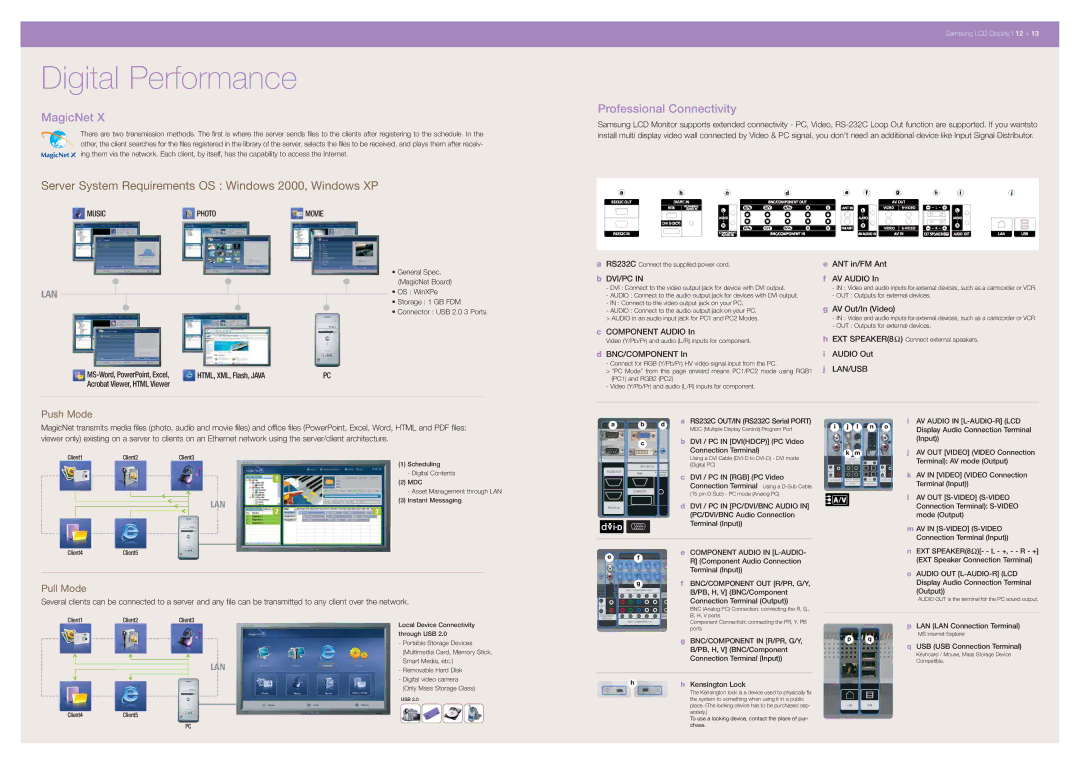VMBL0609CA02HQ-WW specifications
The Samsung VMBL0609CA02HQ-WW is a cutting-edge smart home appliance that embodies the latest advancements in home technology. This product is designed to cater to various user needs, including convenience, efficiency, and enhanced performance in everyday tasks.One of the main features of the VMBL0609CA02HQ-WW is its innovative design, which seamlessly integrates into any modern home decor. The sleek and compact form factor makes it a versatile addition, suitable for various spaces, whether it be a kitchen, living room, or office. This allows users to create a cohesive aesthetic while enjoying the functionalities it offers.
Equipped with state-of-the-art technologies, the VMBL0609CA02HQ-WW utilizes energy-efficient systems, ensuring that it operates at optimal performance without excessive power consumption. This is particularly important in today’s eco-conscious environment, where users are increasingly looking for devices that contribute to energy savings. The energy efficiency can lead to significant cost savings on utility bills while minimizing the environmental impact.
The VMBL0609CA02HQ-WW boasts advanced connectivity options, allowing users to control the device remotely through a smartphone app. This feature adds a layer of convenience for busy lifestyles, enabling individuals to monitor and manage their appliances from virtually anywhere. The integration of smart home ecosystems further enhances user experience, allowing seamless operation with other smart devices.
Another noteworthy characteristic of this model is its emphasis on safety and reliability. Built-in safety mechanisms ensure that the appliance operates within safe parameters, providing peace of mind for users. Moreover, Samsung's reputation for durability and quality means that customers can expect a long lifespan from this device, making it a worthwhile investment.
In terms of performance, the VMBL0609CA02HQ-WW excels in execution and reliability, delivering consistent results for everyday tasks. Whether it's cooking, cleaning, or any other household chore, this appliance is designed to meet the demands of modern life, allowing users to enjoy more leisure time.
In conclusion, the Samsung VMBL0609CA02HQ-WW represents a significant advancement in smart home appliances. Its combination of innovative design, energy efficiency, robust connectivity, and superior performance makes it an ideal choice for anyone looking to enhance their home with the latest technology. With this appliance, users can enjoy the perfect blend of functionality and style.