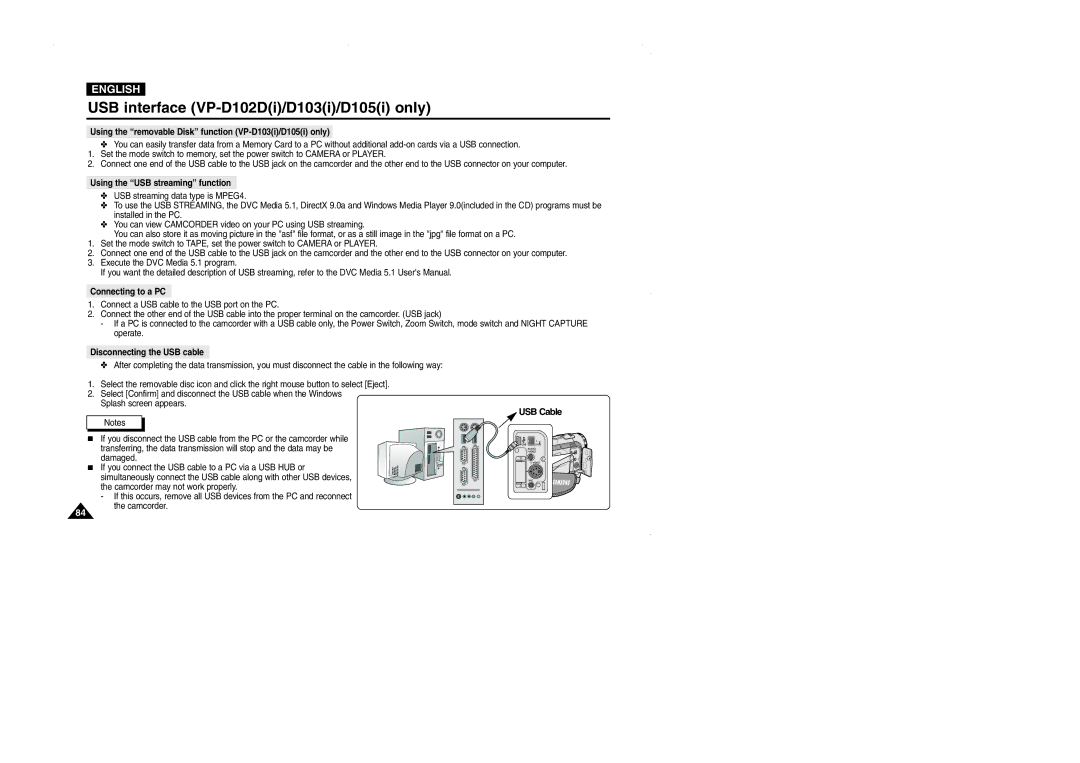D102D, D103, D105, VP-D101 specifications
The Samsung VP-D101, VP-D105, VP-D103, and VP-D102D are part of a range of digital camcorders that marked a significant advancement in consumer video recording technology. These models, which gained popularity in the early 2000s, offered several features that appealed to both amateur and enthusiast videographers.One of the main features of these camcorders is their compact design combined with user-friendly controls. With a lightweight body, they were easy to carry around, making them ideal for capturing spontaneous moments during family gatherings, vacations, or outdoor adventures. Each model boasts an intuitive interface, allowing users to navigate through settings seamlessly and focus on recording rather than operating complex functionalities.
Another notable aspect of these camcorders is the inclusion of a 20x optical zoom lens, enabling users to capture sharp and detailed images from a distance without sacrificing quality. The optical zoom was complemented by digital zoom capabilities, giving users enhanced flexibility in framing their shots. Additionally, the models featured a built-in image stabilization system, which helped reduce the impact of camera shake, ensuring smoother video playback under various shooting conditions.
The VP-D series camcorders are equipped with a 1/6-inch CCD sensor that delivers a resolution of approximately 680,000 pixels. This sensor technology allowed for better low-light performance, enabling users to shoot in challenging lighting conditions while maintaining acceptable image quality. Coupled with the camcorders’ ability to record in various formats, including MPEG and DV formats, users could easily share or edit their footage with compatible software.
Audio quality was also prioritized, with built-in stereo microphones capturing clear sound alongside visual recordings. Moreover, users could connect external microphones through a dedicated input for enhanced audio performance in more controlled shooting environments.
Battery life on these camcorders was commendable, allowing for extended recording sessions without frequent interruptions for recharging. The models were often equipped with rechargeable lithium-ion batteries, further enhancing their portability and ease of use.
In summary, the Samsung VP-D101, D105, D103, and D102D camcorders offered a blend of quality, convenience, and innovative features that catered to a broad audience. With their ergonomic design, impressive optical capabilities, and respectable performance in various conditions, these models remain a notable part of Samsung’s legacy in the digital video recording market.