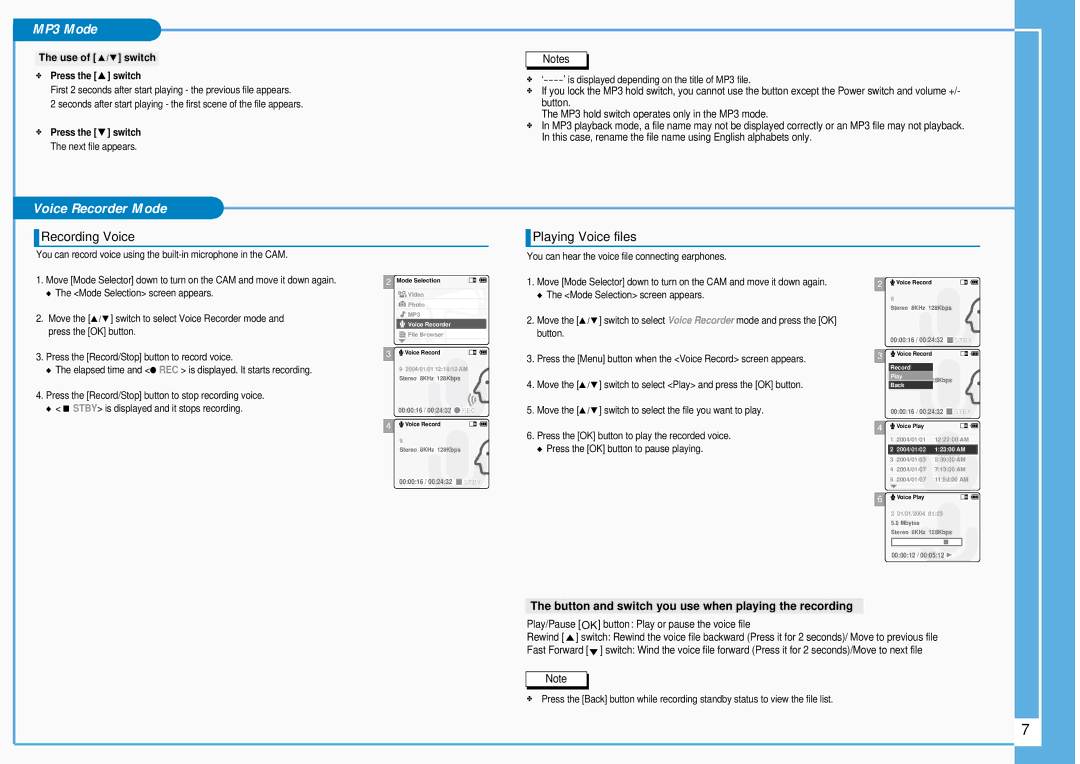MP3 Mode
The use of [ ▲ / ▼ ] switch
✤Press the [ ▲ ] switch
First 2 seconds after start playing - the previous file appears.
2 seconds after start playing - the first scene of the file appears.
✤Press the [ ▼ ] switch The next file appears.
Notes
✤
✤If you lock the MP3 hold switch, you cannot use the button except the Power switch and volume +/- button.
The MP3 hold switch operates only in the MP3 mode.
✤In MP3 playback mode, a file name may not be displayed correctly or an MP3 file may not playback. In this case, rename the file name using English alphabets only.
Voice Recorder Mode
Recording Voice
Playing Voice files
You can record voice using the
1.Move [Mode Selector] down to turn on the CAM and move it down again.
◆The <Mode Selection> screen appears.
2.Move the [▲ / ▼ ] switch to select Voice Recorder mode and press the [OK] button.
3.Press the [Record/Stop] button to record voice.
◆The elapsed time and <● REC > is displayed. It starts recording.
4.Press the [Record/Stop] button to stop recording voice.
◆< ■ STBY> is displayed and it stops recording.
2 Mode Selection
![]()
![]() Video
Video
![]() Photo
Photo
![]() MP3
MP3
Voice Recorder
![]() File Browser
File Browser
3 | Voice Record |
92004/01/01 12:18:12 AM Stereo 8KHz 128Kbps
00:00:16 / 00:24:32 ![]() REC
REC
4 | Voice Record |
9
Stereo 8KHz 128Kbps
You can hear the voice file connecting earphones.
1.Move [Mode Selector] down to turn on the CAM and move it down again.
◆The <Mode Selection> screen appears.
2.Move the [▲ / ▼ ] switch to select Voice Recorder mode and press the [OK] button.
3.Press the [Menu] button when the <Voice Record> screen appears.
4.Move the [▲ / ▼ ] switch to select <Play> and press the [OK] button.
5.Move the [▲ / ▼ ] switch to select the file you want to play.
6.Press the [OK] button to play the recorded voice.
◆Press the [OK] button to pause playing.
2 | Voice Record |
9
Stereo 8KHz 128Kbps
00:00:16 / 00:24:32 ![]()
![]() STBY
STBY
3 | Voice Record |
|
Record |
Play |
Stereo 8KHz 128Kbps |
Back |
00:00:16 / 00:24:32 ![]()
![]() STBY
STBY
4 |
|
| Voice Play |
|
|
|
|
|
| 1 | 2004/01/01 | 12:22:00 AM | |||
|
| 2 | 2004/01/02 | 1:23:00 AM | |||
| 3 | 2004/01/03 | 5:39:00 AM | ||||
| 4 | 2004/01/07 | 7:13:00 AM | ||||
00:00:16 / 00:24:32 ![]()
![]() STBY
STBY
5 2004/01/07 | 11:54:00 AM | ||||
6 |
| Voice Play |
|
|
|
|
|
|
| ||
|
|
|
|
| |
2 | 01/01/2004 | 01:23 |
|
| |
| 5.0 Mbytes |
|
|
| |
Stereo 8KHz 128Kbps
00:00:12 / 00:05:12 ![]()
The button and switch you use when playing the recording
Play/Pause [ ![]()
![]() ] button: Play or pause the voice file
] button: Play or pause the voice file
Rewind [ ![]() ] switch: Rewind the voice file backward (Press it for 2 seconds)/ Move to previous file
] switch: Rewind the voice file backward (Press it for 2 seconds)/ Move to previous file
Fast Forward [![]() ] switch: Wind the voice file forward (Press it for 2 seconds)/Move to next file
] switch: Wind the voice file forward (Press it for 2 seconds)/Move to next file
Note
✤Press the [Back] button while recording standby status to view the file list.
7 |