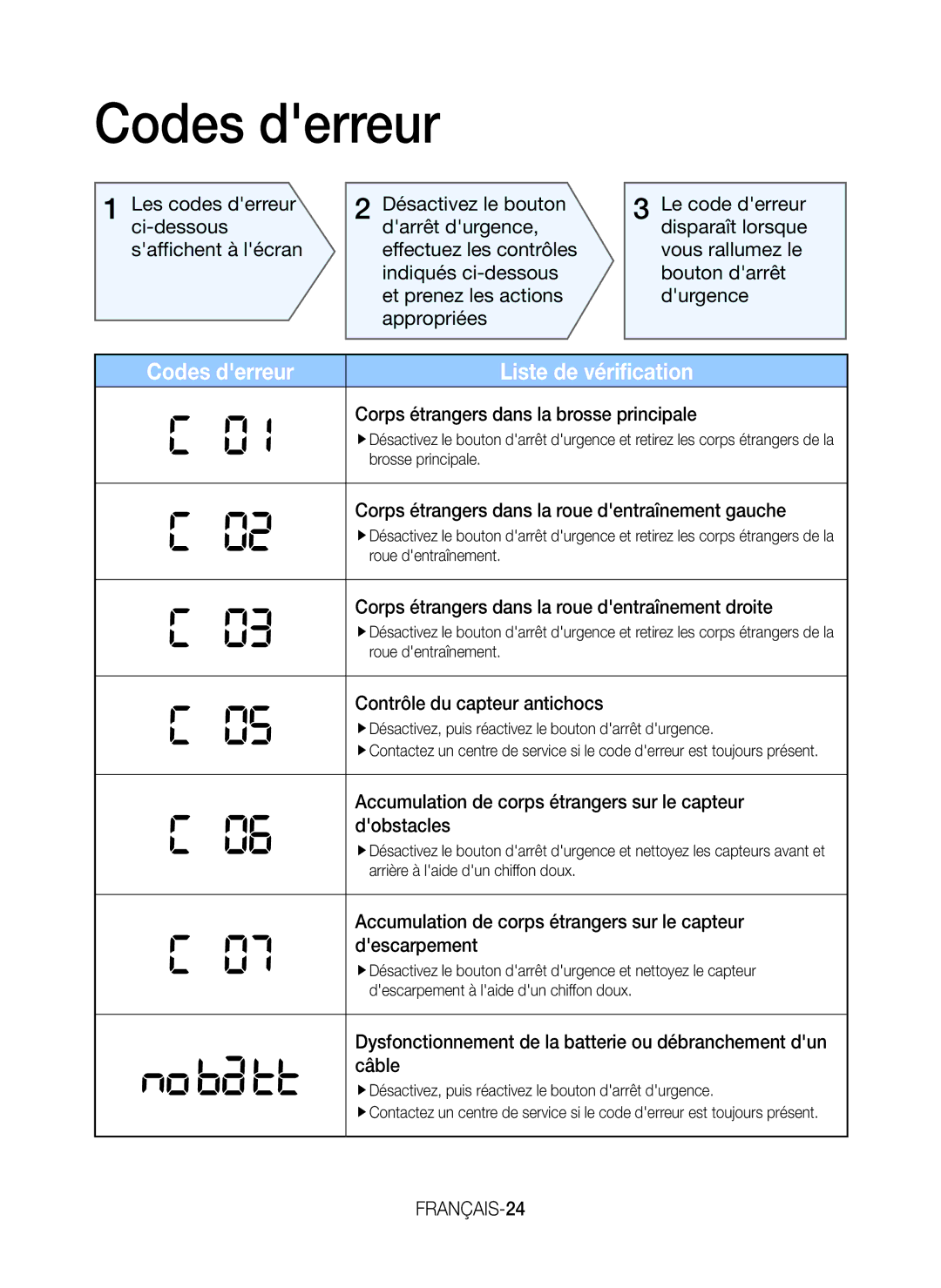VR20H9051UC/EF specifications
The Samsung VR20H9051UC/EF is a cutting-edge robotic vacuum cleaner that combines advanced technology with efficient performance, making it a standout choice for homeowners seeking convenience in maintaining cleanliness. Designed with a sleek and modern aesthetic, this vacuum not only looks great in any home environment but also functions exceptionally well.One of the main features of the Samsung VR20H9051UC/EF is its powerful suction capability, which is enhanced by the CycloneForce technology. This feature allows the vacuum to maintain strong suction over time by preventing clogging even when picking up fine dust and debris. The motorized brush effectively captures dirt from various floor types, including hard floors and carpets, ensuring thorough cleaning throughout your living space.
Another significant aspect of the VR20H9051UC/EF is its smart mapping technology, which allows it to intelligently navigate and map your home. Equipped with the Visionary Mapping Plus system, the vacuum can create an efficient cleaning path by systematically scanning and identifying the layout of your rooms. This means it doesn’t just clean randomly but employs a strategic approach, reducing the time required to cover your space.
Additionally, this model features a long-lasting battery that supports extended cleaning sessions. It can operate for up to 90 minutes on a single charge and automatically returns to its docking station when the battery is low, ensuring that it’s always ready for the next cleaning task.
Samsung has also included a Wi-Fi connectivity feature in this robotic vacuum, enabling homeowners to control and schedule cleanings remotely through a smartphone app. This level of convenience allows users to manage their cleaning tasks from virtually anywhere, enhancing the overall user experience.
Furthermore, the VR20H9051UC/EF comes equipped with a self-cleaning brush system. This innovative feature prevents hair tangles and reduces maintenance requirements, making it an ideal choice for pet owners. The dustbin is also easy to empty, promoting a hassle-free post-cleaning process.
In conclusion, the Samsung VR20H9051UC/EF robotic vacuum cleaner is a remarkable device that combines powerful suction, intelligent navigation, and user-friendly features, making it a wise investment for those looking to simplify their home cleaning routines. With its advanced technologies and solid performance, maintaining a clean home has never been so effortless.