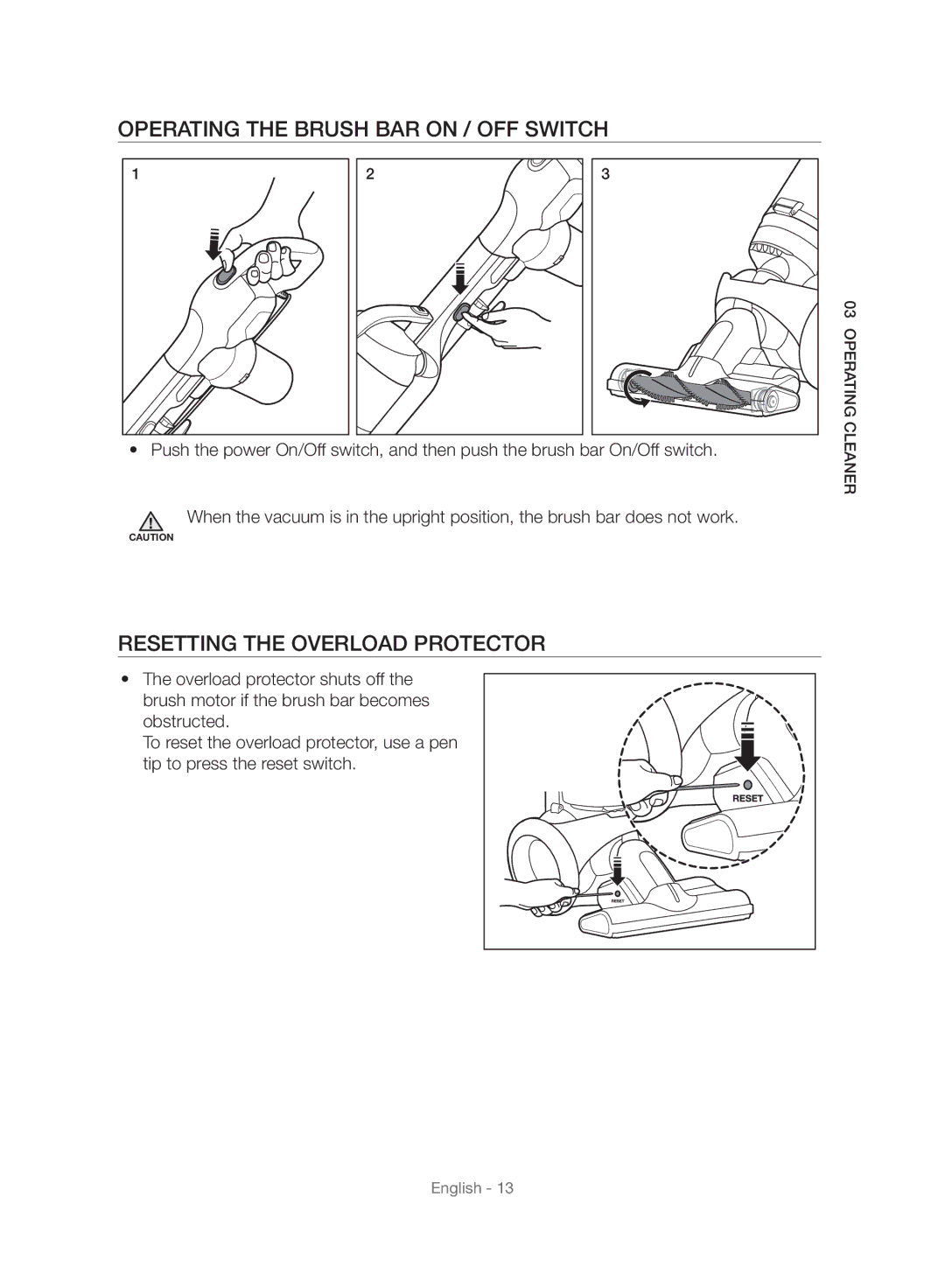OPERATING THE BRUSH BAR ON / OFF SWITCH
1 |
2 |
3 |
cleaner03 Operating |
•Push the power On/Off switch, and then push the brush bar On/Off switch.
When the vacuum is in the upright position, the brush bar does not work.
CAUTION
RESETTING THE OVERLOAD PROTECTOR
•The overload protector shuts off the brush motor if the brush bar becomes obstructed.
To reset the overload protector, use a pen tip to press the reset switch.