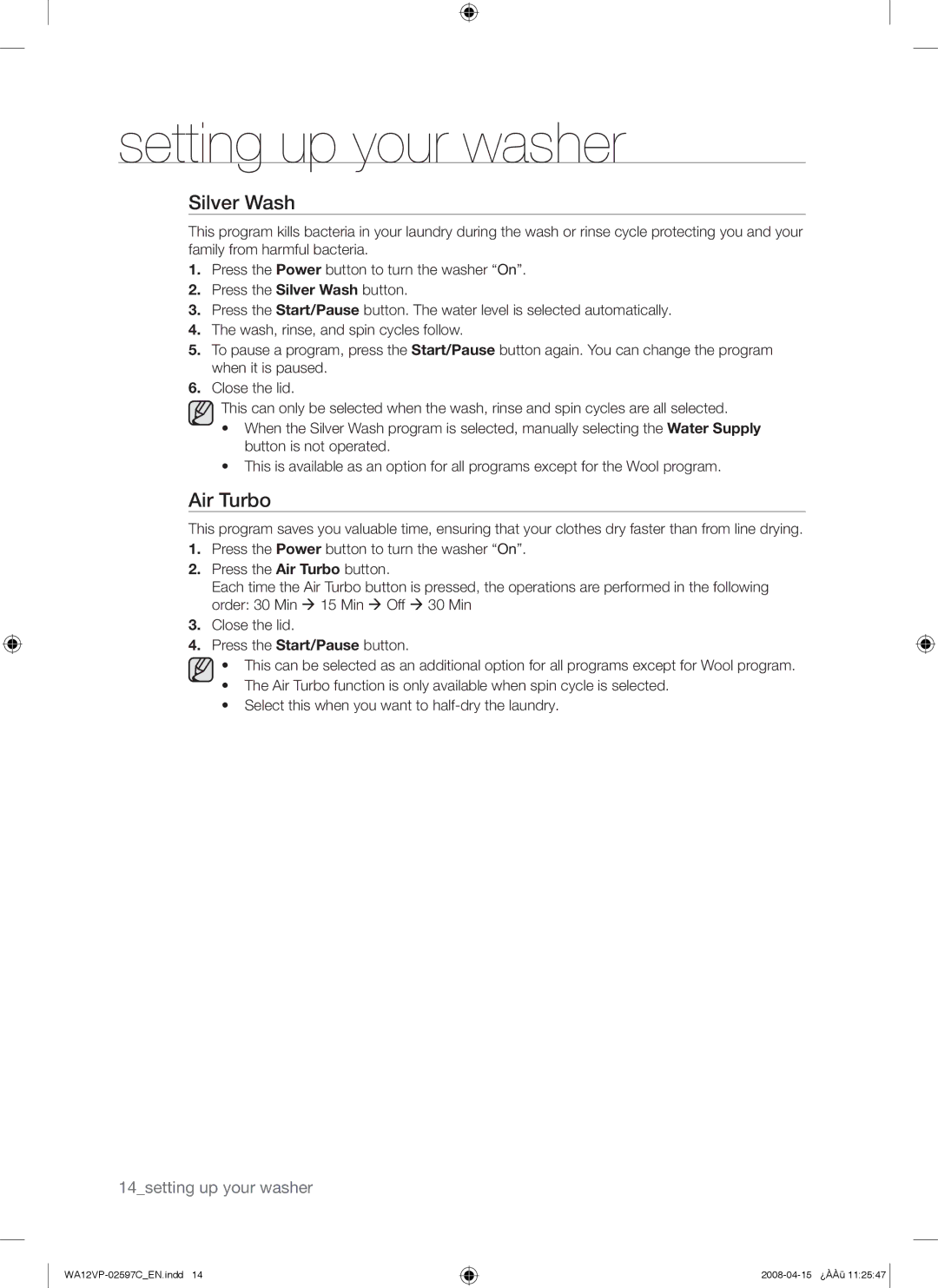setting up your washer
Silver Wash
This program kills bacteria in your laundry during the wash or rinse cycle protecting you and your family from harmful bacteria.
1.Press the Power button to turn the washer “On”.
2.Press the Silver Wash button.
3.Press the Start/Pause button. The water level is selected automatically.
4.The wash, rinse, and spin cycles follow.
5.To pause a program, press the Start/Pause button again. You can change the program when it is paused.
6.Close the lid.
This can only be selected when the wash, rinse and spin cycles are all selected.
•When the Silver Wash program is selected, manually selecting the Water Supply button is not operated.
•This is available as an option for all programs except for the Wool program.
Air Turbo
This program saves you valuable time, ensuring that your clothes dry faster than from line drying.
1.Press the Power button to turn the washer “On”.
2.Press the Air Turbo button.
Each time the Air Turbo button is pressed, the operations are performed in the following order: 30 Min 15 Min Off 30 Min
3.Close the lid.
4.Press the Start/Pause button.
•This can be selected as an additional option for all programs except for Wool program.
•The Air Turbo function is only available when spin cycle is selected.
•Select this when you want to
14_setting up your washer
![]()