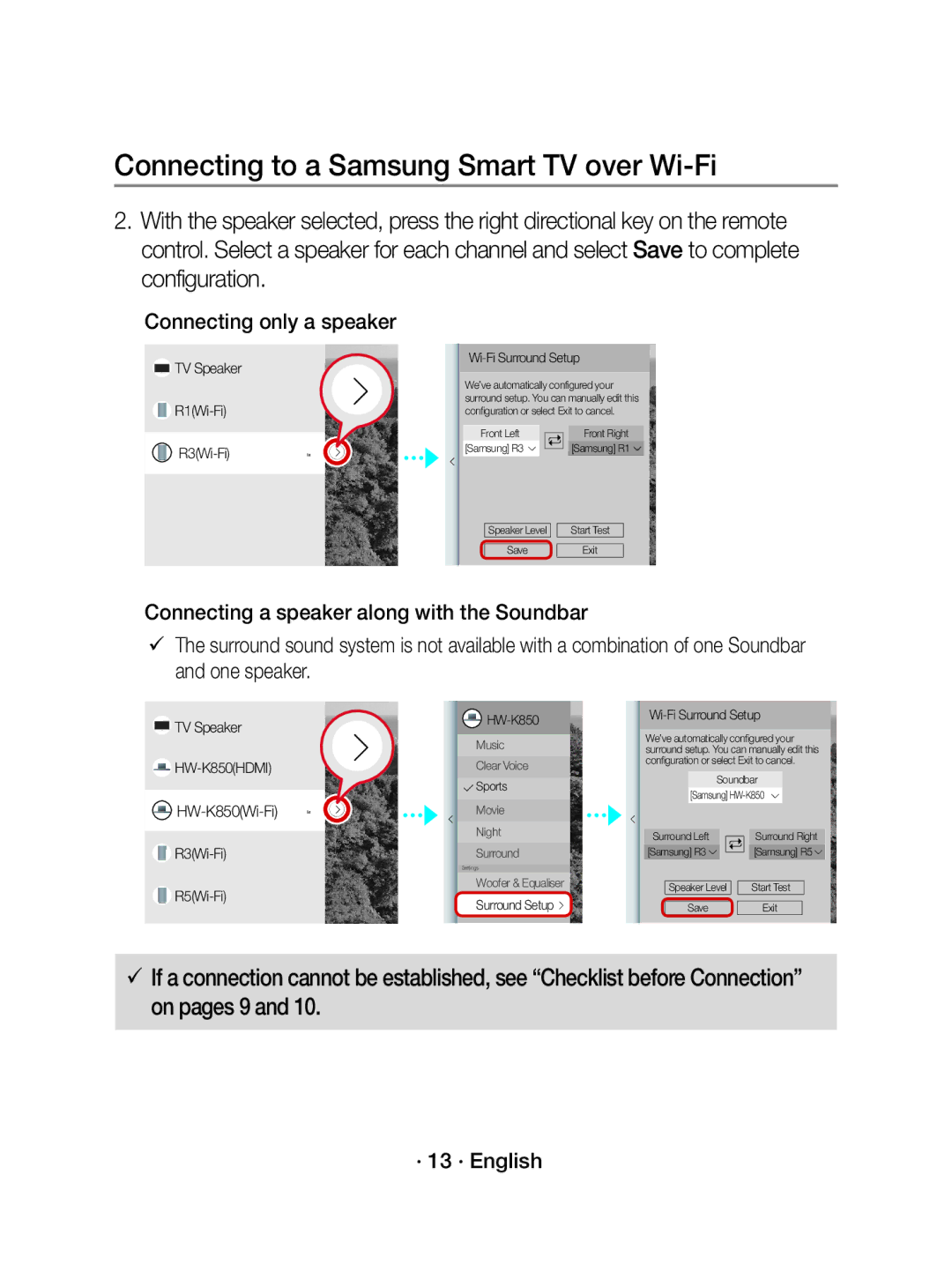Quick Setup Guide
Speaker Main Features
Bluetooth
Please download Samsung Multiroom app on your smart device
Checking the Components
Getting Started
· 2 · English
Speaker
Installation
Smart device
· 3 · English
Play music after speaker setup is complete Welcome Screen
If Auto Set-up fails, follow the on-screen instructions
Next
Volume button Tap Play/Pause Mode Indicator
Speaker Top
Song
For service only
SPK ADD/Wi-Fi Setup
Notch for Power Cable
Speaker Bottom
Using Bluetooth
Samsung R1
Connecting to a TV via TV SoundConnect Bluetooth
Only up to five speakers can be
Checklist before Connection
Playing TV sound using Playing TV sound using speakers
How to check Menu Network Network Status
Connecting to a Samsung Smart TV over Wi-Fi
Connecting to a Samsung Smart TV released
Check to make sure that the TV is connected to the network
· 11 · English
Select Multiroom Link Type
Soundbar+Surround
Other Audio Device
Select a connected speaker from the list of speakers
Connecting a single speaker or Soundbar
Soundbars are indicated by the ‘Model nameWi-Fi’
Sound
TV Speaker R1Wi-Fi R3Wi-Fi Wi-Fi Surround Setup
Connecting only a speaker
HW-K850Wi-Fi
· 13 · English
Menu Sound Speaker Settings Multiroom Link Settings
From the menus, select Multiroom Link Settings
Surround Set up with one to five speakers Soundbar+Surround
Select the Multiroom Link type
Multiroom Link Surround
Select the speaker in the position you want and select OK
· 15 · English
Front Rig ht SamsungR3
Основни функции на високоговорителя
· 2 · Български
Проверка на компонентите
Начало
Високоговорител
Инсталиране
Смарт Рутер устройство
· 3 · Български
· 4 · Български
· 5 · Български
Отгоре на високоговорителя
Предишна Следваща Песен песен Плъзгане
Свържете
Отдолу на високоговорителя
Само за сервизни цели
Прорез за захранващия кабел
Използване на Bluetooth
· 7 · Български
Свързване към телевизор чрез TV SoundConnect Bluetooth
· 8 · Български
· 9 · Български
Свързване към Samsung Smart TV чрез Wi-Fi
Проверочен списък преди свързването
Тонколони може да се свържат
· 10 · Български
Уверете се, че телевизорът е свързан към мрежата
Как да проверите Меню Мрежа Състояние на мрежата
Soundbar+Съраунд
Съраунд
Изберете Тип Multiroom Link
Няма
Звук
Soundbar са посочени като „Име на моделWi-Fi
Изберете свързана тонколона от списъка с тонколони
Звуков ефект 3D аудио
Свързване само на тонколона
ТВ говорител R1Wi-Fi R3Wi-Fi Настройка на Wi-Fi съраунд
R5Wi-Fi
Настройка на съраунд
Настройка високоговорител
Изберете типа на Multiroom Link
· 14 · Български
Настройки
От дясно
Задайте звуковия изход на телевизора на Multiroom Link
От дясно SamsungR3
Glavne značajke zvučnika
· 2 · Hrvatski
Provjeravanje sastavnih dijelova
Početak
Pametni uređaj Usmjerivač
Postavljanje
Zvučnik
Svi uređaji trebaju biti priključeni na istu mrežu
Ako nikako ne uspijevate postaviti zvučnik
Pjesma Pređite Prstom
Gornja strana zvučnika
Sljedeća
Reprodukcija/ privremeno zaustavljanje
· 6 · Hrvatski
Donja strana zvučnika
Utor za kabel za napajanje
Samo za servis
· 7 · Hrvatski
Upotreba Bluetooth sučelja
Samsung R1
Napomene
Provjerite informacije za model vašeg televizora
Povezivanje na Samsung Smart TV putem mreže Wi-Fi
Popis za provjeru prije povezivanja
· 9 · Hrvatski
· 10 · Hrvatski
Povezivanje na Samsung Smart TV proizveden u 2016. g
Provjerite je li televizor povezan na mrežu
Soundbar+prostorno ozvučenje
Odaberite Vrsta sustava Multiroom Link
Prostorno ozvučenje
· 11 · Hrvatski
Povezivanje pojedinačnog zvučnika ili uređaja Soundbar
Uređaji Soundbar imaju oznaku „Naziv modelaWi-Fi
Povezivanje na Samsung Smart TV proizveden u 2015. g
Odaberite povezani zvučnik s popisa zvučnika
· 13 · Hrvatski
R3Wi-Fi R5Wi-Fi HW-K850
Povezivanje samo zvučnika
Zvuč. telev HW-K850HDMI
Odaberite vrstu Multiroom Link
Povezivanje na Samsung Smart TV proizveden u 2014. g
Izbornicima odaberite Multiroom Link Postavke
Postavke
Prednji d esni
Odaberite zvučnik koji želite i odaberite U redu
· 15 · Hrvatski
Prednji desni
Hlavní funkce reproduktoru
· 2 · Česky
Kontrola komponent
Uvedení do provozu
· 3 · Česky
Instalace
Reproduktor
Pokud nastavení reproduktoru neustále selhává
Přehrávání a pozastavení
Horní strana reproduktoru
PředchozíNásledující Skladbaskladba Přejetí do Strany
Spodní strana reproduktoru
Použití Bluetooth
· 7 · Česky
Poznámky
Kontrolní seznam před připojením
· 9 · Česky
Postup Nabídka Síť Stav sítě
Připojení k televizoru Samsung Smart TV přes síť Wi-Fi
Zkontrolujte, zda je televizor připojen k síti
· 10 · Česky
· 11 · Česky
Vyberte Typ Multiroom Link
Surround Proveďte nastavení se 2 až 5 reproduktory
Jiné zvukové zařízení
Připojení jednoho reproduktoru nebo zařízení Soundbar
Vyberte připojený reproduktor ze seznamu reproduktorů
Připojení samotného reproduktoru
· 13 · Česky
Nastavení
Nabídek vyberte položku Multiroom Link Nastavení
· 14 · Česky
Pravý přední
· 15 · Česky
Pravý př ední
App steht eine Reihe von
Hauptfunktionen des Lautsprechers
Mehrerer Geräte
Sound Source Dienste
Überprüfen der Komponenten
Erste Schritte
Lautsprecher
· 3 · Deutsch
· 4 · Deutsch
Oberseite des Lautsprechers
Lautstärkeregler Tippen Wiedergabe Pause Mode Anzeige
Antippen, um TV SoundConnect/Bluetooth/ Wi-Fi auszuwählen
VorherigerNächster MusiktitelMusiktitel Wischen
Netzteils an
Nur für Service-Zwecke Schließen Sie Das Netzkabel
Unterseite des Lautsprechers
Eingang des
Bluetooth verwenden
· 7 · Deutsch
· 8 · Deutsch
Ausgeben maximal fünf Lautsprecher
Checkliste vor der Verbindungsherstellung
Überprüfen der Informationen Ihres Fernsehgerätemodells
Können verbunden werden
Verbindung mit einem Samsung Smart TV über Wi-Fi
· 11 · Deutsch
Wählen Sie Multiroom Link-Typ
Mit einer Soundbar und zwei Lautsprechern einrichten
Anderes Audiogerät
Ton
Soundbars werden als Modellname Wi-Fi angezeigt
R1Wi-Fi R3Wi-Fi
3D-Audio Gering
· 13 · Deutsch
TV-Lautsprecher R1Wi-Fi R3Wi-Fi Wi-Fi Surround-Einrichtung
Verbinden eines einzelnen Lautsprechers
TV-Lautsprecher
· 14 · Deutsch
Wählen Sie im Menü Multiroom Link Einstell
Wählen Sie den Typ Multiroom Link aus
Ton Lautsprechereinstellungen
Vorne rechts
· 15 · Deutsch
Vorne re chts
Kõlari põhifunktsioonid
· 2 · Eesti
Komponentide kontrollimine
Alustamine
Kõlar
Installimine
Nutiseade Ruuter
· 3 · Eesti
Installimine
Lugu Nipsake
Kõlari ülaosa
Järgmine
Esitamine/ peatamine
Kõlari alaosa
Bluetooth-i kasutamine
· 7 · Eesti
Uue teleri ühendamiseks järgige kõiki 3 sammu
· 8 · Eesti
Kontrolltoimingud enne ühendamist
Kontrollige, kas televiisor on võrku ühendatud
Ühendamine Samsung Smart TV teleriga Wi-Fi abil
Menüü Home Seaded Heli Heliväljund Mudeli nimiWi-Fi
· 10 · Eesti
· 11 · Eesti
Valige Multiroom Linki tüüp
Soundbar + ruumiline
Muu heliseade
Valige kõlarite loendist ühendatud kõlar
Wi-Fi
Soundbari olemasolule viitab vorming ‘Mudeli nimiWi-Fi.’
Veenduge, et
· 13 · Eesti
TV kõlar R1Wi-Fi R3Wi-Fi Wi-Fi ruumilise heli seadistus
Ainult kõlari ühendamine
Heli Kõlari seaded
Valige Multiroom Link tüüp
Surround Seadistage 1 kuni 5 kõlariga
Seaded
· 15 · Eesti
Esimene parem
Samsung Multiroom
Caractéristiques principales de l’enceinte
Fonction Multi-pièces
Musical requise
· 2 · Français
Vérification des composants
Mise en route
Enceinte
· 3 · Français
· 4 · Français
Si la configuration de l’enceinte ne cesse d’échouer
Écran Bienvenue
Haut de l’enceinte
Remarques
Encoche pour le Câble d’alimentation
Bas de l’enceinte
Pour les opérations de réparation uniquement
· 6 · Français
Utilisation du système Bluetooth
· 7 · Français
Connexion à un téléviseur via TV SoundConnect Bluetooth
· 8 · Français
Vérifier avant connexion
· 9 · Français
Veillez à ce que le téléviseur soit connecté au réseau
Connexion à une Samsung Smart TV via Wi-Fi
Connexion à une Samsung Smart TV sortie en
Connexion d’une ou plusieurs enceintes avec la Soundbar
Autre périphérique audio
Sélectionnez Type Multiroom Link
· 11 · Français
Aucun
Sélectionnez une enceinte connectée dans la liste
Les Soundbars sont indiquées par « Nom du modèle Wi-Fi »
Connexion d’une seule enceinte ou Soundbar
Assurez-vous que
Haut-parleur TV
Configuration Surround
· 13 · Français
Sélectionnez le type de Multiroom Link
Surround Configure une à cinq enceintes
Dans les menus, sélectionnez Multiroom Link Paramètres
· 14 · Français
Avant droite
· 15 · Français
Avant dr oite
Κύρια χαρακτηριστικά ηχείου
Έλεγχος των μερών
Έναρξη χρήσης
Συσκευή smart Δρομολογητής
Εγκατάσταση
Ηχείο
Συνδεδεμένες στο ίδιο δίκτυο
Εάν η ρύθμιση των ηχείων αποτυγχάνει συνεχώς
· 4 · Ελληνικά
· 5 · Ελληνικά
Επάνω μέρος ηχείου
Προηγούμενο Επόμενο Τραγούδι τραγούδι Συρετε
Βάση του ηχείου
· 7 · Ελληνικά
Χρήση της λειτουργίας Bluetooth
Το Bluetooth είναι έτοιμο
Σύνδεση σε τηλεόραση μέσω του TV SoundConnect Bluetooth
· 8 · Ελληνικά
Έως πέντε ηχεία
Soundbar και τα ηχεία
· 9 · Ελληνικά
Βεβαιωθείτε ότι η τηλεόραση είναι συνδεδεμένη στο δίκτυο
Σύνδεση σε Samsung Smart TV με Wi-Fi
Σύνδεση σε Samsung Smart TV μοντέλου του
Για να ελέγξετε Μενού Δίκτυο Κατάσταση δικτύου
Surround
Επιλέξτε Τύπος Multiroom Link
· 11 · Ελληνικά
Κανένα
Βεβαιωθείτε
Ότι το Wi-Fi
Τα Soundbar υποδεικνύονται από το Όνομα μοντέλουWi-Fi
Συμπεριλαμβάνεται
· 13 · Ελληνικά
Ηχείο TV R1Wi-Fi R3Wi-Fi Ρύθμιση surround Wi-Fi
Σύνδεση ενός ηχείου μόνο
Ρύθμιση surround
Μενού Ήχος Ρυθμίσεις ηχείου Multiroom Link Ρυθμίσεις
Από το μενού επιλέξτε Multiroom Link Ρυθμίσεις
Επιλέξτε τον τύπο του Multiroom Link
· 14 · Ελληνικά
Ρυθμίσεις
· 15 · Ελληνικά
Μπροστά δεξιά SamsungR3
Surround Multiroom Link
Hangszóró fő jellemzői
Töltse le a Samsung Multiroom alkalmazást az okoseszközre
Részegységek Ellenőrzése
Az első lépések
· 2 · Magyar
Hangszóró
Telepítés
Okoseszköz
· 3 · Magyar
Ha a hangszóró telepítése továbbra sem sikerül
Következő
Hangszóró teteje
Hangerő gomb Érintés Lejátszás Szünet
Szám
Hangszóró alja
Bluetooth használata
· 7 · Magyar
Megjegyzések
Használatával Hangszóró csatlakoztatható
Csatlakoztatás előtti Ellenőrzőlista
Televízió hangjának lejátszása
· 10 · Magyar
Csatlakozás egy Samsung Smart TV-hez Wi-Fi-n keresztül
Csatlakozás egy 2016-ban megjelent Samsung Smart TV-hez
Nincs
Válassza a Multiroom Link típusa
Soundbar+Térhatású
Csatlakozás egy 2015-ban megjelent Samsung Smart TV-hez
a Soundbarok jelölése ‘ModellnévWi-Fi.’
Győződjön meg arról, hogy a Wi-Fi szerepel a névben
Hang
TV-hangszóró R1Wi-Fi R3Wi-Fi Wi-Fi térhatású hang beállítása
Kizárólag egy hangszóró csatlakoztatása
Surround Beállítás egy-öt hangszóróval Soundbar+Surround
Csatlakozás egy 2014-ban megjelent Samsung Smart TV-hez
Válassza ki a Multiroom Link típusát
· 14 · Magyar
Elülső jobb
Állítsa a televízió hangkimenetét a Multiroom Link opcióra
Elülső jo bb
Connessione di un
Servizio Musicale Wi-Fi Bluetooth
Caratteristiche principali dei diffusori
Servizio sorgente audio Richiesto Radio Internet Tuneln
Scaricare l’app Samsung Multiroom sul dispositivo smart
Verifica dei componenti
Operazioni preliminari
· 2 · Italiano
Diffusore
Installazione
Dispositivo Router smart
· 3 · Italiano
Installazione
Parte superiore del diffusore
BranoBrano Precedentesuccessivo Scorrere Il dito
Parte inferiore del diffusore
Utilizzo del Bluetooth
· 7 · Italiano
Connessione a una TV mediante TV SoundConnect Bluetooth
Lista di controllo prima della connessione
· 9 · Italiano
Assicurarsi che la TV sia connessa alla rete
Connessione a una Samsung Smart TV mediante Wi-Fi
Connessione a una Samsung Smart TV rilasciata nel
Come verificare Menu Rete Stato rete
Selezionare il Tipo di Multiroom Link
Nessuno
Selezionare un diffusore connesso dall’elenco dei diffusori
Le Soundbar sono indicate con il ‘Nome modello Wi-Fi.’
Connessione di un singolo diffusore o Soundbar
Suono
Altoparlante TV R1Wi-Fi R3Wi-Fi Impostazione surround Wi-Fi
Impostazioni altoparlanti
Dai menu, selezionare Multiroom Link Impostazioni
· 14 · Italiano
Impostazioni
Anteriore destro
Impostare l’uscita audio della TV su Multiroom Link
Anterior e destro
Skaļruņa galvenās funkcijas
Lejupielādējiet programmu Samsung Multiroom savā viedierīcē
Komponentu pārbaude
Darba sākšana
· 2 · Latviešu
Skaļrunis
Instalēšana
Viedierīce Maršrutētājs
· 3 · Latviešu
Instalēšana
Skaļruņa augšdaļa
IepriekšējāNākamā Dziesmadziesma Pavilkt
Skaļruņa apakšdaļa
Bluetooth lietošana
Piezīmes
Pievienot līdz pieciem skaļruņiem
Kas ir Wi-Fi telpiskās skaņas savienojums?
Pārbaudes punktu saraksts pirms savienojuma izveides
Kā pārbaudīt Izvēlne Tīkls Tīkla statuss
Savienojuma izveide ar 2016. gadā izlaistu Samsung Smart TV
Pārliecinieties, vai televizors ir savienots ar tīklu
· 10 · Latviešu
Visaptverošā skaņa Iestatiet no 2 līdz 5 skaļruņiem
Visaptverošā skaņa
Izvēlieties Multiroom Link veids
Soundbar+visaptverošā skaņa
Skaļruņu sarakstā izvēlieties pievienoto skaļruni
Teksts Wi-Fi
Savienojuma izveide ar 2015. gadā izlaistu Samsung Smart TV
Skaņa
Wi-Fi visaptverošās skaņas iestatīšana
Savienojuma izveide ar tikai vienu skaļruni
· 14 · Latviešu
Savienojuma izveide ar 2014. gadā izlaistu Samsung Smart TV
Izvēlnē atlasiet Multiroom Link Iestatījumi
Skaņa Skaļruņa iestatījumi
Iestatiet televizora skaņas izvadi kā Multiroom Link
Priekšā Labais
Pagrindinės garsiakalbio funkcijos
· 2 · Lietuvių
Komponentų tikrinimas
Darbo pradžia
Visus įrenginius reikia prijungti prie to paties tinklo
Diegimas
Garsiakalbis
· 3 · Lietuvių
Jeigu garsiakalbio nustatymas nuolat nepavyksta
Ankstesnė Kita Daina Perbraukimo Sritis
Leisti / pristabdyti Mode Indikatorius
Garsiakalbio viršutinė dalis
· 5 · Lietuvių
Garsiakalbio apatinė dalis
„Bluetooth naudojimas
· 7 · Lietuvių
Jungimas prie televizoriaus per „TV SoundConnect Bluetooth
· 8 · Lietuvių
Naudojant tik garsiakalbius galima
Tikrinimų sąrašas prieš prijungiant
Televizoriaus garso atkūrimas naudojant
Prijungti iki penkių garsiakalbių
Pasitikslinkite, ar televizorius prijungtas prie tinklo
Jungimas prie Samsung Smart TV per Wi-Fi
Jungimas prie Samsung Smart TV, išleisto 2016 metais
Kaip tikrinti Meniu Tinklas Tinklo būsena
„Soundbar+erdvinis garsas
Pasirinkite „Multiroom Link tipas
Erdvinis garsas
· 11 · Lietuvių
Pasirinkite prijungtą garsiakalbį iš garsiakalbių sąrašo
Jungimas prie Samsung Smart TV, išleisto 2015 metais
Vieno garsiakalbio arba Soundbar prijungimas
Garsiakalbio jungimas kartu su Soundbar
· 13 · Lietuvių
Pasirinkite Multiroom Link tipą
Jungimas prie Samsung Smart TV, išleisto 2014 metais
Iš meniu pasirinkite Multiroom Link Nustatymai
Nustatymai
· 15 · Lietuvių
Priekinis dešinėje
Główne cechy głośnika
· 2 · Polski
Sprawdzenie elementów
Rozpoczynanie pracy
Głośnik
Instalacja
Urządzenie Ruter inteligentne
Wszystkie urządzenia należy podłączyć do tej samej sieci
Jeśli konfiguracja głośnika ciągle się nie udaje
PoprzedniNastępny Utwórutwór Przeciągnięcie
Mode Wskaźnik
Górna część głośnika
Odtwarzanie/ pauza
Wycięcie dla przewodu zasilającego
SPK ADD/Wi-Fi Setup Service Wyłącznie do celów serwisowych
Dolna część głośnika
· 6 · Polski
Korzystanie z funkcji Bluetooth
· 7 · Polski
· 8 · Polski
Lista kontrolna przed podłączeniem
· 10 · Polski
Upewnij się, że telewizor jest podłączony do sieci
Jak to sprawdzić Menu Sieć Stan sieci
Przestrzenne
Wybierz opcję Rodzaj Multiroom Link
Przestrzenne Konfiguracja obejmująca od 2 do 5 głośników
Soundbar+Przestrzenne
Wybierz podłączony głośnik z listy głośników
Znaków „Wi-Fi
Podłączanie pojedynczego głośnika lub zestawu Soundbar
· 12 · Polski
· 13 · Polski
Telewizyjne R1Wi-Fi R3Wi-Fi Ustawienia przestrzenne Wi-Fi
Podłączanie jedynie głośnika
· 14 · Polski
Wybierz z menu opcję Multiroom Link Ustawienia
Wybierz typ łącza Multiroom Link
Dźwięk Ustawienia głośnika
· 15 · Polski
Wybierz głośnik w odpowiedniej pozycji i wybierz opcję OK
Ustaw wyjście dźwięku telewizora na Multiroom Link
Prawy p rzedni
Multe surse Dispozitiv
Wi-Fi Bluetooth Conectează simultan mai
Caracteristicile principale ale boxei
Muzical
· 2 · Română
Verificarea componentelor
Iniţiere
Boxă
Instalare
Dispozitiv Router inteligent
Toate dispozitivele trebuie conectate la aceeaşi reţea
Instalare
Parte superioară boxă
Melodia Melodia Anterioară următoare Trageţi
Conectaţi intrarea cablului de alimentare la adaptor
Partea de jos a boxei
Canal pentru cablul de alimentare
· 6 · Română
Utilizarea funcţiei Bluetooth
Conectarea la un televizor via TV SoundConnect Bluetooth
· 8 · Română
· 9 · Română
Listă de verificare înainte de conectare
Verificați informațiile aferente modelului de televizor
Asigurați-vă că televizorul este conectat la rețea
Conectarea la un Samsung Smart TV prin Wi-Fi
Conectarea la un Samsung Smart TV lansat în anul
· 10 · Română
Selectați pentru Tip Multiroom Link
Surround Configurarea cu 2 5 difuzoare Soundbar+Surround
Configurarea cu un dispozitiv Soundbar și două difuzoare
· 11 · Română
Sunet
Asigurați-vă că „Wi-Fi este inclus în nume
Conectarea la o singură boxă sau Soundbar
Audio 3D Scăzut
Difuzor TV R1Wi-Fi R3Wi-Fi Configurare Wi-Fi Surround
· 13 · Română
Difuzoare
Configurarea cu un dispozitiv
Selectați tipul pentru Multiroom Link
Faţă dre apta SamsungR3
Selectați difuzorul de pe poziția dorită și selectați OK
· 15 · Română
Glavne karakteristike zvučnika
Provera komponenti
· 2 · Srpski
Potrebno je da svi uređaji budu
Instalacija
Pametan uređaj
Povezani na istu mrežu
Instalacija
Pesma
Gornja površina zvučnika
Sledeća
Prevucite
Donji deo zvučnika
Korišćenje Bluetooth funkcije
· 7 · Srpski
Napomene
Kontrolna lista pre povezivanja
Šta je Wi-Fi konekcija za reprodukciju prostornog zvuka?
Povezivanje na Samsung Smart TV aparat putem Wi-Fi mreže
Proverite informacije za vaš model TV aparata
· 10 · Srpski
Proverite da li je TV aparat povezan na mrežu
Kako proveriti Meni Mreža Status mreže
Okružujući zvuk Soundbar+Okružujući zvuk
Izaberite Tip Multiroom Link
Okružujući zvuk Postavka sa 2 do 5 zvučnika
· 11 · Srpski
· 12 · Srpski
Soundbar uređaji su označeni „Nazivom modelaWi-Fi
Zaberite povezani zvučnik iz liste zvučnika
Proverite da li naziv sadrži oznaku
Zvučnik TV-a R1Wi-Fi R3Wi-Fi Wi-Fi podešavanje za Surround
· 13 · Srpski
Zvuk Postavke zvučnika
Izaberite Multiroom Link tip
· 14 · Srpski
Podešavanja
Izaberite zvučnik na poziciji koju želite i pritisnite OK
· 15 · Srpski
Hlavné funkcie reproduktora
· 2 · Slovensky
Kontrola súčastí
Začíname
Všetky zariadenia musia byť pripojené k rovnakej sieti
Inštalácia
Inteligentné Smerovač zariadenie
· 3 · Slovensky
Inštalácia
Horná časť reproduktora
LED
Spodná časť reproduktora
Používanie Bluetooth
· 7 · Slovensky
· 8 · Slovensky
Kontrola pred pripojením
Čo je pripojenie priestorového zvuku pomocou siete Wi-Fi?
Pripojenie televízora Samsung Smart TV pomocou siete Wi-Fi
· 9 · Slovensky
· 10 · Slovensky
Overte si, či je televízor pripojený k sieti
Spôsob overenia Ponuka Sieť Stav siete
Priestorový Soundbar+Priestorový
Vyberte položku Typ Multiroom Link
Priestorový Na nastavenie použite 2 až 5 reproduktorov
· 11 · Slovensky
Zo zoznamu reproduktorov vyberte pripojený reproduktor
Zariadenia Soundbar majú označenie „Názov modeluWi-Fi
Pripojenie jedného reproduktora alebo zariadenia Soundbar
Uistite sa, že jeho
Reproduktor TV
Reproduktor TV R1Wi-Fi R3Wi-Fi Nastavenie Wi-Fi Priestorový
· 13 · Slovensky
Nastavenie Priestorový
Zvuk Nastavenie reproduktorov
Ponukách vyberte položku Multiroom Link Nastavenia
· 14 · Slovensky
Nastavenia
Predný pravý
· 15 · Slovensky
Predný p ravý
Glavne lastnosti zvočnika
· 2 · Slovenščina
Preverjanje komponent
Kako začeti
Zvočnik
Namestitev
Pametna Usmerjevalnik naprava
Vse naprave je treba povezati v isto omrežje
Namestitev
Predvajanje/ premor
Zgornji del zvočnika
PrejšnjaNaslednja Skladbaskladba Podrsajte
Spodnji del zvočnika
Uporaba povezave Bluetooth
· 7 · Slovenščina
Opombe
· 9 · Slovenščina
Kaj je povezava Wi-Fi za prostorski zvok?
Kontrolni seznam pred vzpostavitvijo povezave
· 10 · Slovenščina
Preverite, ali je televizor povezan z omrežjem
Postopek za preverjanje Meni Omrežje Stanje omrežja
Nastavitev z enim zvočnikom Soundbar in dvema zvočnikoma
Izberite možnost Vrsta Multiroom Link
Prostorski Nastavitev z 2 do 5 zvočniki Soundbar+Prostorski
Druga zvočna naprava
Del imena mora biti
Tudi »Wi-Fi«
Zvočniki Soundbar so označeni z »Ime modelaWi-Fi«
· 12 · Slovenščina
Povezovanje samo zvočnika
· 14 · Slovenščina
Menijih izberite možnost Multiroom Link Nastavitve
Izberite vrsto za možnost Multiroom Link
Zvok Nastavitve zvočnika
Izberite zvočnik na želenem položaju in nato V redu
Sprednji desni
Country Contact Centre Web Site