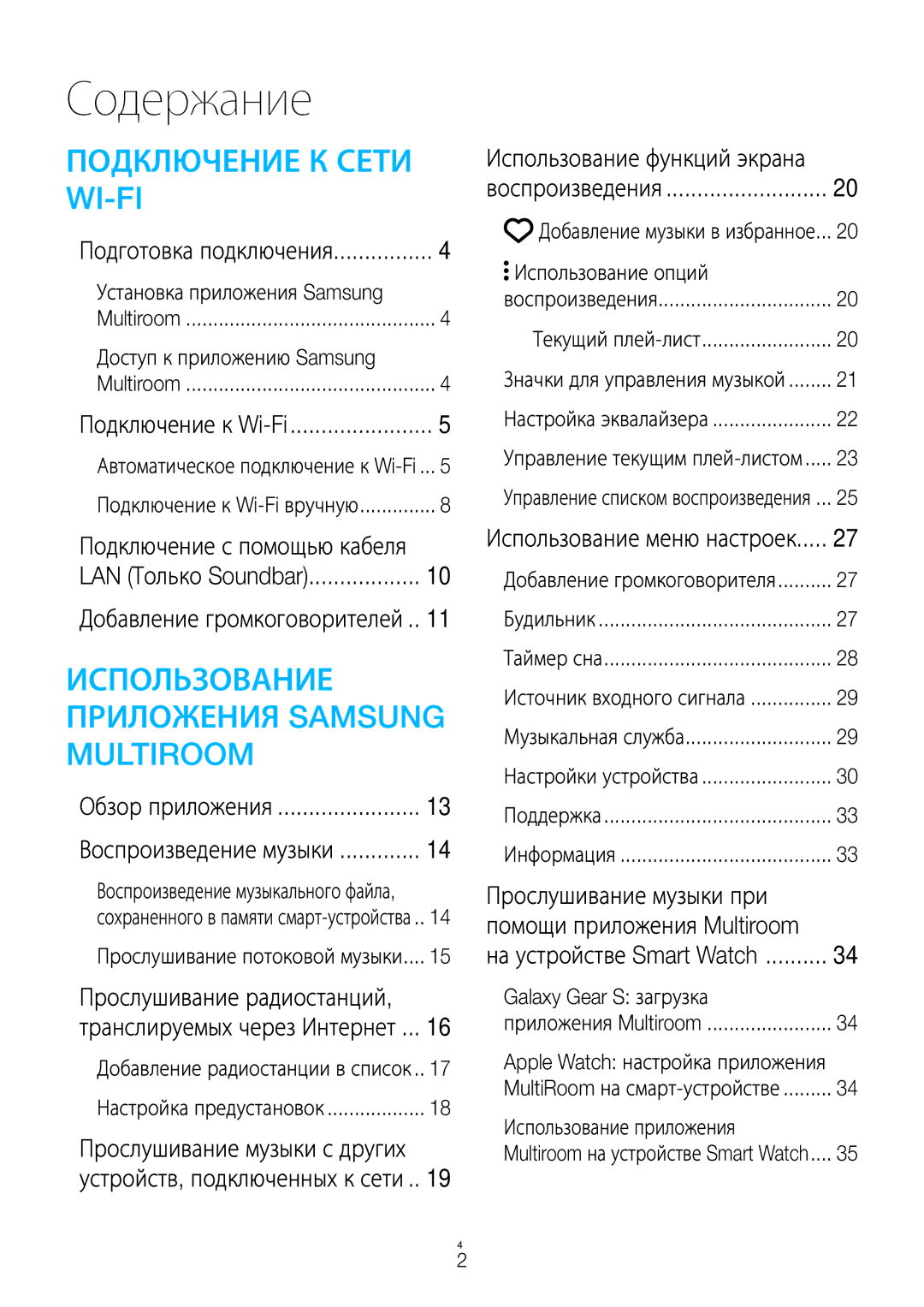WAM5500/RU, WAM1500/RU, WAM3500/RU specifications
Samsung has established itself as a leader in the realm of audio technology, and its WAM series is a testament to the brand's commitment to innovation and quality sound. The WAM3500/RU, WAM1500/RU, and WAM5500/RU models are designed to provide immersive audio experiences, making them perfect for music lovers and home entertainment enthusiasts alike.The WAM3500/RU features a unique 360-degree design that allows sound to emanate from all directions. This omnidirectional sound makes it perfect for parties or large spaces, ensuring everyone can enjoy the music no matter where they are in the room. This model is equipped with Samsung’s proprietary Multi-Room technology, allowing users to connect multiple speakers for a synchronized audio experience throughout the home. With the ability to stream music via Wi-Fi or Bluetooth, the WAM3500 ensures seamless integration with various devices and platforms.
Meanwhile, the WAM1500/RU is praised for its compact design combined with powerful sound output. It employs a similar 360-degree sound technology, enabling it to fill smaller spaces with rich audio without distortion. The WAM1500 also supports wireless connectivity options, allowing users to easily connect their smartphones or tablets for hassle-free music streaming. This model is particularly suitable for users looking for portability, as it can easily be moved from room to room or taken on trips.
On the higher end, the WAM5500/RU model takes sound quality to the next level with enhanced bass performance and improved clarity. It employs advanced acoustic technologies, including the use of premium tweeters and woofers, to deliver a fuller, more dynamic audio experience. Supporting both Wi-Fi and Bluetooth, the WAM5500 is designed for versatility, with a user-friendly app that allows for easy control and customization of sound settings.
All three models come with Samsung’s sleek and modern design, ensuring they fit seamlessly into any home décor. With compatibility with popular streaming services and voice assistants, these speakers represent the cutting-edge of home audio technology. Whether for casual listening or creating an immersive entertainment setup, the Samsung WAM series offers impressive sound quality and user-friendly features that cater to a variety of needs.