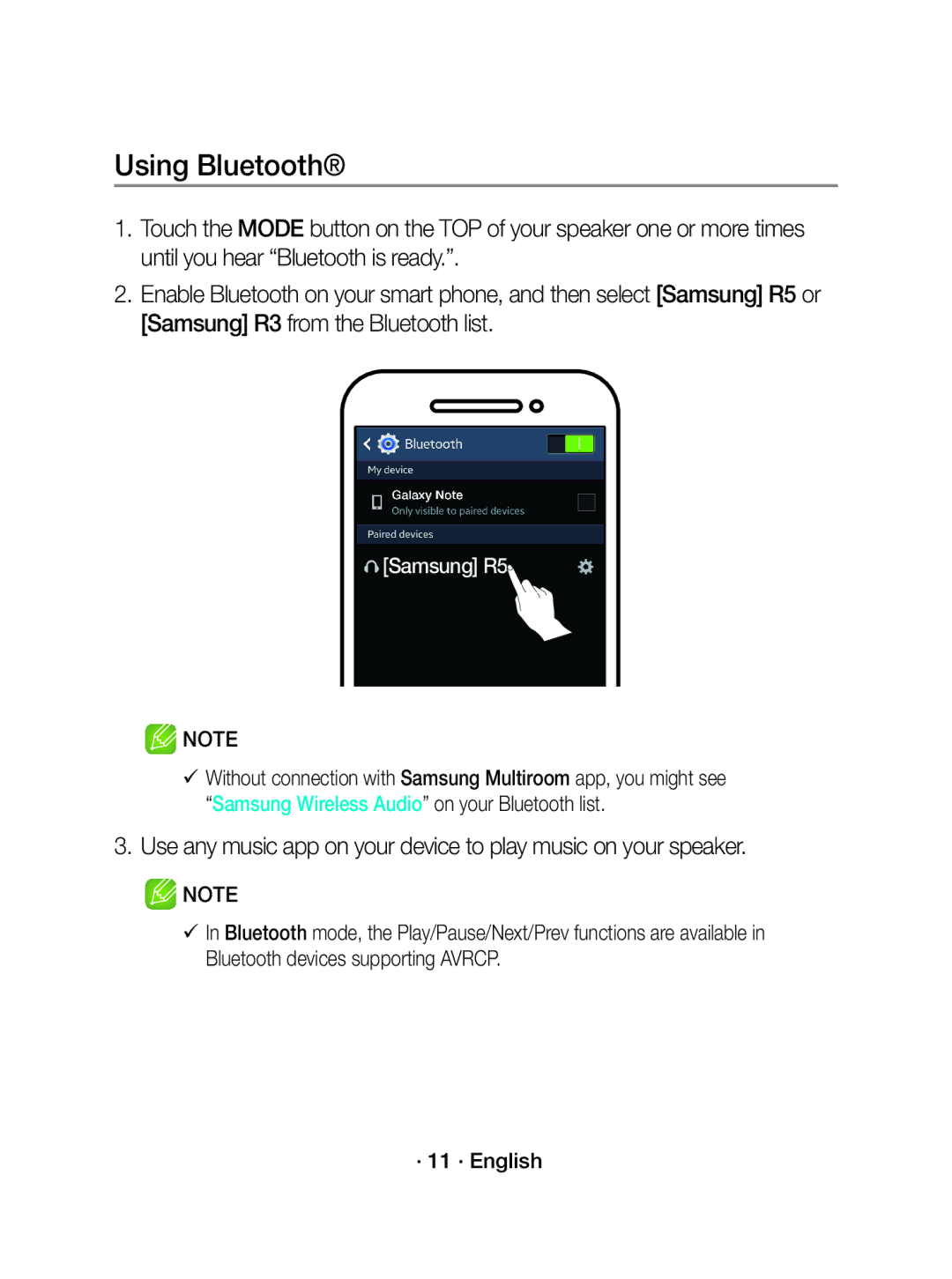Using Bluetooth®
1.Touch the MODE button on the TOP of your speaker one or more times until you hear “Bluetooth is ready.”.
2.Enable Bluetooth on your smart phone, and then select [Samsung] R5 or [Samsung] R3 from the Bluetooth list.
[Samsung] R5
NOTE
Without connection with Samsung Multiroom app, you might see “Samsung Wireless Audio” on your Bluetooth list.
3.Use any music app on your device to play music on your speaker.
NOTE
In Bluetooth mode, the Play/Pause/Next/Prev functions are available in Bluetooth devices supporting AVRCP.
· 11 · English