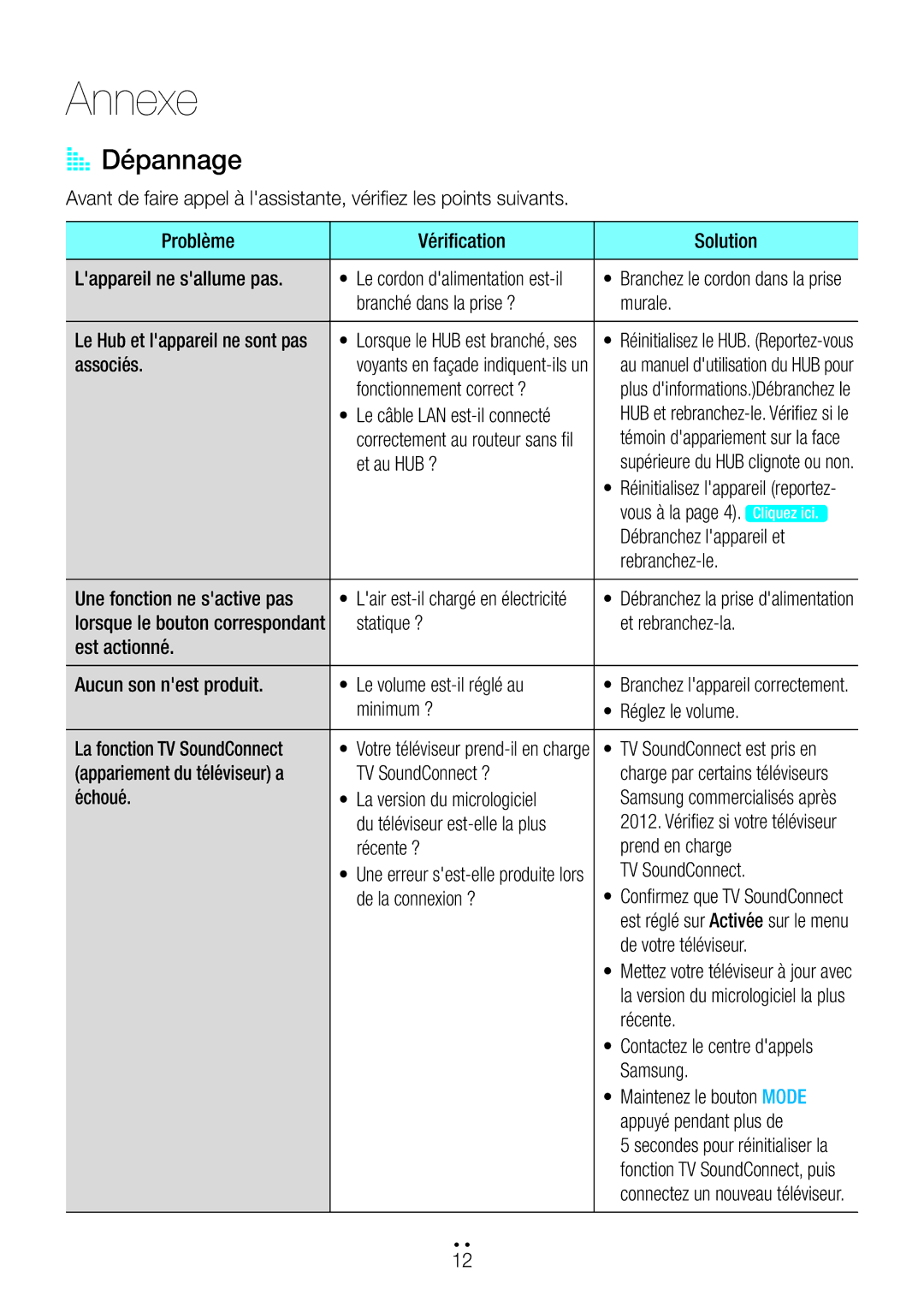WAM1500/ZF, WAM3500/ZF specifications
Samsung has continually pushed the boundaries of wireless audio technology, and its models, the WAM3500/ZF and WAM1500/ZF, exemplify this commitment to innovation. These speakers bring high-quality sound and advanced connectivity features to both music lovers and casual listeners alike.The Samsung WAM3500/ZF, part of the Multiroom range, utilizes Samsung’s proprietary 360-degree sound technology, which ensures that the music is evenly distributed throughout the room. This unique design enables users to experience rich audio from any angle, making it an ideal choice for gatherings or when entertaining guests. It incorporates powerful audio drivers that deliver deep bass and clear highs, ensuring a balanced listening experience for various music genres.
In terms of connectivity, the WAM3500/ZF supports Wi-Fi, Bluetooth, and Samsung’s Multiroom app, allowing users to easily integrate their speaker into an existing multiroom system. With the Multiroom app, listeners can control playback, create playlists, and stream music from popular services such as Spotify and Tidal. Additionally, the speaker’s compatibility with voice assistants enhances usability, allowing for hands-free control and smart home integration.
The WAM1500/ZF, while more compact, does not skimp on quality. Its sleek design can fit seamlessly into any home décor, yet it still delivers impressive sound quality. The 360-degree audio technology featured in the WAM1500/ZF ensures that users can enjoy optimal sound no matter where they are in the room.
Both models feature easy installation and setup, thanks to user-friendly interfaces that cater to newcomers and tech-savvy individuals alike. They come equipped with Samsung’s proprietary Acoustic Beam technology that ensures sound clarity and reduces distortion at higher volumes.
A significant characteristic of these speakers is their adaptability. Users can pair them with other devices, allowing for synchronized playback throughout various rooms in the house. This feature makes the WAM3500/ZF and WAM1500/ZF suitable for creating a cohesive audio environment, whether it's for movie nights, dinner parties, or personal listening sessions.
In summary, Samsung’s WAM3500/ZF and WAM1500/ZF offer a blend of advanced audio technologies, stylish design, and versatile connectivity options. With their ability to deliver immersive 360-degree sound, they cater to varied listening preferences, making them outstanding choices for anyone looking to elevate their audio experience.