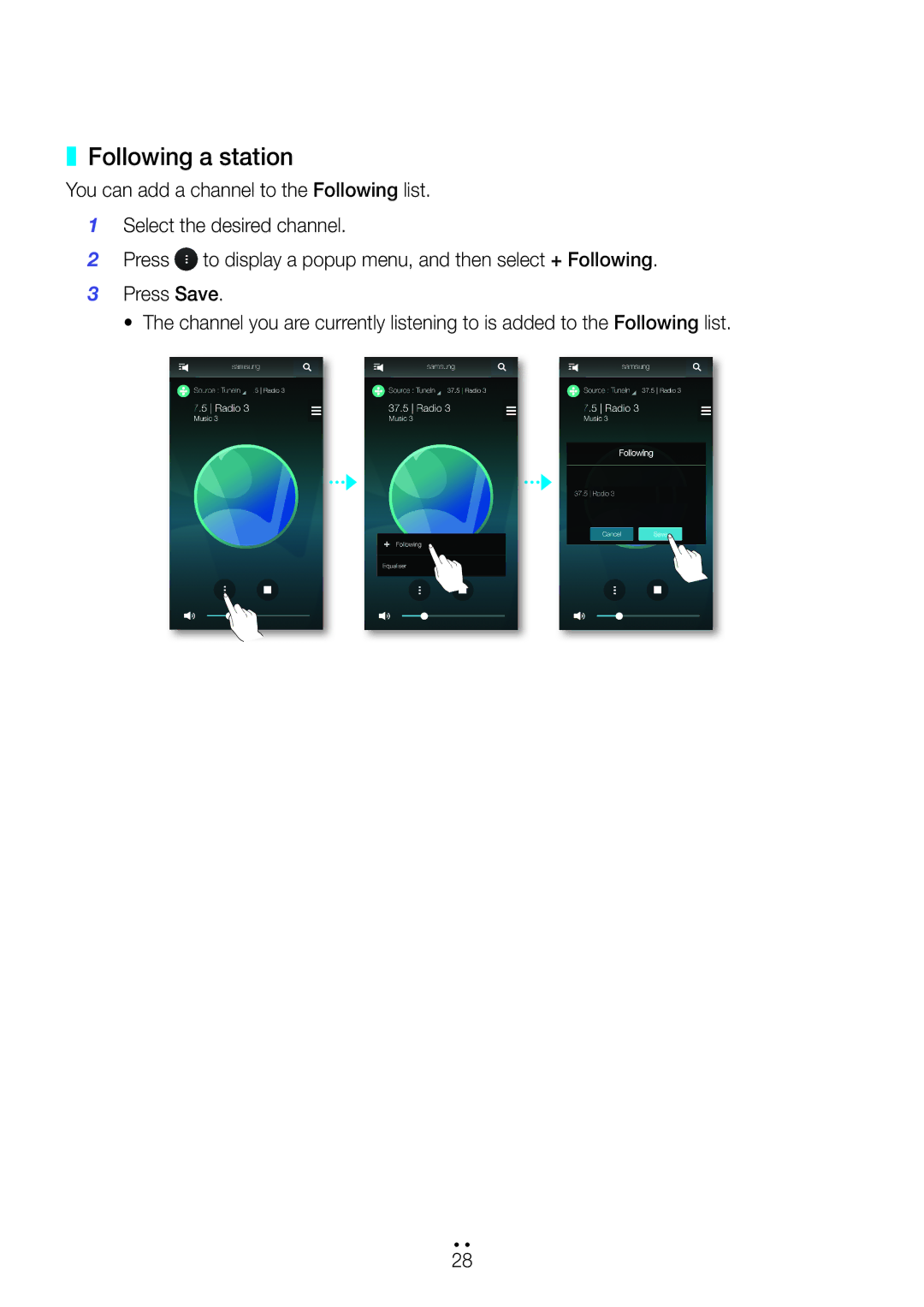WAM6500/XE, WAM7500/SQ, WAM7501/XE, WAM7500/XE, WAM7501/SQ specifications
Samsung has consistently pushed the boundaries of audio technology, and its recent offerings, the WAM7500/XV, WAM6501/XV, and WAM7501/XV, reflect this commitment. These innovative sound systems are designed to deliver an immersive audio experience, making them a perfect addition to any home or entertainment space.The WAM7500/XV, which is part of Samsung's multi-room audio range, is engineered with a unique and modern design that not only looks sleek but also provides exceptional audio quality. This model features Samsung's proprietary Ring Radiator technology, which is designed to produce a more uniform sound dispersion. This means that whether you are sitting in front of the speaker or off to the side, you’ll experience consistent sound quality. Additionally, the WAM7500/XV supports Multiroom Link, allowing users to connect multiple speakers throughout their home and enjoy synchronized music playback in every room.
Moving onto the WAM6501/XV, this compact speaker is engineered for flexibility without sacrificing sound quality. It offers the same Ring Radiator technology and Multiroom capabilities as its larger counterpart but is designed for smaller spaces or as a complement to other audio systems. Its wireless connectivity options, including Bluetooth and Wi-Fi, enable seamless streaming from various devices, enhancing its versatility. The WAM6501/XV also includes a built-in battery, allowing for portable use without being tethered to a power outlet.
The WAM7501/XV sits as a middle ground between the WAM7500 and WAM6501, combining powerful audio performance with a portable design. This speaker features a more robust sound profile, ideal for larger spaces or for those who prioritize audio fidelity. It retains all the connectivity options present in the other models while providing richer bass and clearer highs, ensuring that music, movies, and gaming sound immersive and engaging.
All three models feature Samsung's intuitive app, allowing users to easily manage their audio experience, customize settings, and access various streaming services. Whether you choose the compact WAM6501/XV, the powerful WAM7501/XV, or the stylish WAM7500/XV, each offers sophisticated features and exceptional sound quality that demonstrates Samsung's dedication to innovation in audio technology. With these devices, music lovers can truly enjoy a next-level listening experience.