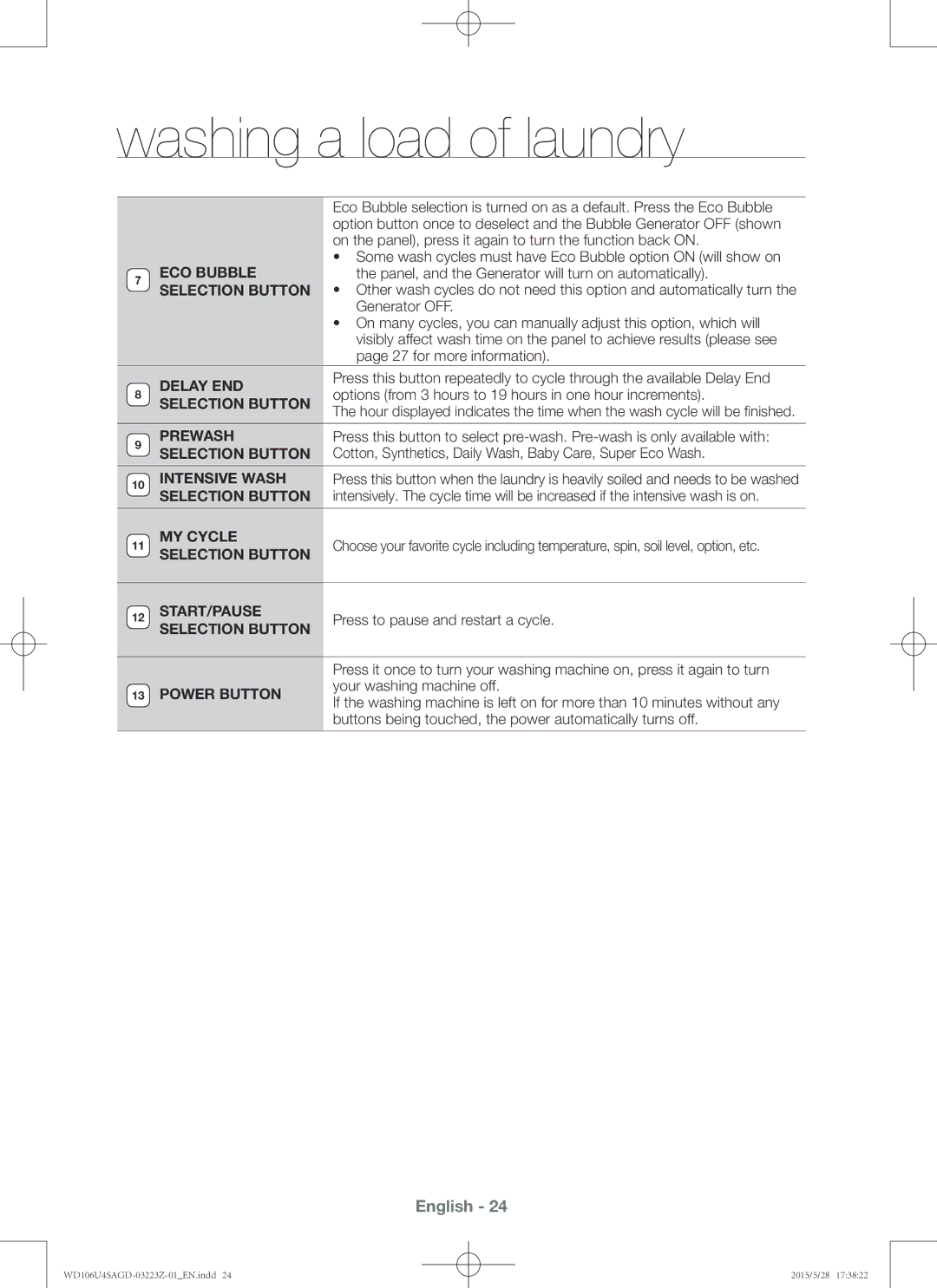washing a load of laundry
|
| Eco Bubble selection is turned on as a default. Press the Eco Bubble | |
|
| option button once to deselect and the Bubble Generator OFF (shown | |
|
| on the panel), press it again to turn the function back ON. | |
| Eco Bubble | • Some wash cycles must have Eco Bubble option ON (will show on | |
7 | the panel, and the Generator will turn on automatically). | ||
SELECTION BUTTON | • Other wash cycles do not need this option and automatically turn the | ||
| |||
|
| Generator OFF. | |
|
| • On many cycles, you can manually adjust this option, which will | |
|
| visibly affect wash time on the panel to achieve results (please see | |
|
| page 27 for more information). | |
| DELAY END | Press this button repeatedly to cycle through the available Delay End | |
8 | options (from 3 hours to 19 hours in one hour increments). | ||
SELECTION BUTTON | |||
| The hour displayed indicates the time when the wash cycle will be finished. | ||
|
| ||
|
|
| |
9 | PREWASH | Press this button to select | |
SELECTION BUTTON | Cotton, Synthetics, Daily Wash, Baby Care, Super Eco Wash. | ||
|
10INTENSIVE WASH Press this button when the laundry is heavily soiled and needs to be washed SELECTION BUTTON intensively. The cycle time will be increased if the intensive wash is on.
11 | MY CYCLE | Choose your favorite cycle including temperature, spin, soil level, option, etc. |
| SELECTION BUTTON |
|
|
|
|
12 | START/PAUSE | Press to pause and restart a cycle. |
| SELECTION BUTTON |
|
Press it once to turn your washing machine on, press it again to turn
13 POWER BUTTON your washing machine off.
If the washing machine is left on for more than 10 minutes without any buttons being touched, the power automatically turns off.
English - 24
2015/5/28 17:38:22