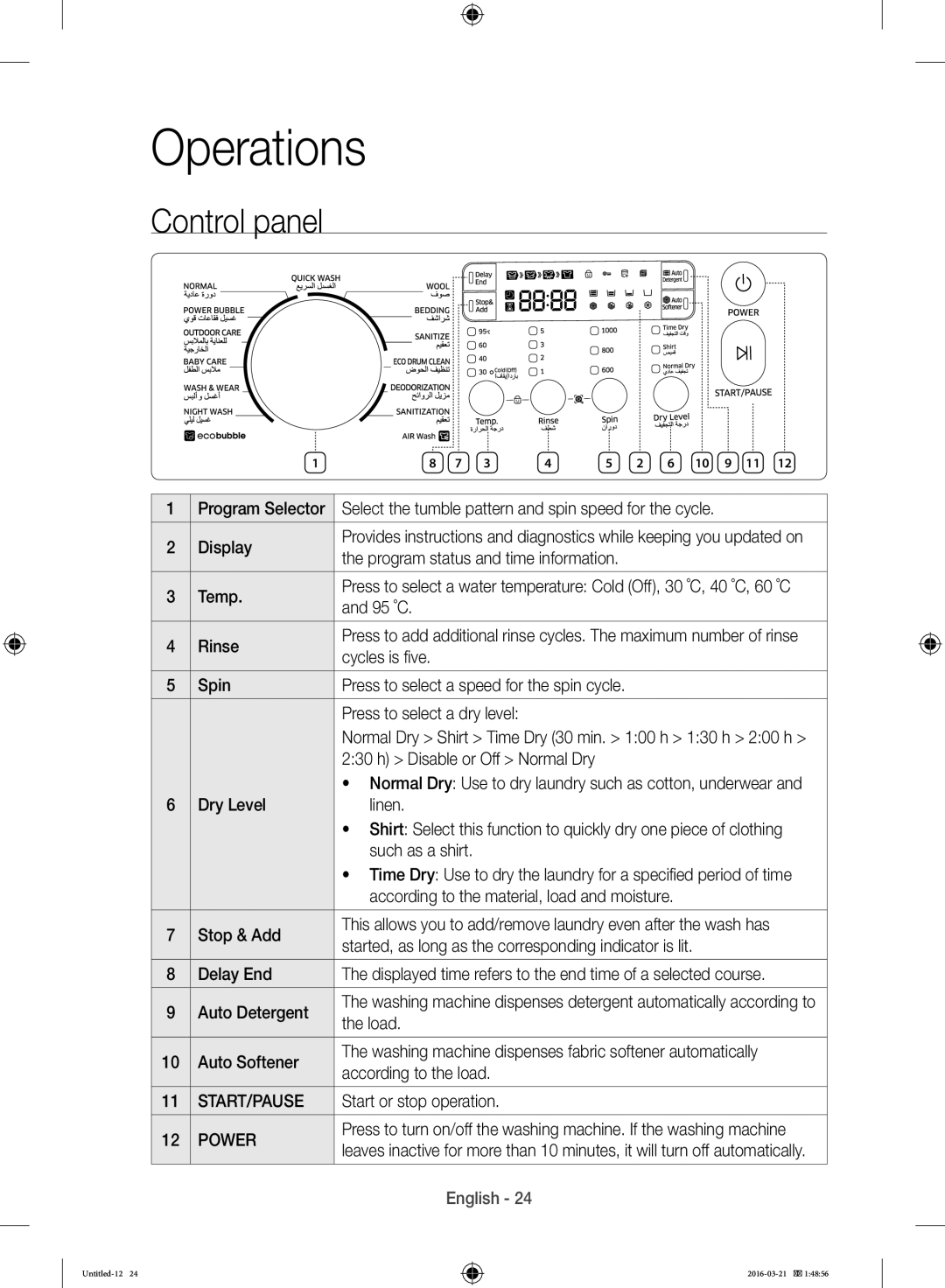Operations
Control panel
1 | 8 | 7 | 3 | 4 | 5 | 2 | 6 | 10 | 9 | 11 | 12 |
1Program Selector Select the tumble pattern and spin speed for the cycle.
2 | Display | Provides instructions and diagnostics while keeping you updated on | |
the program status and time information. | |||
|
| ||
|
|
| |
3 | Temp. | Press to select a water temperature: Cold (Off), 30 ˚C, 40 ˚C, 60 ˚C | |
and 95 ˚C. | |||
|
| ||
|
|
| |
4 | Rinse | Press to add additional rinse cycles. The maximum number of rinse | |
cycles is five. | |||
|
| ||
|
|
| |
5 | Spin | Press to select a speed for the spin cycle. | |
|
|
| |
|
| Press to select a dry level: | |
|
| Normal Dry > Shirt > Time Dry (30 min. > 1:00 h > 1:30 h > 2:00 h > | |
|
| 2:30 h) > Disable or Off > Normal Dry | |
|
| • Normal Dry: Use to dry laundry such as cotton, underwear and | |
6 | Dry Level | linen. | |
|
| • Shirt: Select this function to quickly dry one piece of clothing | |
|
| such as a shirt. | |
|
| • Time Dry: Use to dry the laundry for a specified period of time | |
|
| according to the material, load and moisture. | |
|
|
| |
7 | Stop & Add | This allows you to add/remove laundry even after the wash has | |
started, as long as the corresponding indicator is lit. | |||
|
| ||
|
|
| |
8 | Delay End | The displayed time refers to the end time of a selected course. | |
|
|
| |
9 | Auto Detergent | The washing machine dispenses detergent automatically according to | |
the load. | |||
|
| ||
|
|
| |
10 | Auto Softener | The washing machine dispenses fabric softener automatically | |
according to the load. | |||
|
|
11START/PAUSE Start or stop operation.
12 POWER | Press to turn on/off the washing machine. If the washing machine | |
leaves inactive for more than 10 minutes, it will turn off automatically. | ||
| ||
|
| |
| English - 24 |