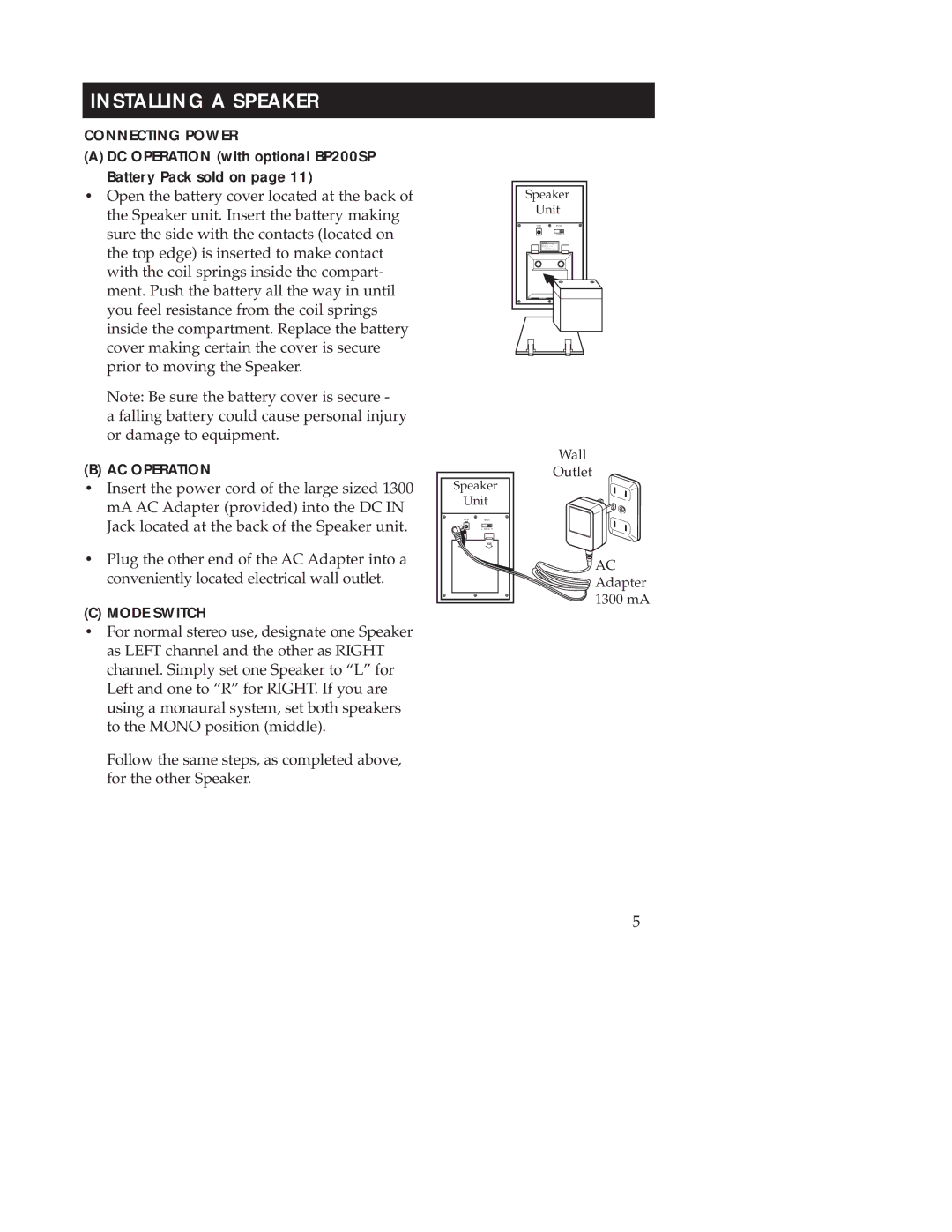WSP200 specifications
The Samsung WSP200 is a versatile and highly efficient wireless headset designed to meet the demands of modern communication. As an advanced model in the realm of Bluetooth audio devices, it exemplifies a blend of functionality, style, and cutting-edge technology.One of the standout features of the Samsung WSP200 is its ergonomic design, which ensures comfort during long hours of use. This is particularly useful for professionals who are often engaged in lengthy conference calls or listening sessions. The lightweight construction minimizes fatigue, allowing users to wear the headset for extended periods without discomfort.
The headset incorporates Bluetooth technology, offering seamless connectivity with a range of devices, including smartphones, tablets, and laptops. Its wireless range extends to approximately 30 feet, providing the freedom to move around without being tethered to the device. The simple pairing process ensures that users can quickly connect their devices, enhancing productivity and convenience.
Sound quality is another area where the Samsung WSP200 shines. The headset is equipped with high-fidelity audio drivers that deliver clear and crisp sound, making it suitable for music, podcasts, and calls alike. Noise-cancellation technology further enhances the listening experience by minimizing ambient sounds, allowing users to focus on what matters most.
Battery life is crucial for any wireless device, and the WSP200 excels in this area as well. With up to 10 hours of talk time and 500 hours of standby time, users can confidently rely on this headset for all-day engagement without the need for frequent recharges. The inclusion of a compact charging case adds to the convenience, allowing users to easily charge the device on the go.
Additional features include an integrated microphone for hands-free calls, intuitive touch controls for managing music and calls, and compatibility with voice assistants for added functionality. The WSP200 also supports multipoint connectivity, enabling users to connect two devices simultaneously, which is ideal for those who juggle multiple gadgets throughout the day.
In summary, the Samsung WSP200 is a feature-rich wireless headset that combines comfort, sound quality, and advanced technology. Its ergonomic design, long battery life, and Bluetooth capability make it a perfect choice for both professional and personal use. Whether for business calls, media consumption, or on-the-go convenience, the WSP200 stands out as a reliable audio companion.