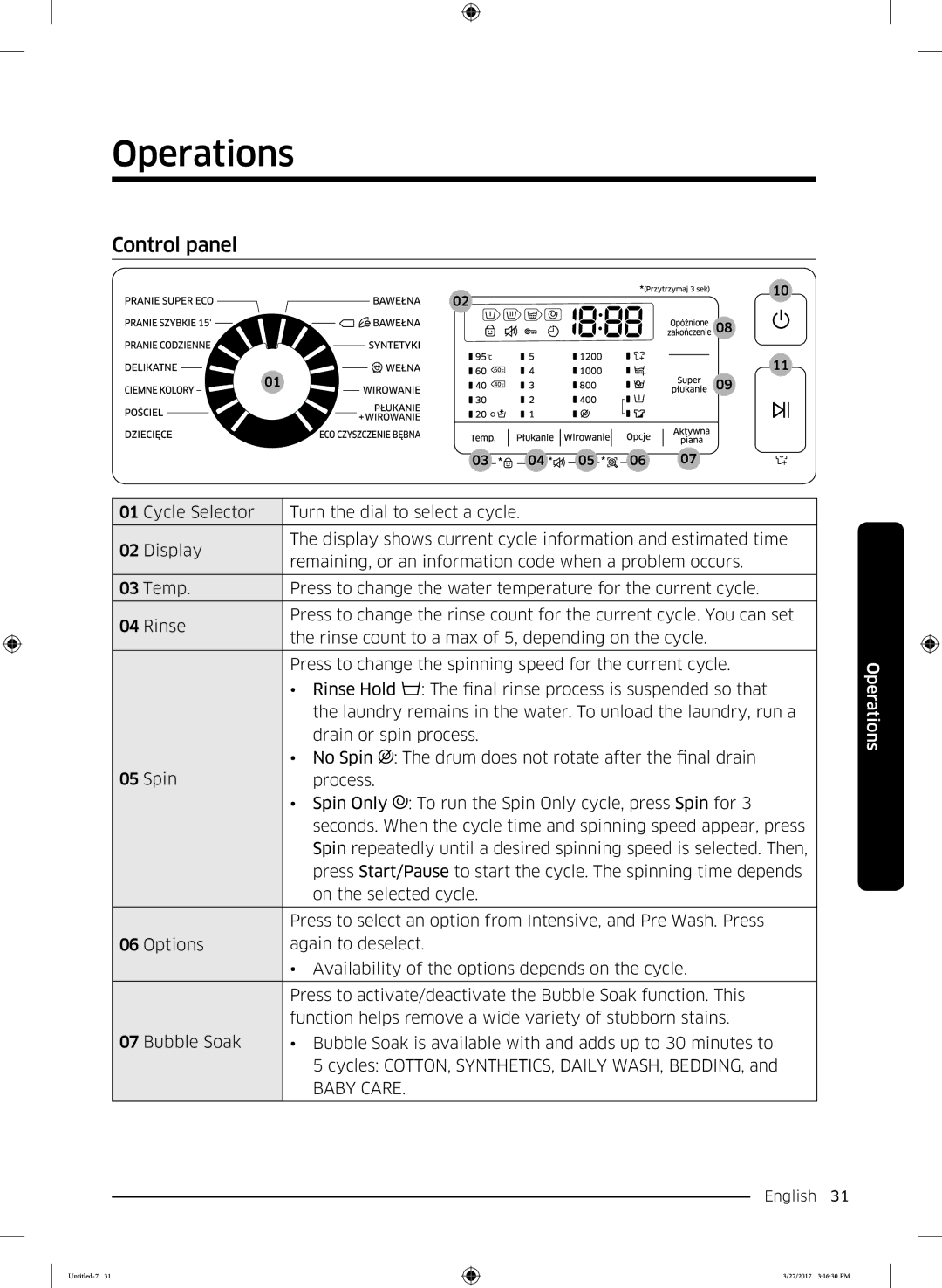Operations
Control panel
02
10
01
![]()
![]()
![]()
![]()
![]()
![]()
![]() 08
08
11
09
03 | 04 | 05 | 06 | 07 |
01 Cycle Selector | Turn the dial to select a cycle. | ||
|
| ||
02 Display | The display shows current cycle information and estimated time | ||
remaining, or an information code when a problem occurs. | |||
| |||
|
| ||
03 Temp. | Press to change the water temperature for the current cycle. | ||
|
| ||
04 Rinse | Press to change the rinse count for the current cycle. You can set | ||
the rinse count to a max of 5, depending on the cycle. | |||
| |||
|
| ||
| Press to change the spinning speed for the current cycle. | ||
| • | Rinse Hold : The final rinse process is suspended so that | |
|
| the laundry remains in the water. To unload the laundry, run a | |
|
| drain or spin process. | |
| • | No Spin : The drum does not rotate after the final drain | |
05 Spin |
| process. | |
| • | Spin Only : To run the Spin Only cycle, press Spin for 3 | |
|
| seconds. When the cycle time and spinning speed appear, press | |
|
| Spin repeatedly until a desired spinning speed is selected. Then, | |
|
| press Start/Pause to start the cycle. The spinning time depends | |
|
| on the selected cycle. | |
|
| ||
| Press to select an option from Intensive, and Pre Wash. Press | ||
06 Options | again to deselect. | ||
| • Availability of the options depends on the cycle. | ||
|
| ||
| Press to activate/deactivate the Bubble Soak function. This | ||
| function helps remove a wide variety of stubborn stains. | ||
07 Bubble Soak | • Bubble Soak is available with and adds up to 30 minutes to | ||
|
| 5 cycles: COTTON, SYNTHETICS, DAILY WASH, BEDDING, and | |
|
| BABY CARE. | |
|
|
| |
Operations
English 31
Untitled-7 31
3/27/2017 3:16:30 PM