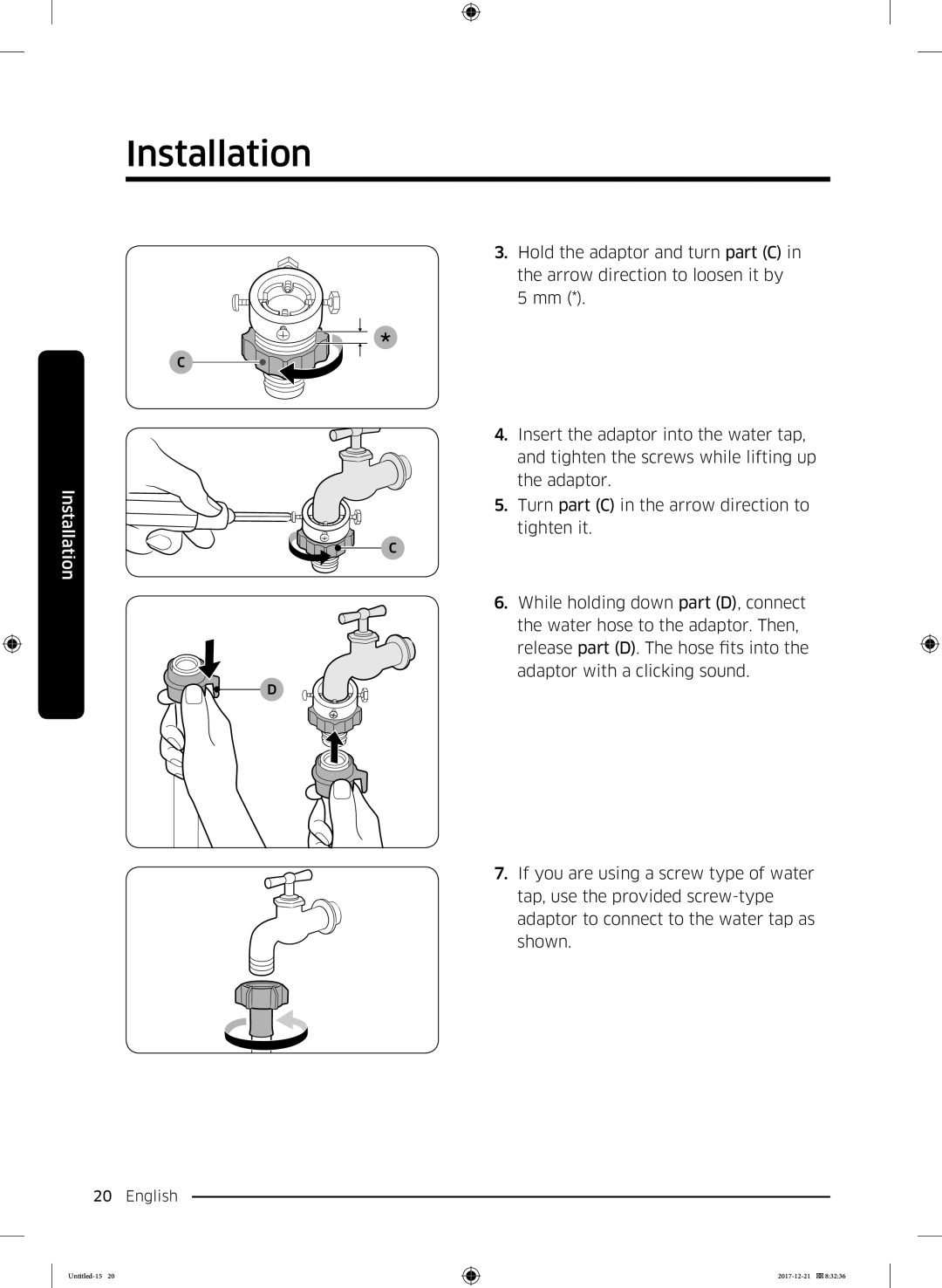Installation
C |
Installation
D |
3. | Hold the adaptor and turn part (C) in |
| the arrow direction to loosen it by |
| 5 mm (*). |
4. | Insert the adaptor into the water tap, |
| and tighten the screws while lifting up |
| the adaptor. |
5. | Turn part (C) in the arrow direction to |
| tighten it. |
C |
|
6. | While holding down part (D), connect |
| the water hose to the adaptor. Then, |
| release part (D). The hose fits into the |
| adaptor with a clicking sound. |
7. If you are using a screw type of water tap, use the provided
20 English