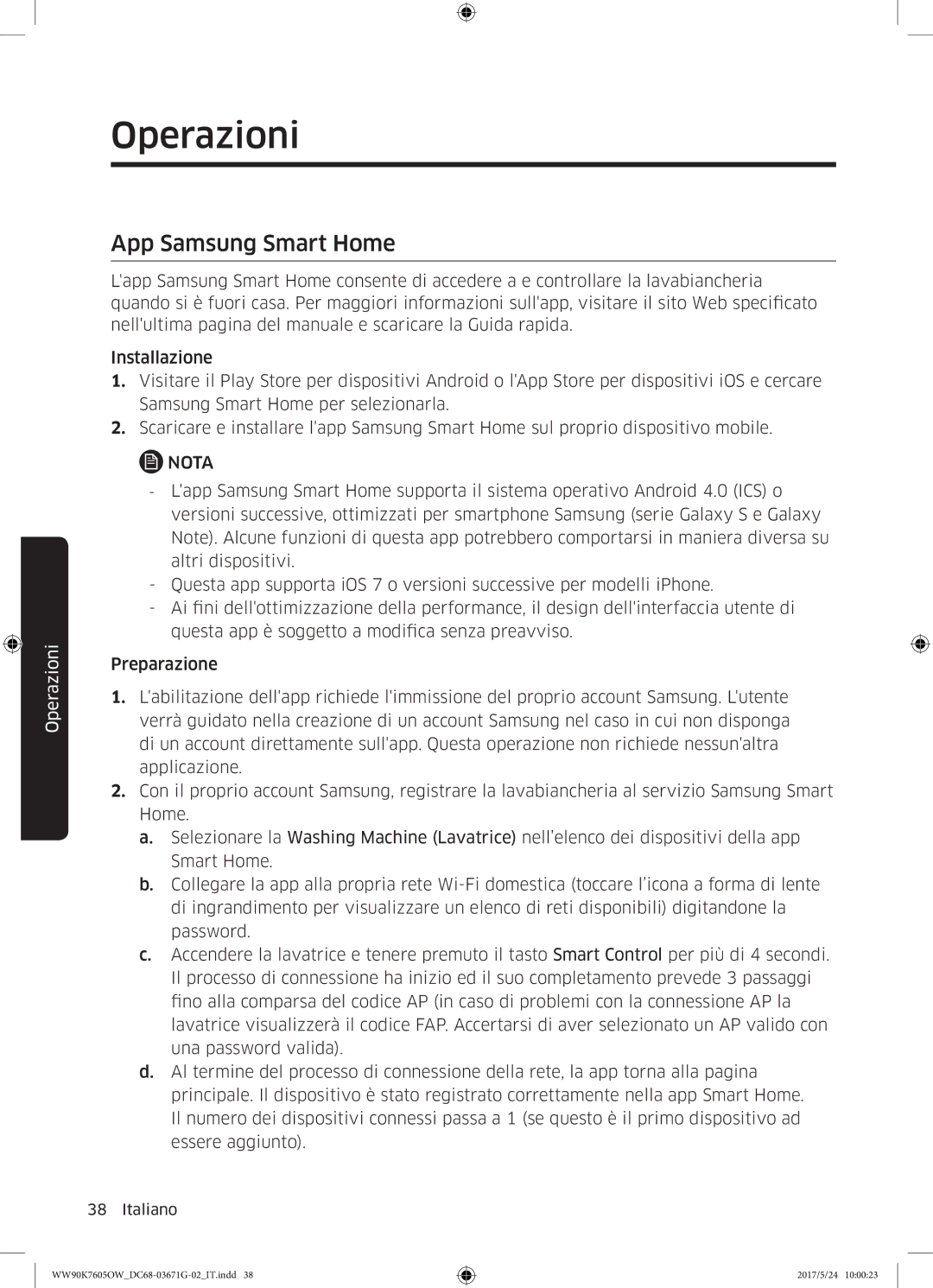WW80K7605OW/ET, WW90K7605OW/ET, WW80K7405OW/ET specifications
The Samsung WW80K7405OW/ET, WW90K7605OW/ET, and WW80K7605OW/ET are state-of-the-art washing machines known for their advanced technology and user-friendly features. These models embody Samsung's commitment to innovation, efficiency, and sustainability, catering to the needs of modern households.One of the standout features across these models is the AddWash door, which allows users to easily add forgotten laundry items even after a wash cycle has already begun. This convenience eliminates the hassle of having to wait for the washing machine to finish or starting a new cycle altogether. The machines are also equipped with a large drum capacity, with the WW90K7605OW/ET offering a generous 9kg load size while the WW80K7405OW/ET and WW80K7605OW/ET provide an 8kg capacity, making them suitable for families of various sizes.
EcoBubble technology is another highlight of these washing machines, enabling effective cleaning at lower temperatures. This technology generates bubbles that penetrate fabrics more quickly and efficiently, ensuring a thorough wash while being gentler on clothes. As a result, users can save on energy bills and reduce their environmental impact without compromising on cleanliness.
Furthermore, the Digital Inverter Motor featured in these models is notable for its quiet operation, energy efficiency, and durability. With fewer moving parts compared to traditional motors, it minimizes wear and tear, providing reliable performance and extending the lifespan of the washing machine. Additionally, the motor is backed by a long warranty, offering peace of mind to users.
Samsung’s Smart Check feature enhances user convenience by providing a quick diagnosis of any issues via a smartphone app. This allows for easy troubleshooting and minimizes the need for technician visits, enhancing the overall ownership experience.
These washing machines also come equipped with various washing programs tailored to different fabric types and soiling levels, ensuring that users can select the optimal setting for every load. With features such as Delay End, which allows users to set the machine to start at a later time, and a convenient child lock function, these models provide flexibility and safety for busy households.
In conclusion, the Samsung WW80K7405OW/ET, WW90K7605OW/ET, and WW80K7605OW/ET washing machines combine innovative features, advanced technology, and user-friendly characteristics to cater to diverse laundry needs while promoting efficiency and convenience. They represent a significant advancement in home laundry solutions, making them a sought-after choice for consumers.