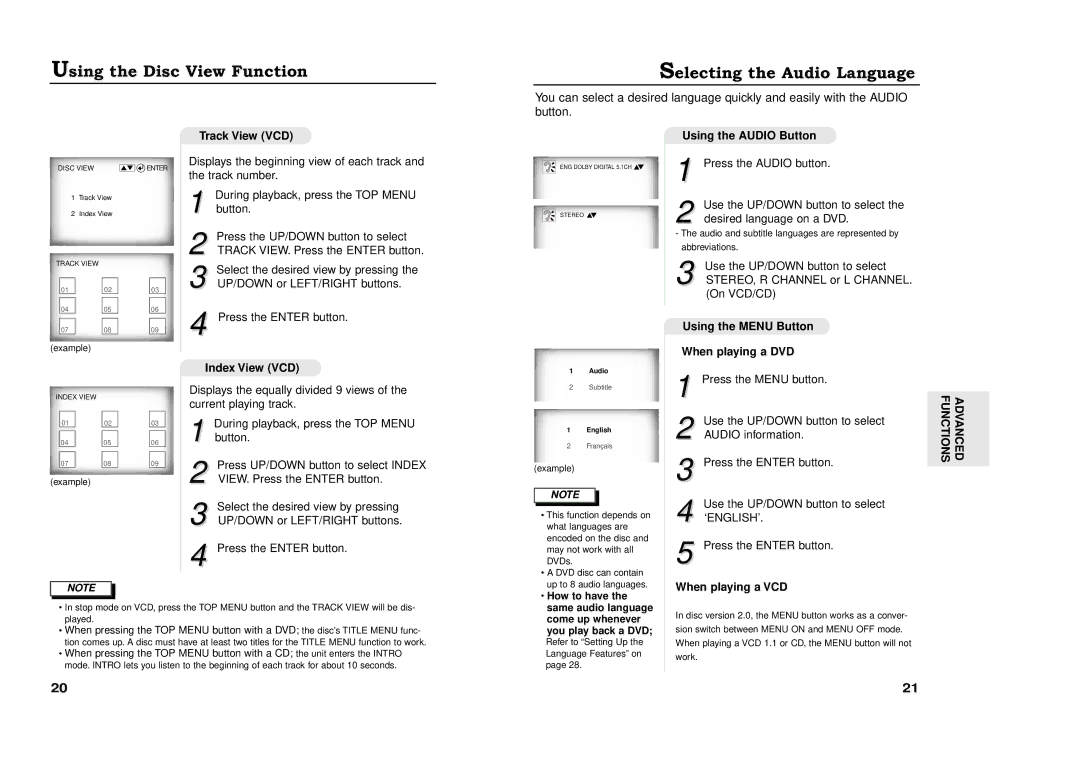Using the Disc View Function
Selecting the Audio Language
You can select a desired language quickly and easily with the AUDIO button.
Track View (VCD)
Using the AUDIO Button
DISC VIEW
1Track View
2Index View
TRACK VIEW
01 |
| 02 |
|
|
|
04 | 05 | |
![]()
![]()
![]()
![]()
![]()
![]() ENTER
ENTER
03
06
Displays the beginning view of each track and the track number.
During playback, press the TOP MENU
1 button.
Press the UP/DOWN button to select
2 TRACK VIEW. Press the ENTER button.
Select the desired view by pressing the
3 UP/DOWN or LEFT/RIGHT buttons.
ENG DOLBY DIGITAL 5.1CH ![]()
STEREO
1 Press the AUDIO button.
Use the UP/DOWN button to select the
2 desired language on a DVD.
-The audio and subtitle languages are represented by abbreviations.
3 Use the UP/DOWN button to select STEREO, R CHANNEL or L CHANNEL. (On VCD/CD)
07 |
| 08 |
09
4 Press the ENTER button.
Using the MENU Button
(example)
Index View (VCD)
1 | Audio |
When playing a DVD
INDEX VIEW
01
04
07
(example)
02
05
08
03
06
09
Displays the equally divided 9 views of the current playing track.
During playback, press the TOP MENU
1 button.
2 | Press UP/DOWN button to select INDEX |
VIEW. Press the ENTER button. | |
3 | Select the desired view by pressing |
UP/DOWN or LEFT/RIGHT buttons. |
4 Press the ENTER button.
2 | Subtitle |
1English
2Français
(example)
NOTE
• This function depends on |
what languages are |
encoded on the disc and |
may not work with all |
DVDs. |
• A DVD disc can contain |
1 Press the MENU button.
Use the UP/DOWN button to select
2 AUDIO information.
3 Press the ENTER button.
Use the UP/DOWN button to select
4 ‘ENGLISH’.
5 Press the ENTER button.
FUNCTIONS | ADVANCED |
|
|
NOTE
•In stop mode on VCD, press the TOP MENU button and the TRACK VIEW will be dis- played.
•When pressing the TOP MENU button with a DVD; the disc’s TITLE MENU func- tion comes up. A disc must have at least two titles for the TITLE MENU function to work.
•When pressing the TOP MENU button with a CD; the unit enters the INTRO mode. INTRO lets you listen to the beginning of each track for about 10 seconds.
up to 8 audio languages. |
• How to have the |
same audio language |
come up whenever |
you play back a DVD; |
Refer to “Setting Up the |
Language Features” on |
page 28. |
When playing a VCD
In disc version 2.0, the MENU button works as a conver- sion switch between MENU ON and MENU OFF mode. When playing a VCD 1.1 or CD, the MENU button will not work.
20 | 21 |