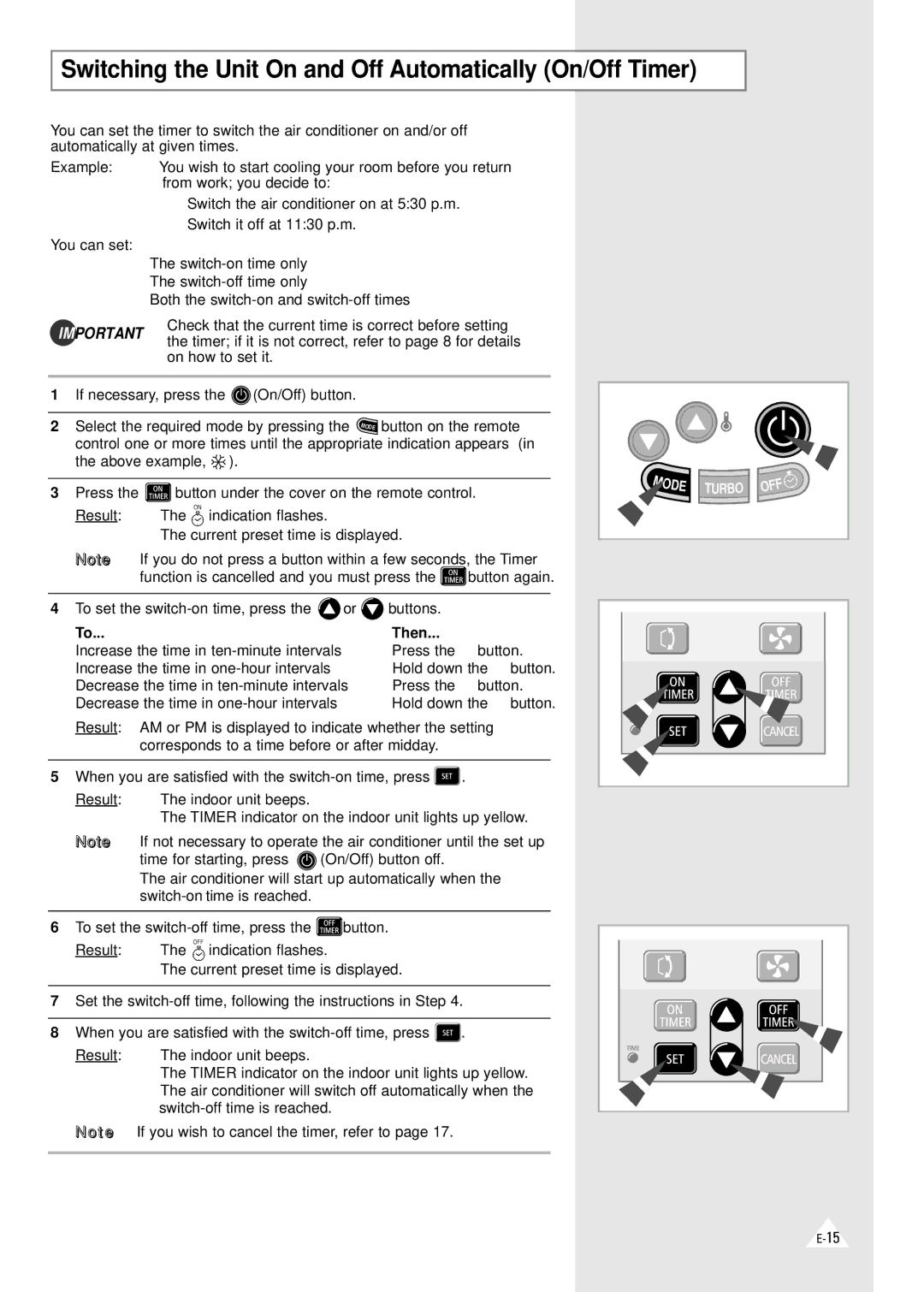Switching the Unit On and Off Automatically (On/Off Timer)
You can set the timer to switch the air conditioner on and/or off automatically at given times.
Example: | You wish to start cooling your room before you return |
| from work; you decide to: |
You can set:
◆
◆
◆
IMPORTANT
◆Switch the air conditioner on at 5:30 p.m.
◆Switch it off at 11:30 p.m.
The
The
Both the
Check that the current time is correct before setting the timer; if it is not correct, refer to page 8 for details on how to set it.
1If necessary, press the ![]() (On/Off) button.
(On/Off) button.
2 Select the required mode by pressing the | M | button on the remote |
| ODE |
|
control one or more times until the appropriate indication appears (in the above example, ![]() ).
).
3 Press the | button under the cover on the remote control. | DE |
|
Result: ◆ The ![]() indication flashes.
indication flashes.
◆The current preset time is displayed.
Note | If you do not press a button within a few seconds, the Timer | |
| function is cancelled and you must press the | button again. |
4 To set the | or | buttons. |
To... |
| Then... |
Increase the time in |
| Press the ▲ button. |
Increase the time in |
| Hold down the ▲ button. |
Decrease the time in | Press the ▼ button. | |
Decrease the time in |
| Hold down the ▼ button. |
Result: AM or PM is displayed to indicate whether the setting corresponds to a time before or after midday.
5 When you are satisfied with the ![]() . Result: ◆ The indoor unit beeps.
. Result: ◆ The indoor unit beeps.
◆The TIMER indicator on the indoor unit lights up yellow.
Note | If not necessary to operate the air conditioner until the set up | |
| time for starting, press | (On/Off) button off. |
The air conditioner will start up automatically when the
6 To set the ![]() button. Result: ◆ The
button. Result: ◆ The ![]() indication flashes.
indication flashes.
◆The current preset time is displayed.
7Set the
8 When you are satisfied with the ![]() . Result: ◆ The indoor unit beeps.
. Result: ◆ The indoor unit beeps.
◆The TIMER indicator on the indoor unit lights up yellow.
◆The air conditioner will switch off automatically when the
Note If you wish to cancel the timer, refer to page 17.
T
UR
BO
OFF![]()