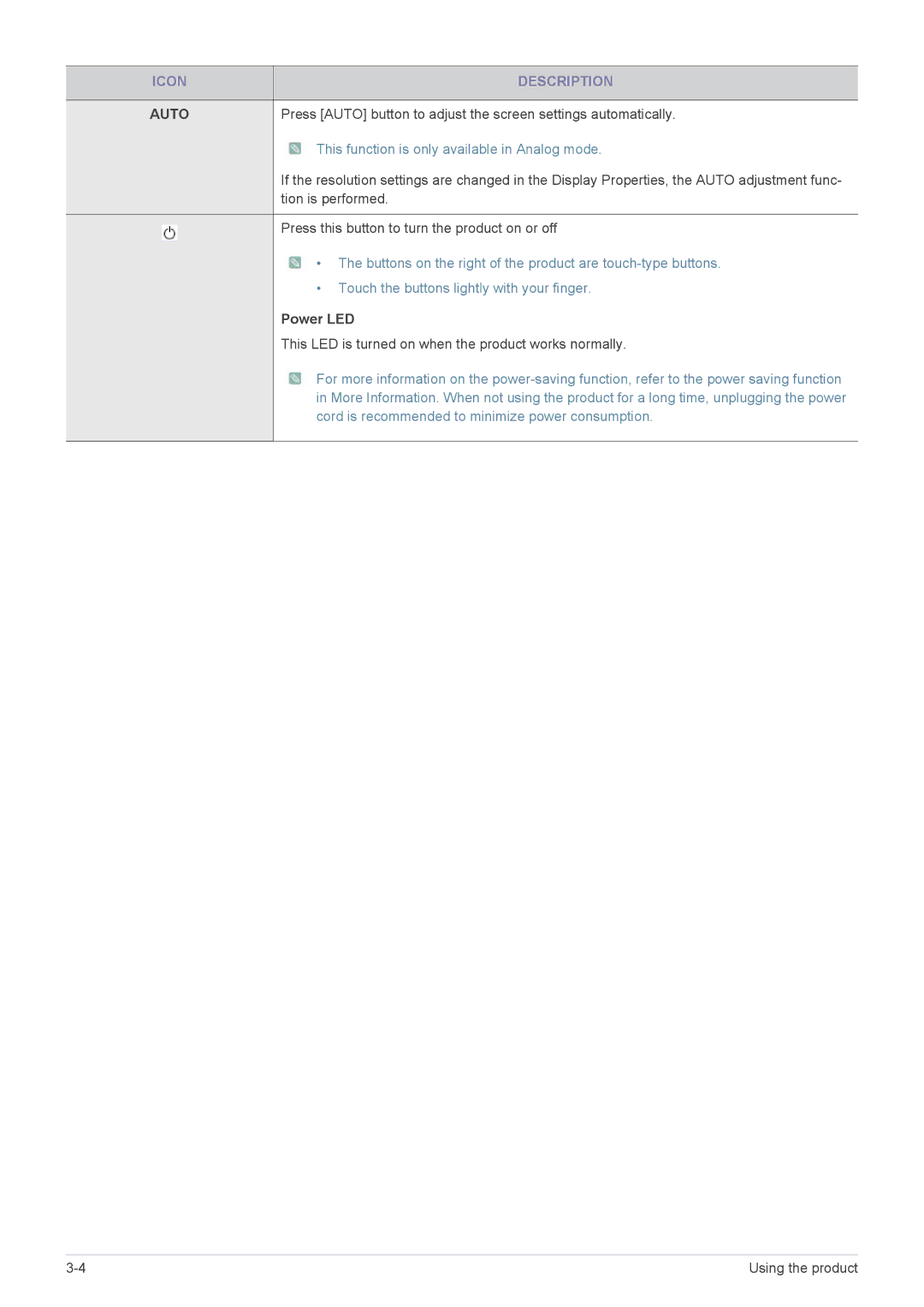XL2270 specifications
The Samsung XL2270 is a remarkable monitor that has earned recognition for its combination of sleek design, impressive performance, and eco-friendly technologies. As a part of Samsung's advanced LED monitor lineup, the XL2270 is particularly well-suited for both home and office use, providing users with sharp visuals and vibrant colors.One of the main features of the Samsung XL2270 is its 21.5-inch screen size, which offers an optimal viewing experience for a variety of applications, from gaming to graphic design. The monitor boasts a Full HD resolution of 1920 x 1080 pixels, delivering crisp and clear images that make every detail stand out. With a dynamic contrast ratio of up to 50000:1, it enhances the distinction between dark and light colors, ensuring that images retain depth and clarity even in challenging lighting conditions.
The XL2270 employs advanced LED technology, ensuring not only higher brightness levels but also improved energy efficiency compared to traditional LCD monitors. This makes it an environmentally-friendly option, consuming less power and reducing the carbon footprint. Samsung has also incorporated its Eco Saving technology, which further lowers energy consumption without compromising picture quality.
In terms of design, the Samsung XL2270 features a slim and minimalist profile, with an ultra-narrow bezel that reduces distractions and allows for a more immersive viewing experience. The stand is adjustable, providing the user with the flexibility to tilt the monitor for optimal comfort during use. Its lightweight design makes it easy to relocate or mount on a wall if needed.
Another notable characteristic is the monitor's rich connectivity options. The XL2270 includes VGA and DVI ports, enabling easy connection to a wide range of devices, such as computers, laptops, and gaming consoles. Additionally, it comes equipped with Samsung's MagicBright and MagicReturn features, allowing for quick adjustments of brightness and seamless multitasking between multiple input sources.
Overall, the Samsung XL2270 excels in delivering high performance, stylish aesthetics, and eco-conscious technology, making it an excellent choice for users seeking a reliable and visually striking monitor that adapts to their various needs.