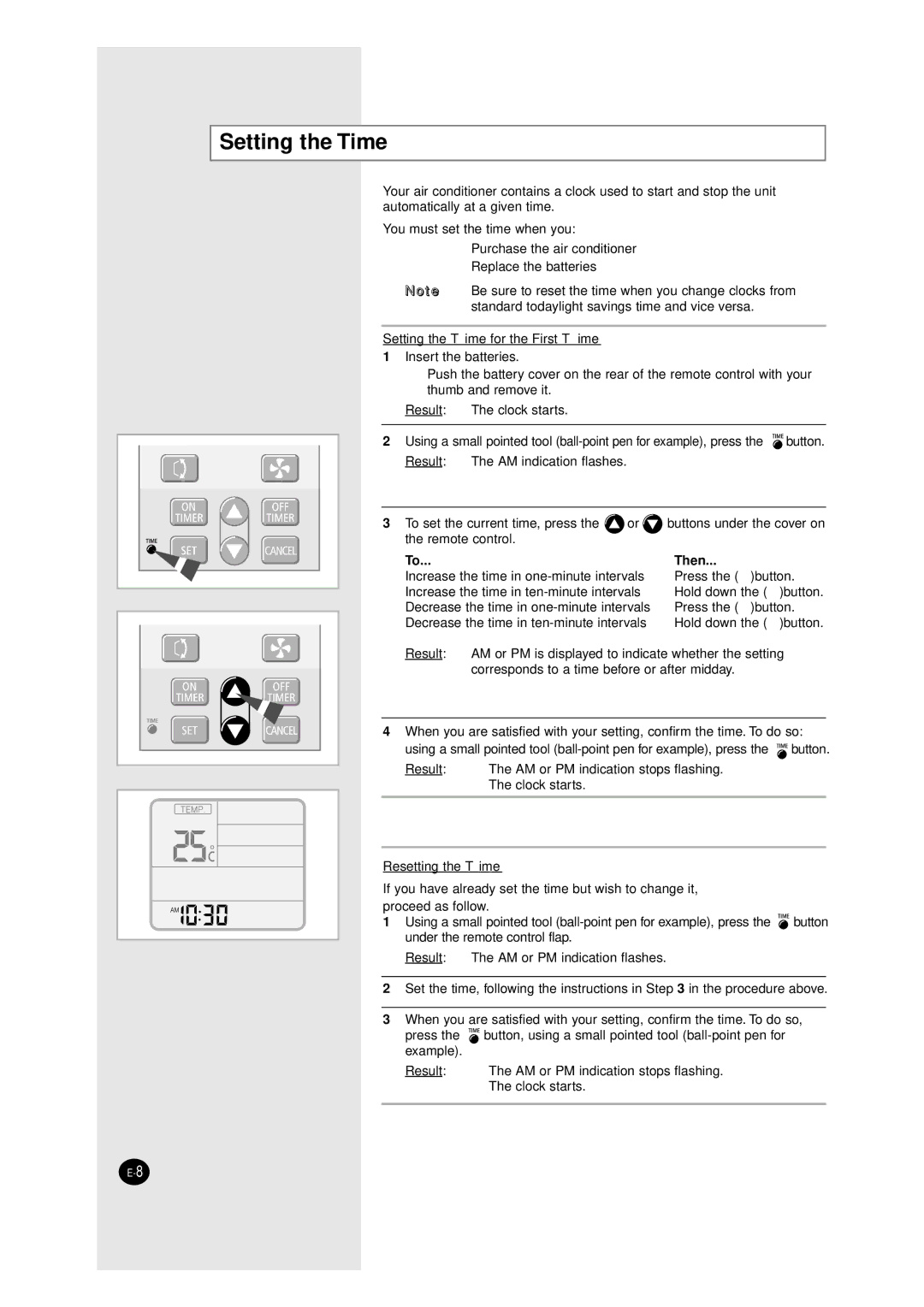MH12ZV-26, MH07ZV-26, AXHM260VE, ASHM120VE, ASHM070VE specifications
Samsung has consistently been at the forefront of innovative HVAC solutions, and its latest lineup, including the Samsung XMH26ZV, ASHM120VE, AXHM260VE, MH12ZV-26, and ASHM070VE, exemplifies the brand's commitment to energy efficiency, advanced features, and user-friendly technology.The Samsung XMH26ZV is a standout model that integrates cutting-edge technology with high cooling and heating performance. This model boasts a powerful inverter compressor, which ensures optimal energy consumption. The XMH26ZV features Samsung's Smart Home technology, enabling users to control their HVAC system remotely through a dedicated app. This model also offers precise temperature control, for enhanced comfort throughout the year.
Similarly, the ASHM120VE presents a highly efficient air source heat pump, designed for both residential and small commercial spaces. Its advanced inverter technology provides consistent heating and cooling performance while significantly reducing electricity bills. The ASHM120VE is also equipped with S-Detection technology, which automatically adjusts the operation based on real-time environmental conditions, ensuring the best performance at all times.
The AXHM260VE is engineered for larger spaces, offering robust capabilities without compromising energy efficiency. It features a dual inverter compressor that minimizes noise and enhances long-term reliability. With its intelligent Wi-Fi connectivity, the AXHM260VE allows for seamless integration with smart home devices, giving homeowners unparalleled convenience and control.
On the smaller side, the MH12ZV-26 is compact yet powerful, ideal for apartment installations or smaller homes. This model emphasizes ease of installation and maintenance while maintaining superior energy performance. The MH12ZV-26 utilizes R32 refrigerant, known for its low global warming potential, making it an environmentally responsible choice.
Lastly, the ASHM070VE is designed for maximum efficiency in moderate climates. Its sleek design and low noise operation make it perfect for residential areas. The ASHM070VE also boasts advanced air purification technology that enhances indoor air quality, ensuring that occupants breathe easier.
In summary, Samsung's HVAC lineup, featuring models like the XMH26ZV, ASHM120VE, AXHM260VE, MH12ZV-26, and ASHM070VE, showcases a blend of efficiency, advanced technology, and user-centric design. These systems are sure to meet diverse heating and cooling needs, providing sustainable and effective climate control solutions for modern living.