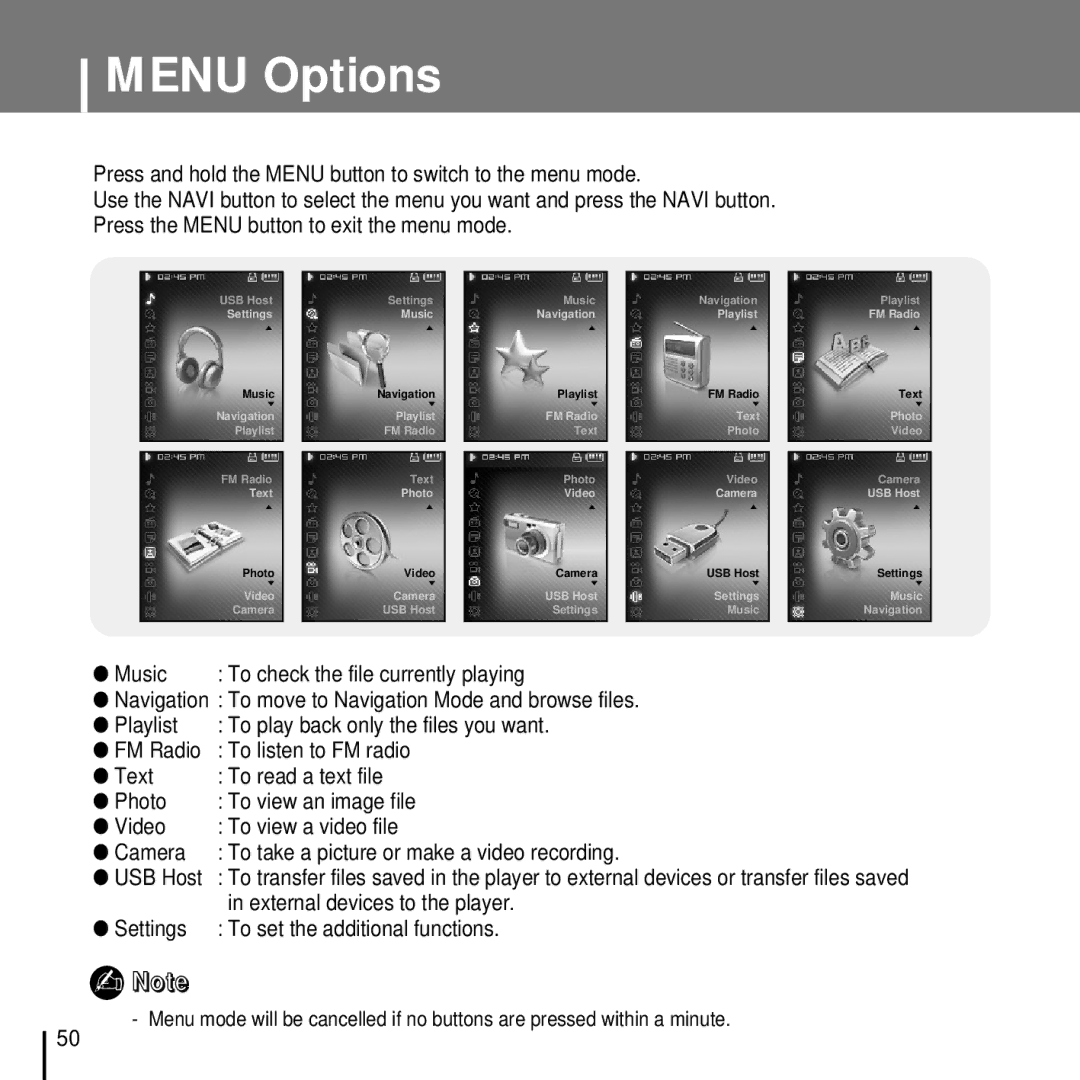YP-D1ZB/ELS, YP-D1Z/ELS, YP-D1ZW/ELS, YP-D1Q/ELS, YP-D1QB/ELS specifications
The Samsung YP-D1 series, which includes models such as YP-D1QB/ELS, YP-D1Q/ELS, YP-D1ZW/ELS, and YP-D1Z/ELS, represents a noteworthy entry into the portable media player market. These devices are designed to offer a blend of advanced features, exceptional sound quality, and user-friendly design, appealing to consumers seeking a multifunctional device for entertainment on the go.One of the standout features of the YP-D1 series is its impressive audio performance. Equipped with Samsung's advanced audio technology, these players support a wide range of audio formats, including MP3, WMA, and OGG. The high-quality DAC (Digital-to-Analog Converter) ensures that sound playback is crisp and clear, whether users are listening to music or watching videos. Furthermore, users can take advantage of built-in equalizers that allow for personalized sound adjustments to cater to different musical preferences.
The design of the YP-D1 series is sleek and modern, with an emphasis on portability. The lightweight body makes it easy to carry, while the vibrant display offers an intuitive interface for navigating through music and video files. The inclusion of physical buttons provides tactile feedback, allowing for easy control without having to take the device out of a pocket or bag.
In terms of storage capacity, the YP-D1 players offer users a variety of options to choose from, enabling them to store thousands of songs, audiobooks, or podcasts. Additionally, the devices support microSD cards, allowing for expandable storage and ensuring that users never run out of space for their media collection.
For video playback, the YP-D1 series supports a decent resolution, enabling users to enjoy their favorite shows and movies on the go. The screen size is well-designed for a portable device, striking a balance between visibility and compactness.
Battery life is another critical feature in the YP-D1 series, with the devices being designed to provide hours of uninterrupted playback. The long-lasting battery ensures that users can enjoy their media without frequent recharging, making it an ideal companion for travel or extended use.
In conclusion, the Samsung YP-D1 series, encompassing the models YP-D1QB/ELS, YP-D1Q/ELS, YP-D1ZW/ELS, and YP-D1Z/ELS, combines quality sound, sleek design, ample storage options, and long battery life. With these features, the YP-D1 players appeal to music and media enthusiasts seeking a reliable and stylish device for entertainment.