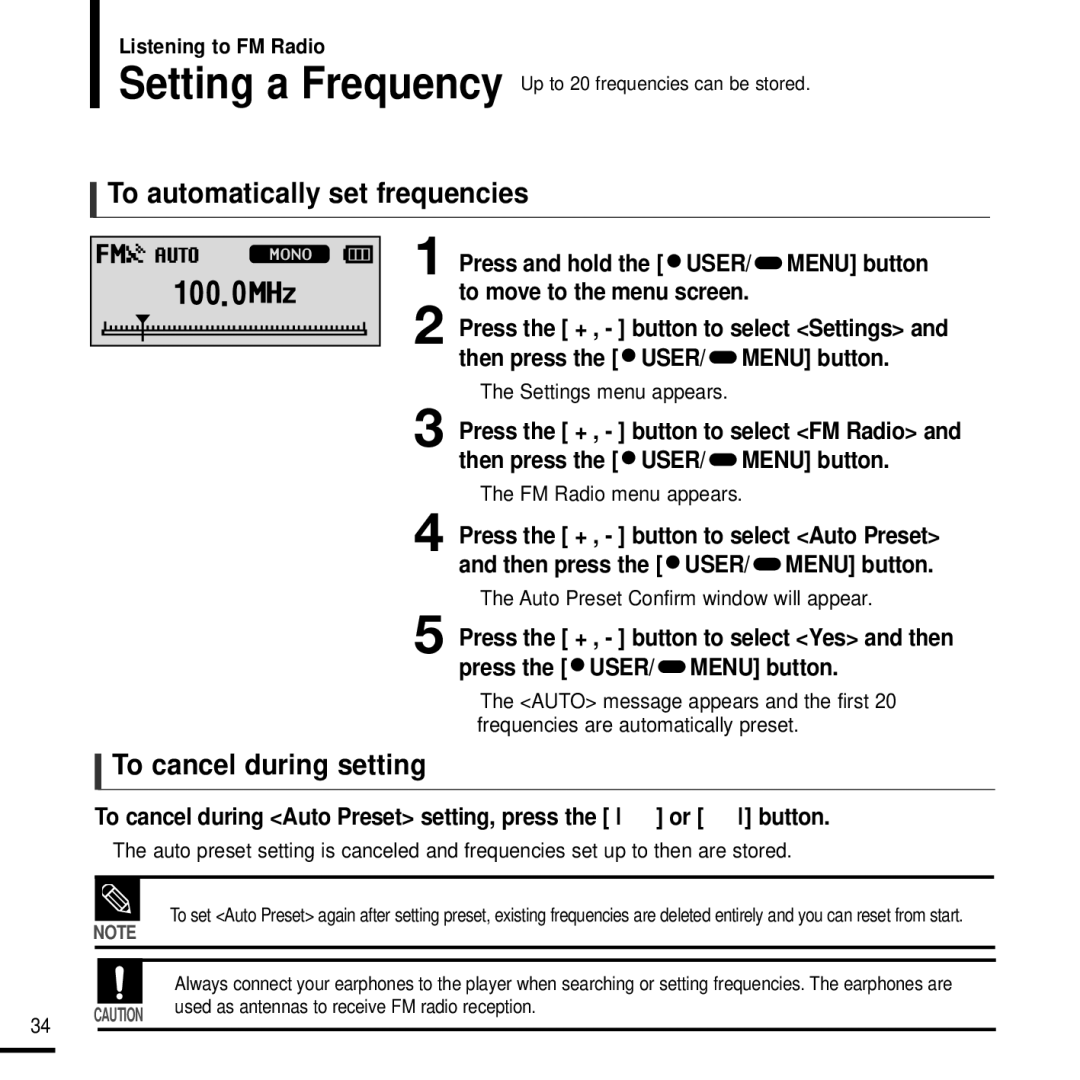YP-F2J specifications
The Samsung YP-F2J is a compact and stylish digital audio player that was introduced to cater to music lovers who value portability and quality. Launched during a time when MP3 players were gaining immense popularity, the YP-F2J stands out with its combination of sleek design, efficient functionality, and vibrant audio performance.One of the most striking features of the YP-F2J is its compact size. Weighing in at just 55 grams, this lightweight device is designed for users who are constantly on the go. Its dimensions make it easy to slip into a pocket or bag, allowing users to enjoy their favorite music wherever they might be. The player is available in a variety of colors, appealing to a wide range of personal styles.
The YP-F2J offers an ample storage capacity of 2GB, which is capable of holding approximately 500 songs, depending on their format and quality. This capacity is enhanced by the player's ability to support various audio formats, including MP3, WMA, and Ogg Vorbis, providing users with flexibility in their music choices. The interface is user-friendly, featuring an intuitive navigation system that allows for easy browsing of tracks and playlists.
A standout characteristic of the YP-F2J is its impressive battery life. The device can deliver up to 25 hours of playback on a single charge, making it ideal for long trips or extended listening sessions. Its USB 2.0 connectivity allows for quick and hassle-free file transfers, so users can spend less time syncing and more time enjoying their tunes.
In terms of audio quality, the YP-F2J does not disappoint. Samsung incorporated advanced audio technologies to produce clear, crisp sound with enhanced bass response, ensuring that users experience their music as intended by the artists. The device also comes with a built-in equalizer, allowing users to customize the audio profile to suit their preferences.
Additionally, the Samsung YP-F2J features an FM radio tuner, giving users the ability to listen to their favorite radio stations on the go. This dual functionality showcases the versatile nature of the device, making it more than just an MP3 player.
With its combination of portability, storage capacity, impressive battery life, and quality audio performance, the Samsung YP-F2J remains a noteworthy option for music enthusiasts looking for a reliable and stylish digital audio player. Whether jogging, commuting, or simply relaxing at home, the YP-F2J proves to be an excellent companion for any music lover.