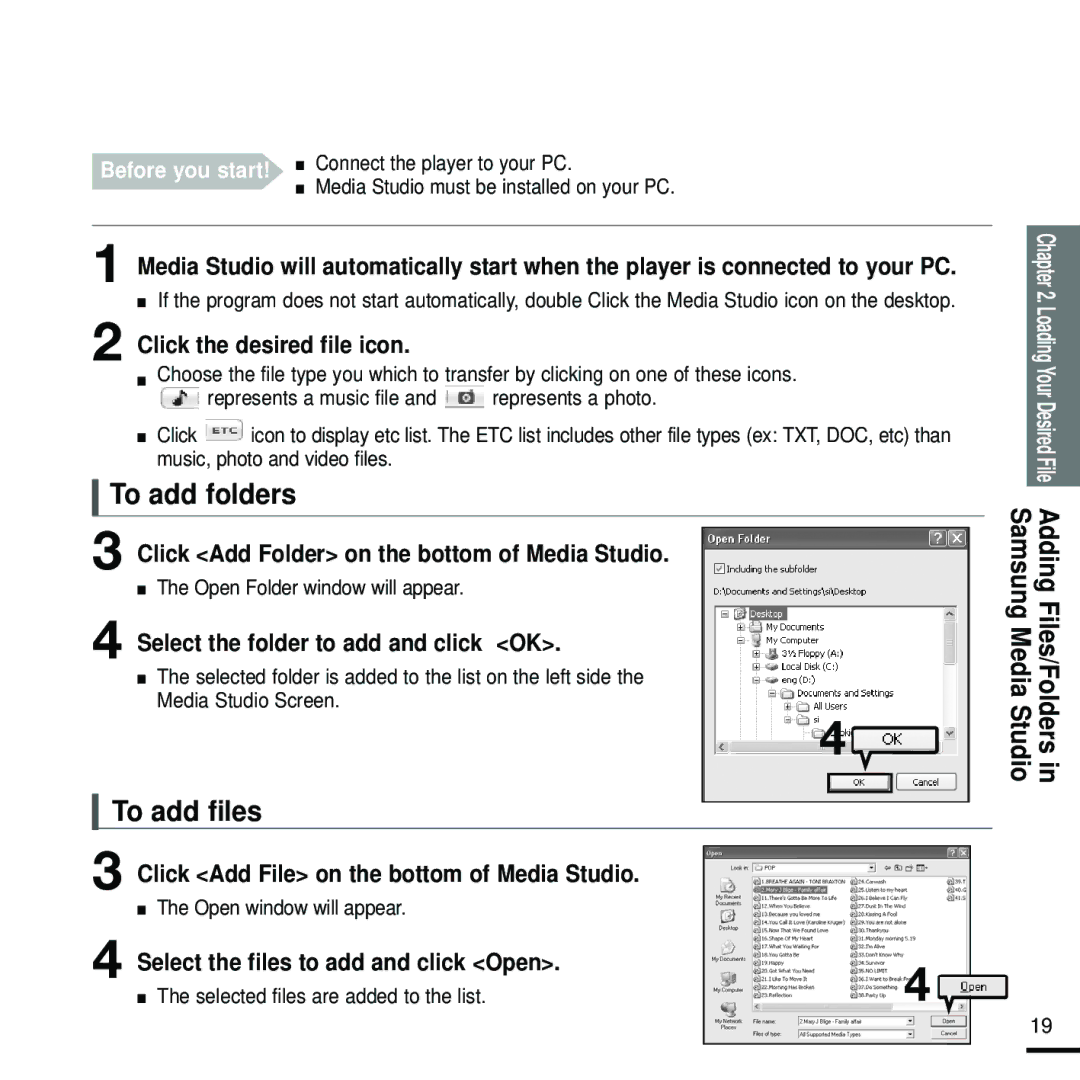YP-K5JQB/XEE, YP-K5JZB/XEE, YP-K5JAB/XEE specifications
The Samsung YP-K5 series, including the YP-K5JAB/XEE, YP-K5JZB/XEE, and YP-K5JQB/XEE, is a line of portable media players that emerged as a notable presence in the digital audio device market. Designed for music lovers seeking a compact and stylish solution, these players offer impressive features that have made them popular among a diverse range of users.One of the standout characteristics of the YP-K5 series is its unique design. The players feature a sleek and modern aesthetic, with a high-quality finish that makes them visually appealing. The standout feature of the YP-K5 is its innovative slide-out speaker, which enhances the audio experience. Users can enjoy their favorite tracks through both traditional earphones and the built-in speaker, making it a versatile choice for various listening environments.
In terms of audio capabilities, the YP-K5 supports a wide range of audio formats, including MP3, WMA, and OGG, ensuring compatibility with most music libraries. With a storage capacity of up to 8GB, users can store thousands of songs, making it a great companion for long trips or daily commutes. The K5 series also boasts an impressive battery life, providing up to 30 hours of continuous playback, thereby allowing for extended use without the need for frequent recharging.
The YP-K5 series is equipped with a vibrant 2-inch LCD screen that allows for easy navigation through songs and playlists. The user interface is intuitive, allowing for seamless operation and quick access to all functionalities. Additionally, it features customizable equalizer settings, enabling users to tailor the audio output to their preferences.
Portability is another advantage of the YP-K5 players. Their lightweight and compact structure make them easy to carry, fitting comfortably in pockets or small bags. The inclusion of a USB connection simplifies the process of transferring files from a computer, and the players also come with built-in FM radio, giving users the option to listen to live broadcasts.
In summary, the Samsung YP-K5JAB/XEE, YP-K5JZB/XEE, and YP-K5JQB/XEE models are impressive portable media players that combine style, functionality, and convenience. With their standout design, diverse audio format support, impressive storage capacity, and long battery life, these devices cater to the needs of modern music enthusiasts, making them a worthwhile investment for anyone looking to enjoy high-quality audio on the go.